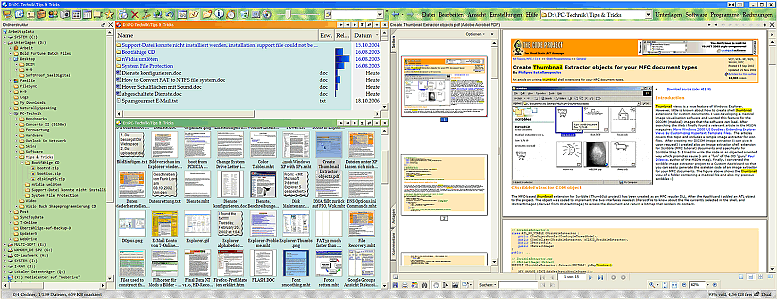Hi nudel,
sorry that it took me such a long time to come back to you. Christmas, and quite a lot of work, you know...
It works fine for me. I use it all the time. What doesn't work for you? Are you sure you're not doing something like filtering Files and Folders, and filtering out the parent folders and thus everything below them? [/quote]
Well that could be one reason. However, Dopus behavior seems not entirely consistent, or at least difficult to understand and handle. If I switch to Flat View first, and then put some expression in the File Filter Box, Dopus acts as expected, and filters the entire list -- even if I filter Files and Folders (as I always seem to do).
If, however, I start the other way round by putting my expression in the File Filter Box, and only then switch to Flat View, Dopus doesn’t catch all respective files all the time. Maybe it does if I only filter files, and not folders, but this is really difficult to check all the time when switching to Flat View.
Anyway, this really is some minor issue for me.
[quote="nudel"] [quote]# Make the normal find dialog usable as well inside file collections.
How about the possibility to search for files "inside previous search results"![/quote]
The first feature would give you the second. Not sure if it's been requested (via GPSoft support) beyond some brief discussion in the forums. [/quote]
I have submitted that feature to the developers as well.
Not sure why Ctrl-F doesn't work there since it's just IE. Has this been brought up before? I don't remember anyone pointing it out but I haven't looked at the ActiveX stuff for a while so maybe I forgot about it. I'll make sure it's on my list of things to look at in the ActiveX plugin, either way. [/quote]
Thanks already for checking this issue.
That would be cool, I agree. [/quote]
The upcoming Mozilla Thunderbird 2.0 has this also for its preview pane. Amazing feature! However probably much more difficult to implement in Dopus because of all the different viewers that are used to display file contents.
Not a bad idea, could be done by allowing the {thumbnail} infotip code to take a size argument. But is also something that the viewer pane takes care of to a large degree, I think. [/quote]
Agreed. Anyway, I have like five different stages of file preview  :
:
1.) Small; or
2.) large icons show (image) file contents [by Xentient Thumbnails, great!];
3.) on clicking-and-holding the mouse on an (image) file, I get a medium sized preview popup on the Desktop and in file open dialogs [by KO Approach, also great!];
3.) Dopus shows a floating thumbnail of almost any file on mouseover [bloody amazing feature created after my respective feature request in 2003 :D]
4.) on switching to thumbnail mode in Dopus, I get thumbnails for almost every file type [ditto;]
5.) lastly, here comes the Dopus Preview Pane into play.
Would you be happy waiting the extra second or so (whatever the double-click time is) for the preview pane to update after single-clicking? I think it'd be annoying, at least for image file types which load instantly. Maybe on a per-filetype basis or something. [/quote]
I find it annoying sometimes with large PDF files. I double-click on the file, and Adobe Reader must open the file twice -- one copy inside the preview pane, and another one in Adobe Reader. What’s more, if I work on a PDF file in Adobe Acrobat, every time I save the file, Dopus updates the file also in the preview pane -- which sometimes even makes Dopus jump in the foreground and back, which can be somewhat disrupting for my concentration. Well, and double-click times are like in the range of about 300 milliseconds, so the delay for updating the preview pane would not be a problem.
I agree with you however that this feature would be just perfect on a per-filetype basis.
Which ones does it not work for? Which plugins handle them? [/quote]
Ctrl+C for "Copy" inside the preview pane seems not to work for html, mht and eml files, all handled by the ActiveX viewer.
If you've added the .tif extension to the ActiveX viewer then it's probably an incompatibility between my ActiveX plugin and AlternaTIFF. I've been working towards a native multipage-TIFF plugin; there's still a bit more work to do on it but I hope it will fill that feature hole.[/quote]
Yes, I've added the .tif extension to the ActiveX viewer, however AlternaTIFF still does not launch when a TIFF file is clicked on.
Anyway, lastly I’d like to remind once more my currently „most wanted“ feature: The persistent custom file sort for simple but efficient project management / paperless office --- e.g. have the files of a folder in a persistent custom sort order, like in an attorney’s paper file folder.
Cheers,
David.P