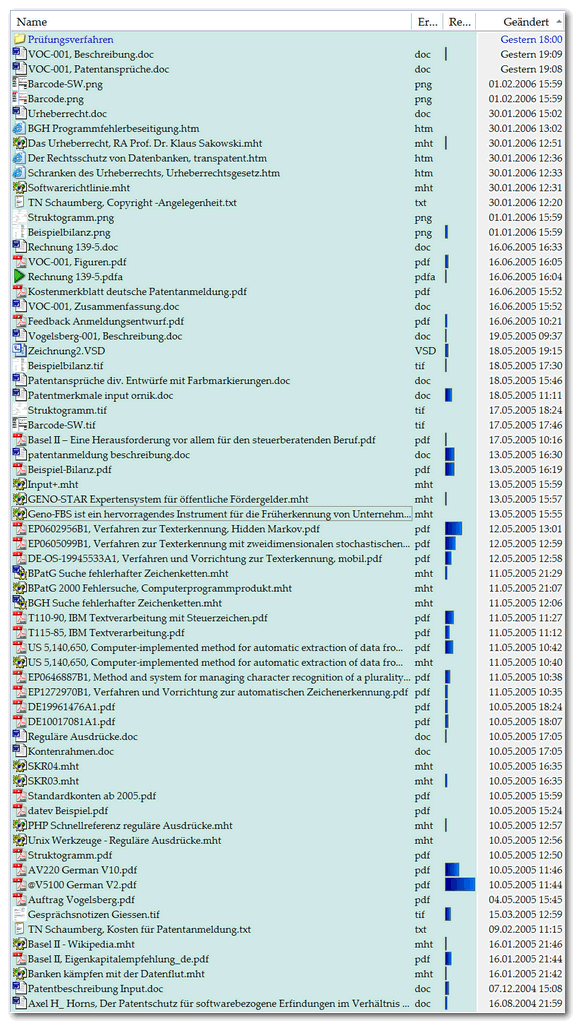+1 for this feature
Below is one example for a rather robust implementation of custom file sort.
1.) Define an initial sort order by clicking on the appropriate column header.
2.) Rearrange files by drag and drop.
3.) Initialize Custom Sort e.g. by pushing the respective toolbar button.
4.) As a result, all files in the folder get re-named using a numbered prefix.
See here for an implementation example of this principle.
However, I'd rather prefer if files would NOT have to be renamed for custom sort. I think that this is rather awkward, plus you loose the ability to actually sort by the original file names.
I would not mind if directories that have been custom sorted in Dopus would not retain the custom sort in other file managers - as long as the custom sort is safely retained within Dopus.
Let me repeat that this would be THE killer feature for anyone working with "paperless project folders".
Otherwise it's really difficult (for me) to keep track and overview what happened at what stage of a certain project or case, because often I have like 50 to 100 documents of different file types inside a projects folder (see example below).
If I could start off with" sort by date" and then drag files up or down to perfect my sort order, it would be SO much easier to overlook which letter, draft or document came into play at what stage of my current case…
Thanks already for implementing that killer feature at the earliest possible time,
David.P
I'm not against this idea. It also seems to be present in Vista's explorer (although, much to my annoyance, I can't see a way to turn it off and whenever I drop a file in a random place within a folder (to copy it there) it turns off Name sorting and the folder is a mess from then until I manually re-sort... wonderful). But...
In your example, do all of the files have to be in a single directory? Is there a reason you can't group them into a few subdirectories? If not then you could use flat-view mode to see all of the files at once, ordered and/or grouped by subdirectory.
Hi Leo, thanks for the quick response.
That's interesting. No one ever seems to have mentioned this new feature.
I could certainly do that. However, to me every case folder (and there is lots of them) also has the function of a project time line (at least, if the custom sort feature finally is there).
Therefore, I'd really like to see at a glance at what point of the case I received a certain letter, what were the documents I worked on after that clients letter, which was my answer letter, what happened next and so on -- all that without having to use complicated project management software.
Simply put, the custom sort feature plainly resembles the function of a traditional paper folder -- albeit without the limitations of paper of course.
Thanks,
David.P
PS: Will I have to re-submit that request to the developers? (I think I did that already at some stage, however, without the examples).
Nah, having the idea in the database is the main thing. That avoids it being forgotten about.
Your scenario sounds a lot like sorting by Creation Date/Time, but I guess there will be documents created later which you want to group with earlier ones sometimes, without having to manually fiddle with setting the dates attributes.
Exactly.
Thanks,
David
I'll add my 2 cents saying that I'd really like this drag-n-drop sort feature as well. I use Fastone for my images but now I find that I'd like to burn a cd with songs in a certain order (according to my mood, not the filename) and it'd be great if DO supported this.
In your above said problme davidP, id suggest another route that is used by a lot of programmers  ... cvs or svn these systems provide a strict history of everything EVER done in a project
... cvs or svn these systems provide a strict history of everything EVER done in a project  ...
...
SVN is what i currently use as a tool, when programming (its the "new" CVS, i.e. not a direct upgrade, but rather a sidegrade but with new features, that are very welcome).
You can incorporate the SVN features in dopus, by using its commands, so, that when you create a file, you have a svn create button, and a commit button, so that you can commit changes to your files.
SVN is actually much more than just a "date-first-sort", by 1st creation date. It stores ALL changes and WHICH changes every file undergoes in an entire project. You can list all these changes for every file by a few simple commands, and im sure, that with your wish to be able to access creation and etc. for your project, it will prove very viable, and id think it would go very well with dopus.
Hope you can use it 
and good luck.
Best regards : Jacob Eskildsen.
Sorry, my programming experience is a couple of decades back already -- what might be the reason why I don't seem to understand one word of what you wrote 
Anyway, if you have a look at my lister screenshot a little way up this thread, all I need to do really is CUSTOM SORT all those files by mouse-drag-and-drop into some (persistent) custom order that is easy to change at any time.
I absolutely do not need a system for tracking changes of files or something like that.
David.P
Gah, suggestion: please upgrade forums to allow editing of already posted posts ![]()
Also, as an addition to my above post : "problme" => "problem"
and also; remember, that SVN stores all changes in a textual environment, so, in most cases, the direct change history is most easily accessible if all files are in human readable form, as SVN can make a direct view of what exaclty has changed. f.x. if i had committed a v. 1.2 of my above post with the above spelling correction, it would list the change log something like this:
L1:
<< In your above said problme davidP, id suggest another route .....
In your above said problem davidP, id suggest another route .....
Whereas, if you use PDF files or word documents (instead of using LaTeX), SVN would give a much larger difference, and most likely unreadable... but ... you can always recreate ANY version of ANY file, its just asking for a SVN checkout of a given version for a given file, (but then you would have to go compare yourself, between two documents (if e.g. pdf files)...
Well, over and out, and have fun ![]()
BEst regards : Jacob Eskildsen.
Again, thanks, but I don't get one single word of what you are saying...
Your contribution however does not quite sound as if it were much related to this thread which actually is about
"sorting files by dragging them up or down with the mouse".
David.P
Well, any way, i dont have the time to program a custom plugin that provides the functionality, that you wishes, but i can only say, try downloading the cvs or svn system (possibly wincvs (its a with a gui)  )
)
and ye, it might seem like overkill to use such a system. though, its quite simple to use. ill try to explain again.
First SVN/CVS steps (in the manual, you can read all steps and commands needed):
1.) you CREATE a SVN folder/catalog
After the initial setup for the project:
1.) Create a new fileA
2.) you ADD the fileA in SVN
3.) you COMMIT the fileA
every time you change a file you commit it. every time you make a new file, you add it to the catalog.
Its quite simple, but maybe not what you want.... BUT ... it accomplishes what you want (maybe not in the exact same way as you want, but it gets the job done, and is very reliable (also, you might find some other benefits of the system, if you give some time to explore the system 
All the SVN/CVS commands can be used in dopus button banks, like any other program/command, that you would normally use.
Editing is disabled on purpose because several users kept editing their questions after getting answers, either to ask new questions or to remove their original questions. This makes the forum impossible to follow for other people and far less useful. The odd typo we can live with. ![]()
sigh
it might seem like overkill
It does.
Its quite simple, but maybe not what you want....
Exactly.
also, you might find some other benefits of the system, if you give some time to explore
Really, I don't need, and I don't want a "version control system"...
This thread is about reordering files in a Dopus lister...............
David.P
I don't think CVS or SVN will do what DavidP wants. He'll still be effectively sorting files by last-modified date which can already be done in Opus with a normal filesystem view.
He wants to be able to arbitrarily re-order the files he sees, by dragging them around, and have that order remembered for the next time he views that directory.
Well, to add to the line, one could argue, that a "svn/cvs" alike system could be applied to the forums to see any and all changes to any post ![]() , but i dont even know if most generic forums allow this specialized feature
, but i dont even know if most generic forums allow this specialized feature ![]()
Anyways, i understand the decision ![]()
Best regards : Jacob Eskildsen.
I'd like to contribute to this discussion, since I too very much need the custom sort order feature.
To avoid several problems mentioned before in this discussion (like in Windows Explorer) I would propose the following:
There should be a command to create a custom sort order: This command opens a small input box where the name 'CustomSort1' in the Edit field is already selected (and can be changed). So there's only one click needed to create a custom sort order. After clicking OK this CustomSort1 will automatically be added to the Sorting sub-menu and selected. Also, DO creates an invisible text file in this folder which contains the names of the files in this folder in the actual sort order. (Needless to say that when the user changes the name of a file in this folder with DO this is detected by DO where DO then changes the name of this file in the invisible custom-sort-order file accordingly).
So, when this sort order is selected, all following Drag&Drop operations will change the sort order of the files and DO then changes the sort order in the invisible custom-sort-order file accordingly.
The advantages of this method:
-
The custom sort order is remembered between session, also when the changes to an other sort order (e.g. file-size) in between.
-
More than one custom sort-orders can be kept, which would be especially useful when using the same files in several different projects.
-
Only folders where a custom-sort-order has been explicitely created by the user are affected. So this feature would not disturb anybody and work only for folders where the user creates a custom-sort-order.
The disadvantages of this method:
-
When other programs outside of DO change the file-names or create new files or delete files then there would be a inconsistency between the real names of the files and the names of the files in the invisible custom-sort-order list. But this inconsistency then could be easily and transparently detected and corrected by DO when the user opens such a folder.
-
Maybe there would possibly be a very slight decrease of performance on older computers when using this feature, since DO has to restore the custom sort-order (if it is selected in this folder) and possibly correct a inconsistency . IMHO this would not be perceivable in most cases, unless this feature is used in a folder which contains e.g. 5000 files ...).
Of course there would be a few other things to consider like possible side-effects with other features (like Flat-View), but there should be nothing which could not easily be adapted.
Three years have passed, and still no trace of arrival of a custom file sort feature.
How come that it even seems not many people seem to miss this feature -- when NOT having a custom sort order in your lister is like the ring binder would not have been invented, and everyone would still store their paper files loose in piles and boxes?
However, I bet that after custom sort will have been introduced by ANY file manager, people will say that they can't believe how they got along at all before that feature came into existence.
I'm an attorney working completely paperless since almost a decade, and am often working on cases that involve some hundred documents each. I CAN'T BELIEVE that the leading file manager in the world STILL is not able to keep my files in an order that I like to put them (as every paper file folder for $1.50 does with paper files, probably since like 300 years or something).
PLEASE ADD THIS (technically spoken, ridiculously simple) feature NOW.
And no, manually renaming the files with a 001, 002, 003 prefix is NOT a viable workaround. WE NEED DRAG AND DROP TYPE CUSTOM SORT for our files (like in Google Picasa or FastStone Image Viewer -- only in details mode).
PLEASE.
Sorry for the rant -- but the fact that this feature is not there is just such a PAIN, day after day..................................
David.P
You're sending this to a user-run forum. Telling GPSoftware is a better bet. They do read the forum but they may not see all messages. Though if they're already aware of the idea, saying "I still want it" won't add much; getting other people to say they want it too would increase the chances more.
It isn't "ridiculously simple" to add, either. GPSoft would have to store the custom, per-folder sort-order somewhere and add extra drag & drop code (and other logic) to the file display, which isn't simple at all.
It's not impossible either, of course, but it's not something they can just "turn on" with an hour or two of work.
I expect because most people want to sort files by name, date, etc. instead of custom order them by dragging them around. You obviously feel strongly about the idea but that doesn't mean everyone else does.
Happy to discuss adding custom features if you're willing to fund the development time; we could even bill in 6 minute increments as you are no doubt comfortable with this method of billing