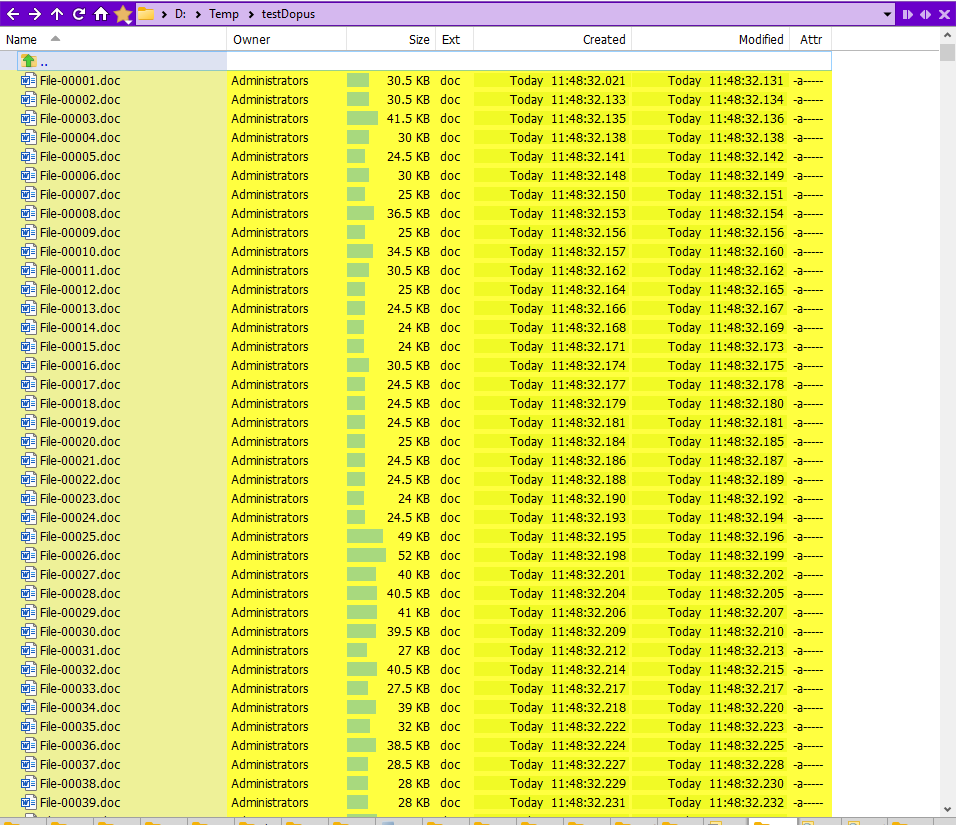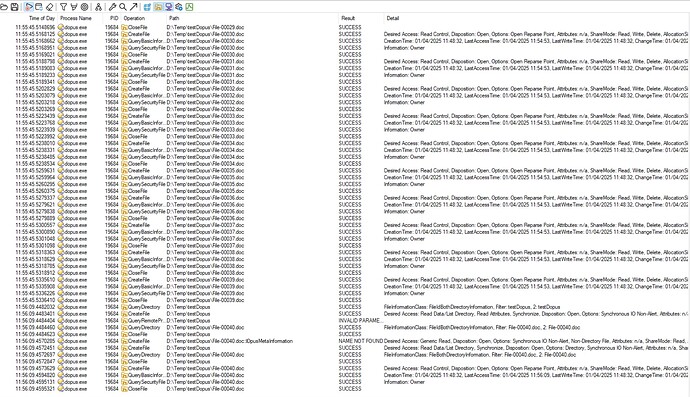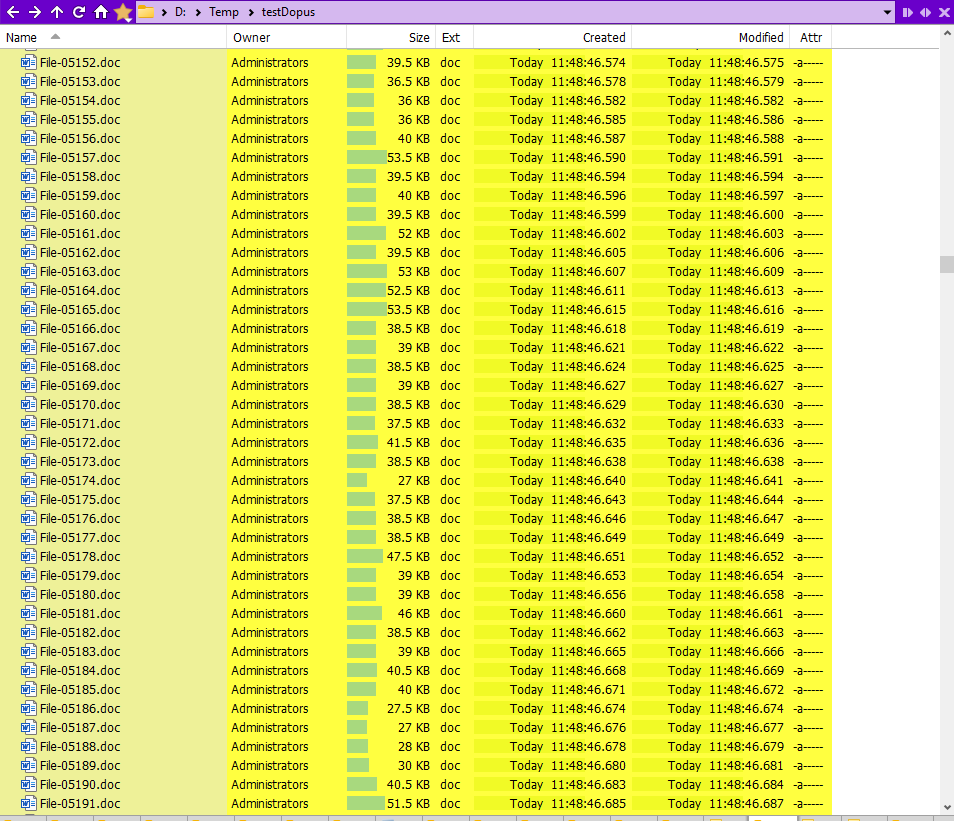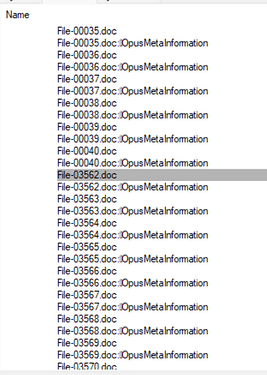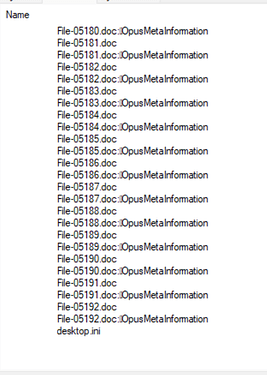Hi,
I confirmed with Procmon. It is not always the case, but most of the time, DO only displays the extra field for the currently visible files. It wait for me to scroll down to fetch the information for the next visible files.
I am able to reproduced it easily with the "Owner" column and without flat view.
So it is not related to exiftool nor the flatview.
It might be related to the big number of files.
For instance, in this folder, I have placed 17830 files, numbered from 1 to 17830.
Only ~39 are visibles:
And in Procmon, I see DO only queried files up to file 40:
Last access was at 11:56:09, I'm still capturing and it is now 12:00:38 while I'm typing this sentence and nothing new.
as soon as I scroll, down, or randomly further, it only queries files that were displayed in the lister, even briefly.
For instance, I tried to jump the scroll bar further down, I ended up on files 5152 to 5191 in the lister:
And I see in procmon that DO queried files from 3562 to 5192:
...
Nothing between file 40 and 3562, and nothing after file 5192

As you can see in my screenshots, there is no spinning circle at that point, as if DO thought it processed all files.
Are you able to reproduce this issue with a lot of files like in my case ?
Also, have you seen my previous question, about adding a progression (% or processed/total) instead of just the spinning circle ? It would be most useful.
Thanks