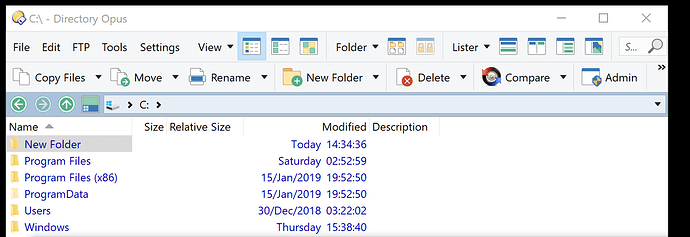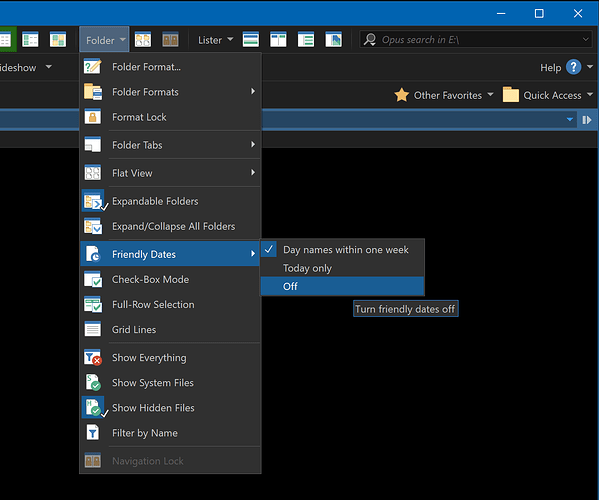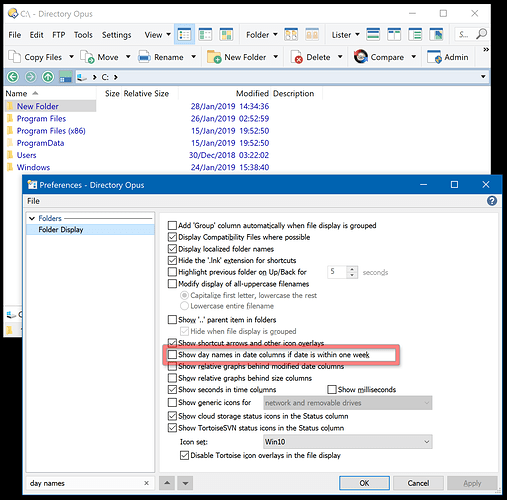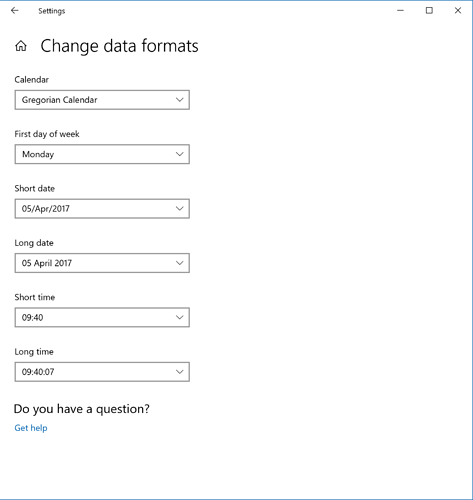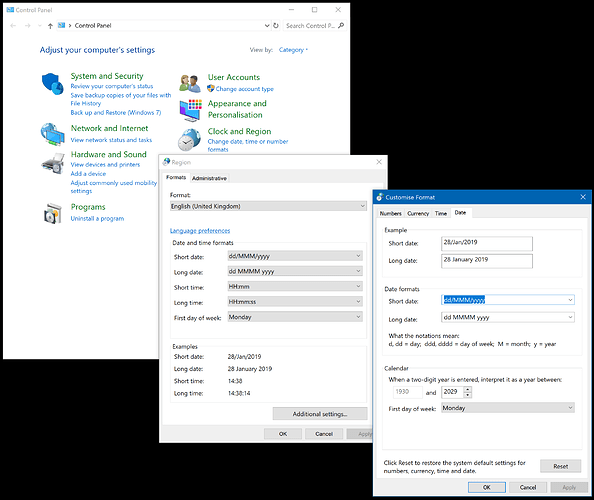"Friendly Dates"
By default, Directory Opus will display Today, Yesterday, or the name of a day (Monday, Tuesday, etc.) for dates within the last week:
(In rare situations, you may also see Tomorrow for dates in the future.)
Opus 13:
-
If you're using Opus 13's default toolbars, they include options to control this here:
-
Alternatively: Preferences / File Display Columns / Options / Show friendly dates
Opus 12:
-
Controlled via: Preferences / Folders / Folder Display: Show day names in date columns if date is within one week:
Seconds and Milliseconds
In both versions, the same Preferences page also has options to show/hide seconds and milliseconds in time columns.
System Date/Time Formats
Beyond those options, the way Opus displays dates and times is usually defined by your system locale.
In Windows 10, the 'Metro' settings dialog is as half-finished as usual and only allows you to select from a few preset formats:
But if you open the old Control Panel, then select Change date, time or number formats, then choose Additional Settings..., you can type in any date format you wish (within reason):
A lot of software caches the formats on startup, so you may need to reboot for everything to update.
(Note that some poorly written/tested software will assume the date format is always the US-style MM/dd/yyyy and can break if you use other formats. It is rare, but is worth being aware of in case something starts to misbehave.)
Custom Date/Time Formats
You can also override the system-wide date and time formats, should you wish to show dates and times differently in Opus compared to everything else on your system:
- Preferences / Miscellaneous / Advanced: [Information Display] custom_date_format, custom_date_format_long and custom_time_format.