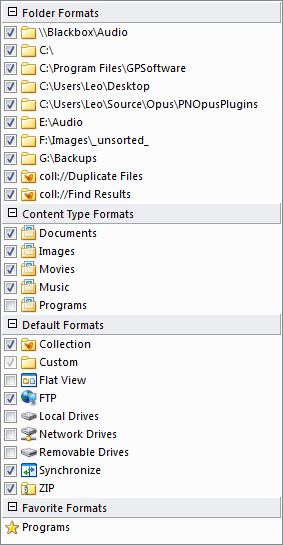Simple request: I want my default lister to be in list view not detail view. I have spent way too much time trying to make this happen. I've read the manual, changed my preference settings countless ways. This should be relatively easy. 
Who's the genius who decided to call the Default folder format Custom ?
Should be called Default in bold letters.
hlago:
- Folder Formats are for individual folders.
2. Content Type Formats are trigger by a folder having a certain type in the folder such as pictures or movies or applications. If they annoy you, you can uncheck them or turn off content detection from Preferences > Folders > Options Tab.
- Default Format is called Custom for some reason and it is what Dopus uses if no other settings have been set for the folder above it in the list. This is the one you want to change to List mode.
I'm not a big fan of the name either but it's apparently called that because there are loads of other things called "Default". Provided people have RTFM they should know what the Custom format is anyway.
Voila. Now we're talking. Thanks very much! 
[quote="knightcrawler"]
Who's the genius who decided to call the Default folder format Custom ?
Should be called Default in bold letters. [/quote]
Thanks for your vote of support. It was me actually. I would recommend you read the manual before making such absolute statements. There you'll find out that these in fact user adjustable 'Custom' settings - not actual the 'Default' settings.
'Default' settings can't be changed and are set by the program. You can revert to the true initial 'Defaults' if you wish, or, you can adjust the Custom settings which are used as the base or 'default' values when you open a specific path or Lister.
[quote="greg"][quote="knightcrawler"]
Who's the genius who decided to call the Default folder format Custom ?
Should be called Default in bold letters. [/quote]
Thanks for your vote of support. It was me actually. I would recommend you read the manual before making such absolute statements. There you'll find out that these in fact user adjustable 'Custom' settings - not actual the 'Default' settings.
'Default' settings can't be changed and are set by the program. You can revert to the true initial 'Defaults' if you wish, or, you can adjust the Custom settings which are used as the base or 'default' values when you open a specific path or Lister.[/quote]
Custom still doesn't seem the proper term, maybe MAIN in big bold letters would be more accurate as that is what will be the MAIN settings for all folders that don't use anything above it.
I also recommend that when Dopus is first install a wizard pop ups and walks a users through some of the initial settings. Maybe first asking a user how they want MAIN (default) folders to be displayed and showing how the content folder feature works. A wizard would be useful for first time Dopus users.
This thread helped me sort out my "sorting audio tracks" issue. I agree that this particular page within preferences didn't invite me into to peaking and tweaking. I went through everything several times looking for the way to reset the sorting priorities for music files and I never thought to click on Content Type Formats. Just my feedback.
Thanks
Default Formats - Custom makes sense.
Custom Formats - Default doesn't.
Can I just say that DOpus8 is the best thing since WindowBlinds (and all the swings and roundabouts that implies... more swings than roundabouts though:))[/b]