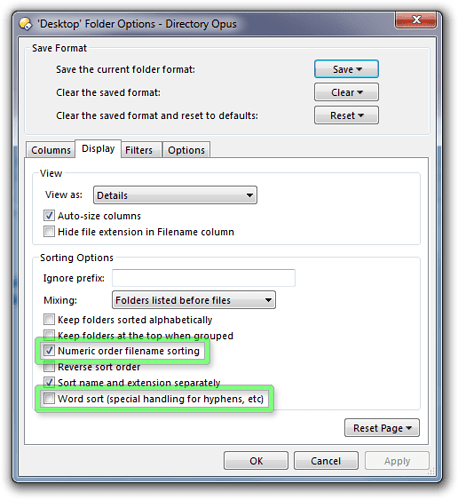I have been using Opus 9 or earlier version and am having difficulty getting my files sorted by date in the latest version.
I use Amercan style date shorthand such as 1-13-12 or 11-12-13. What has been terrific about Opus in the past is that it puts all my files for the year in the proper month and doesn't move up for example 10-1-13 and put those near 1-13 (as Windows Explorer did).
I hope this feature hasn't disappeared in the new version as I've not been able to set it up this way.
Thank you.
Melissa
The two highlighted settings under Folder Options are probably what you're looking for. Maybe they are set differently in your Opus 9 and 10 configs:
(They're described in detail here.)
Try changing them to suit the type of sorting that you want, and if you get there you can follow the steps in Folder Formats: Quick Guide to make that the default settings for all folders/windows.
If you can't get what you want using those two settings, could you give a few example filenames and how you want them to be sorted?
Thank you, Leo. That worked perfectly. (the second green highlighted box had not been checked.)
Melissa