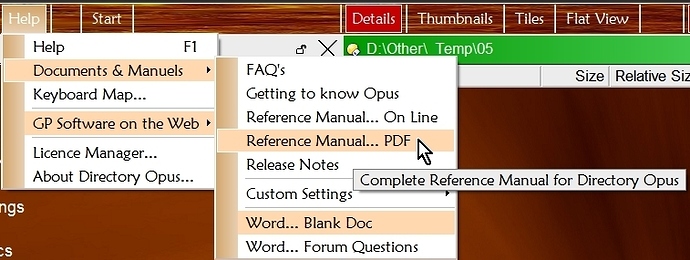I've downloaded the dopus manual. Where do I need to put it so that the "Directory Opus Manual" command finds it? I've tried putting it in the dopus installation folder and also the help subfolder but whenever I run the command it just takes me to the manual download page insteadof opening the pdf.
See here: [Installing V9 Manual)
I changed the menu item to help as you mentioned in the post you linked to and all is well.
Thanks.
Do please note, as explained the link above, there is no longer a 'DOpus Manual' entry in the help menus for Opus 9. (If you have one then you must be using older menus from Opus 8 and I'd suggest that you update these for the Opus 9 versions or you will miss a number of features.)
Now there is only a Help entry. As of Opus 9, the Help file IS the manual, just in a different format of html rather than pdf.
I was looking through the list of commands in opus 9 and came across the "Directory Opus Manual" command which sounded like it might be useful. It was this command that I dragged over to the help menu so I could see the manual if I needed to. The command issues the "Help Manual" function which was causing the problems, removing the manual keyword sorted out the problem. Maybe in future releases the "Directory Opus Manual" command can be altered to just be Help.
Good point. That command probably shouldn't be included in the presets anymore. I've just sent GPSoftware a suggestion to that effect.
Hi all;
One thing that I really like about the PDF file is that it alone has an Index which I find to be very handy.
Although I have the other Help files in my custom HELP Menu (SEE: image), I find the PDF to be somewhat easier to use because of the Index (maybe its from all those tech journals that I read).
Doc
The help file has an index (and table of contents) as well though.
One advantage of using the PDF manual for Opus is that it works better with third party search software.
Microsoft is crap at producing user friendly file help formats. mht files? Come one.
If I have a PDF file I can find stuff much more quickly than is possible with Microsoft's shite Help file paradigm. (Hey guys, get that jargon.)
On which, I read that O-puss (sic) works with Microsoft desktop search. Anyone know what it would take to get it to cosy up with a proper index/seacrh package?
I have X1 in mind,
Hi Jon;
Are all three (Help, online manual and the PDF file) all the same, in other words, is only the format different  I sort of thought that might be the case after using all three.
I sort of thought that might be the case after using all three.
I have noticed after using all three that there are considerable differences between them not only in the physical layout but in the presentation of information. I suspect the actual information may be identical but not in presentation or order.
The one thing that I like about the PDF version is that a subject is discussed through to the end. Help and online versions usually require additional links which can be frustrating at times especially when I am trying to learn something new. I hate having to click on link after link as I usually am not sure that I found everything on the subject at hand. This is a very old problem going way back in personal computing. I recall in 1989 I was trying to print everything on LOTUS 1-2-3 databases from the Help file (which was VERY extensive); it used links and they drove me almost mad as every time I thought that I had found all items, I would run across some new ones.
Doc
[quote="DocLotus"]I recall in 1989 I was trying to print everything on LOTUS 1-2-3 databases from the Help file (which was VERY extensive); it used links and they drove me almost mad as every time I thought that I had found all items, I would run across some new ones.
Doc[/quote]
ooh err. Another OFAP (old fart at play).
Next thing you will be telling us is that you used Lotus Agenda.
I'm still looking for a good substitute.
CP/M rules OK.
Yes, they're all effectively identical. They are generated from the same source Word document.
The PDF document is better for printing, the Help document is better for reading on screen and the online version is.. well.. online ![]()
As Michael said PDFs can be searched by other programs more easily, although the Help reader does have a search function of its own.
This really shouldn't be the case - as I understand it the process by which the PDF and the help document are produced is completely automated. Can you provide a specific example where there are differences in content, rather than just layout?
Feel free to keep referring to the PDF if you wish, I just didn't want you to dismiss the help file out of hand as many people do find this an easier format for reading on screen.
[quote]ooh err. Another OFAP (old fart at play).
Next thing you will be telling us is that you used Lotus Agenda.
I'm still looking for a good substitute.[/quote]
Yes to all three 
LOTUS 1-2-3 from v 1.1 thru Windows versions.
LOTUS SmartSuite, Ah, those were the days; no M$ to speak of.
LOTUS WordPro. I still like the tabs they were great for really loooong documents.
LOTUS Approach database. Very nice for its time.
LOTUS Freelance Graphic. The best at the time.
LOTUS Organizer. Also very nice for the time.
I also used a lot of add-ins for LOTUS including Allways and WYSIWYG graphical user interfaces. They were very nice in the pre Windows days.
I used two different compliers for 1-2-3 that would turn a spreadsheet into a standalone exe file.
I am also an original subscriber to LOTUS Magazine Issue 1, Volume 1 (May 1985) all the way to the bitter end when it was taken over by PC World magazine but it only lasted a few issues before they killed it (Jan 1993).
I continued to use SmartSuite for a few more years but as I was doing extensive spreadsheet development work for a living I saw the handwriting on the wall and switched over to M$ Office in 97.
As the man said Those were the days 
Thanks;
Doc
Doc
I suspect there is no difference in overall content. As I mentioned, it is the layout (so many links to follow).
The PDF allows me to follow one subject without having to click on links all over the place. That is the only difference that I am aware of.
I do use Help all the time when I need a quick fix for a problem but find the PDF nicer for general reading.
All three have their place and I use them all at times.
It would be nice however, if somehow they could be merged into one super document. That would eliminate the confusion that we are now talking about.
Doc
I don't really understand what you're suggesting. They're the same document. It's like having the same movie on DVD, VHS and Beta, and asking that they all be merged into the same movie. They already are the same movie, just in three different formats.
OK allready 
BUT; VHS and BETA are Dead, Dead, Dead. They were replaced by DVD.
All that I am suggesting is that just maybe the on-screen Help is all that is needed.
Let me explain.
In my earlier OT comment about printing LOTUS Help [quote] I recall in 1989 I was trying to print everything on LOTUS 1-2-3 databases from the Help file (which was VERY extensive); it used links and they drove me almost mad as every time I thought that I had found all items, I would run across some new ones.[/quote]
This was such a major problem that LOTUS a couple of years later came out with a completely new Help system that was geared to the PDF-like user and also to anyone who wanted to do an extensive printing. It was similar to Opus Help Print the selected heading and all subtopics. But, they also made a similar feature available in the Help viewer. What they did was to make a choice of topic by category and ALL items pertaining to that category were readable as a complete read without having to click on many links.
I am not sure if something like that is appropriate for Opus or not as Help is in much better shape than it was on LOTUS.
Just a thought as were were exploring the possibilities.
Doc
As Jon said earlier, the different formats that the manual is available in are each suitable for different things.
If you want to print the manual out then the PDF version is best as it is formatted on pages and ready to print out.
If you want to view the manual on the screen then the Help file (F1) is probably best as it is easier to navigate than a PDF file and it will adjust its layout to fit the width of your window (unlike PDF which has a fixed layout).
If you want to view, or more likely point others to, the manual via an online URL which doesn't require anything installed on a machine then the online web version is best.
The actual content of them all is the same.
If you don't find a format useful then don't use it. Each format has its strengths, though. The Help file is best for viewing on-screen but would not be as good as the PDF version if you wanted to print a physical copy of the manual.
Just to butt in for a moment one thing I'd really like to see added to the html help file, is a Favorites tab over on the left side next to the Context, Index, and Search tabs.
An excellent idea John.
I quickly see that Microsoft HTML Help 1.4 SDK allows this feature.
However, I'm not at all certain that Windows Vista HTML SDK allows this.
Actually John, you know more about chm files than I do.
I looked into the topic a while ago but abandoned it in the short term.
I really liked your vacation chm files though !
Short of attempting disassembly of the DOpus chm help file again,
I can't speculate on what has recently compiled it.
Very good idea though John,
I've been seriously distracted by an amateur electronics machining project of mine recently,
and I could definitely benefit from such a Directory Opus feature.
Regards,
Dave