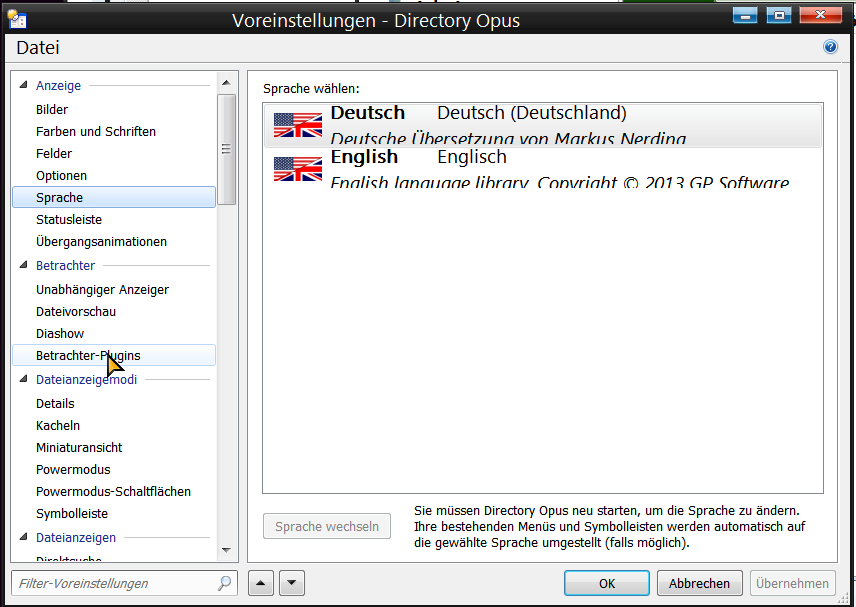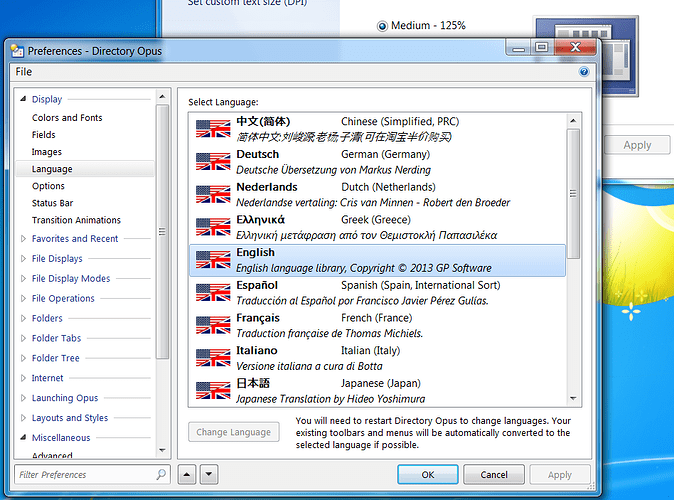The command editor window shows a strange behaviour when using high dpi display settings (125dpi). The cursor is placed far away from the text. When selecting the empty space between cursor and text it looks like in the first screenshot. Another place where the dpi-awareness doesn't work well is Settings=>Display=>Language (apart from the wrong flag for german).
Is this new in the Opus 11 beta? I can't think of any changes which would've made it behave differently in those two places.
The command editor issue is definitely new in DOpus 11. The language page was the same (apart from the wrong german flag) in DOPus 10.
Thanks!
We've confirmed the command editor issue is new in the beta and have a fix coming for that. (Turns out there were changes I wasn't aware of; my mistake.)
We can't reproduce the Languages issue, though. Below is a screenshot of Opus running at 125% on Win7.
Do you still see that if you switch to the standard Windows theme?
(The issue with all the Beta languages having English flags is known and just due to the quick/incomplete Beta translations.)
Languages flags are fixed in Beta 2 update later today.
NOTE: As noted elsewhere, languages are a work in progress. Only GERMAN has been fully translated. Some languages are partially completed but Chinese (CHT and CHS), Polish, Czech and Danish are not provided in this beta. These will be available progressively in the New Year.
Problem: There is no link in beta 2 topic. 
The link is the same. Only the files have been updated to make you smile.

 of course
of course
The issue with the language page only occurs when using a basic theme and manually enlarging the font size for "Dialog field".
Command editor and language flag are back to normal with Beta 2. Thanks for the quick fix. 
Thank you! That has been fixed for the next update. (In fact, it would happen with normal DPI as well. It was accidentally relying on two different fonts being roughly the same size, which isn't always true.)
The Label filter window doesn't show up correctly with my settings:
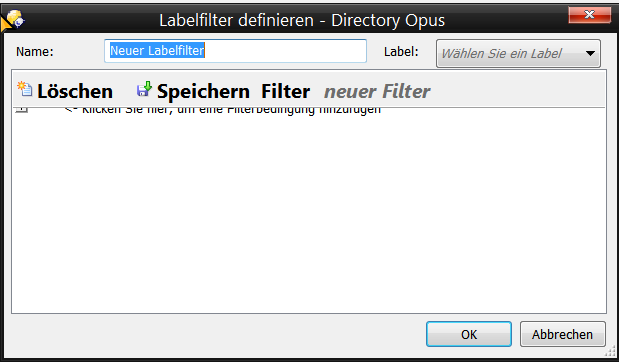
Did you notice the glitch in the label filter editor shown in my last screenshot or was it overseen?
I have noticed another issue with my font settings in the command editor:
When selecting some text in the editor and trying to right click the colored selection rectangle the text gets deselected so I can't copy it. It works only in the very left/upper part of the rectangle so it seems the working selection area is calculated much smaller than the colored rectangle is showing.
I opened a new thread that describes more exactly what happens when selecting some text in the script editor here: DO11: Issue with line numbers in script editor
The issue may be unrelated to DPI/font settings but seems to be related to the new display line numbers in editor feature.
Thanks for fixing the issue with the Label Filter Editor in DO11 Beta 8.