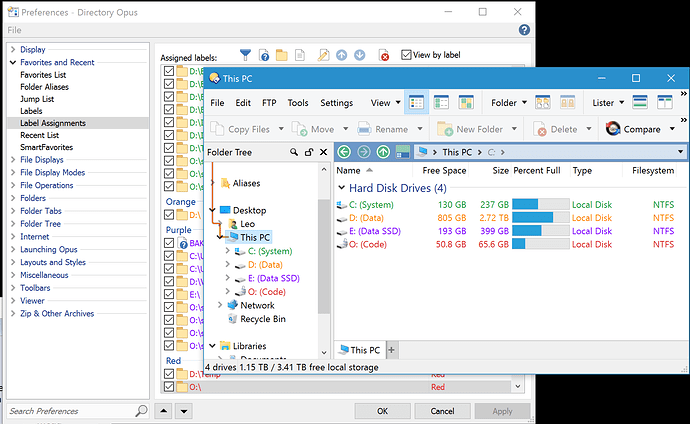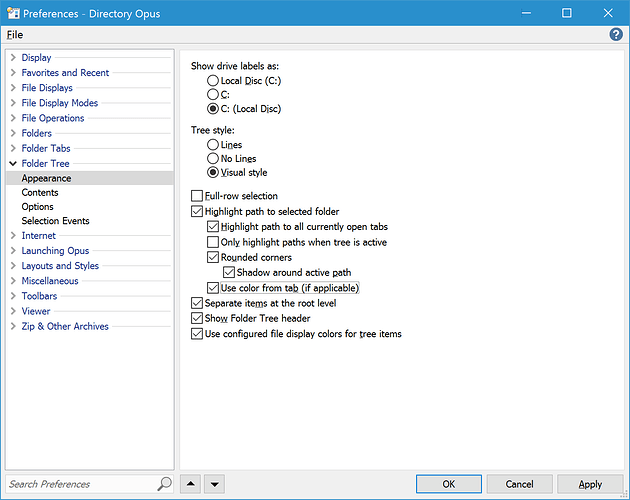In the Folder Tree Label Colors are not applied every time I Open a new Lister
After Unchecking last option (Apply) then Rechecking (Apply) everything is working fine.
And a new small request for the new version: Is it possible to have extra spacing between lines in the Folders Tree?
Keep on the great work!!!
J!
Can anybody confirm this bug or it is my filters Error???
Thank you!
I'm sorry to return to this subject but I got no answer!
In DO11 my Folder Tree is like this with different color for every drive letter.
In DO12 filers are not applied to the Folder tree and all drive letters are white (like Computer)
Please can somebody confirm???
Thank you
Leo
June 20, 2016, 12:33pm
4
We are working through a huge amount of feedback on the public beta. If there hasn't been a reply yet it's just because we haven't gotten to that thread yet and need to do some investigation before we can reply, but it's still in our list.
Leo
June 21, 2016, 11:02am
5
That will be fixed in 12.0.8.
I have just tested 12.0.8 and still doesn't work
J!
I still have problem here and no solution I have tried everything!!!
Please have a look at my backup file!!!
Thank you!
J!
[Removed attached config after download, to keep it private. --Leo]
Leo
July 9, 2016, 12:38pm
9
Thank you, I think I can reproduce it now. Will investigate further.
Leo
July 12, 2016, 12:57am
11
This should be fixed when we release 12.0.10. Once that version is out, please shout if you still see any problems.
Although Folder Tree is fixed I found another bug on Labels with regular expressions.).(php|c|cpp) ).(csv|cvs)
the .c filter overrides all file extensions starting with 'c'
Jon
July 16, 2016, 8:56pm
13
Try adding $ to the end of the regex.
Ok this WORKS but I thin it should work without it as well!!!
J!
Jon
July 16, 2016, 9:12pm
15
Unfortunately that's how regular expressions work
1 Like
I get folder color on the right side but not on the left side(folder tree)
I have setup a filter as "T:" and use "orange"
Sven Åke
Leo
July 17, 2016, 4:02pm
17
Which version of Opus are you using?
Is Preferences / Folder Tree / Appearance / Use configured file display colors for tree items turned on?
[quote="leo"]Preferences / Folder Tree / Appearance / Use configured file display colors for tree items turned on?[/quote]
Leo
July 17, 2016, 9:24pm
20
If you are using 12.0.9, the fix is in 12.0.10.
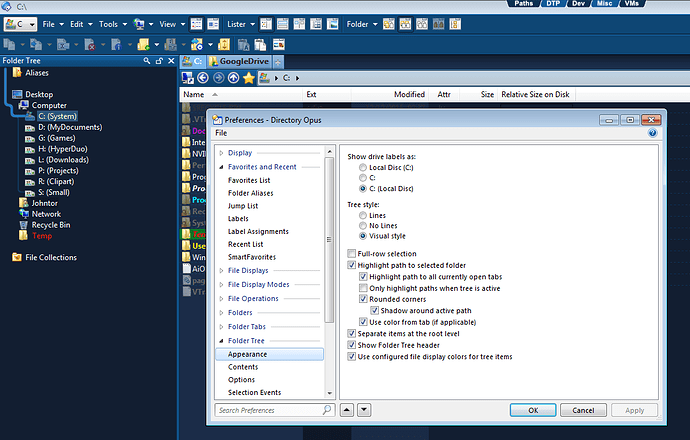
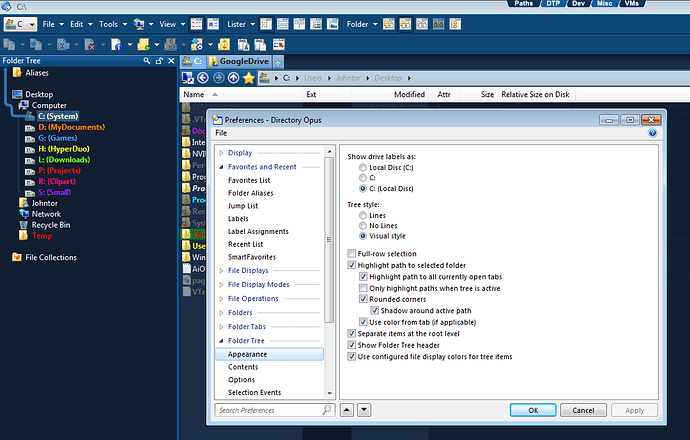
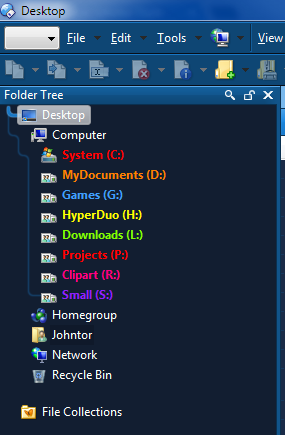
 . I tried every label type and doesn't work
. I tried every label type and doesn't work