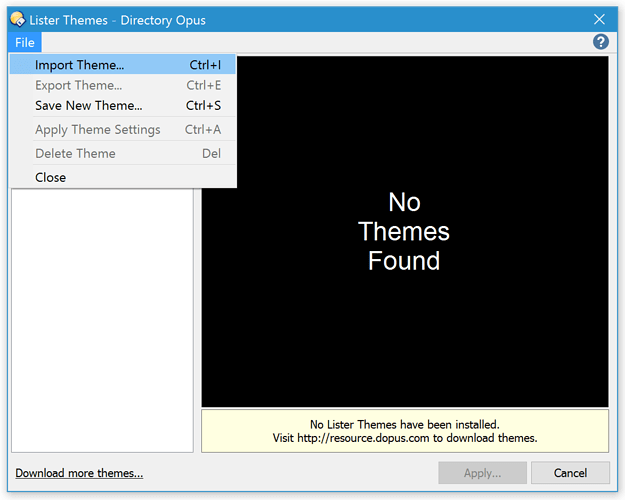I assume you mean the Office 2003 Blue thread in the Themes area.
(The link in your post goes to Set File & Folder Colors/Labels via Context Menu in the Buttons & Toolbars area, which I don't think involves themes, unless it's in some replies I've forgotten about.)
The Office 2003 Blue thread has two versions of the theme, one re-saved for Opus 10 and above. Make sure you use that version and not the other.
To import themes, go to Settings > Lister Themes and then use File > Import Theme.
Opus themes will not affect your window titlebars, in Opus or any other program. Those are drawn by Windows itself. On Windows 10 you can configure the color of the active window titlebar. Changing the inactive titlebar color may require a third party tool such as Stardock's WindowBlinds.