Starting two days ago, every time I open Directory Opus (regardless of what folder or file is open when it starts up), I get the following error:
*Directory Opus has encountered a program error. We apologize for the inconvenience.
The error (0xC0000005) occurred in thread 'dopus_fileinfo' at address 0x00007FF6B6365ED3.
The thread that encountered the error may be non-critical and it is possible that it can be safely terminated allowing Directory Opus to continue running.
However, the behavior of Directory Opus after terminating this thread cannot be guaranteed. Would you like to try to terminate this thread?"
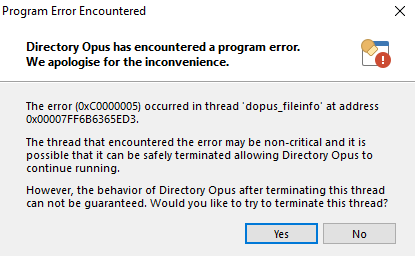
I go ahead and choose 'Yes', and another prompt comes up:
Thread successfully terminated.
The thread that encountered the error (dopus_fileinfo) has been successfully terminated.
From this point on the behavior of Directory Opus can not be guaranteed. We recommend that you finish your current tasks as quickly as possible and then quit and restart Directory Opus."
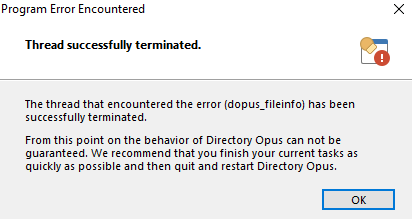
I restart DOpus as requested, but the error appears every single time without fail. Rebooting the machine, no change. Once I dismiss the error it stays away, but as soon as I close my current DOpus window, it comes back again.
I haven't installed any programs, plugins or updates in the last week--certainly not within the timeframe that would help me narrow down something that is causing this issue with Directory Opus specifically.
The only answers that I found related to this "fileinfo" thread date back to 2013, and I attempted to see what extensions are running using the recommended Shell Extension Viewer (shexview.exe) and nothing looked different from how I had configured my system previously (I run very few extensions so it would've been easy to find something that was unexpected).
Any help would be appreciated. If there's any way for me to send crash logs via PM, I'll be happy to do that too.
Thanks!
