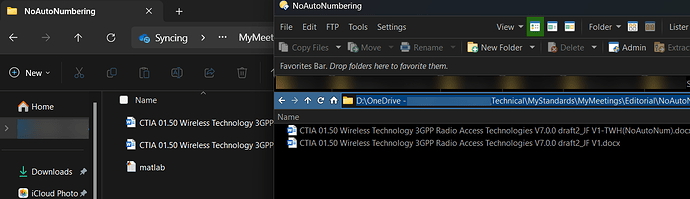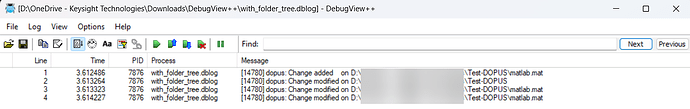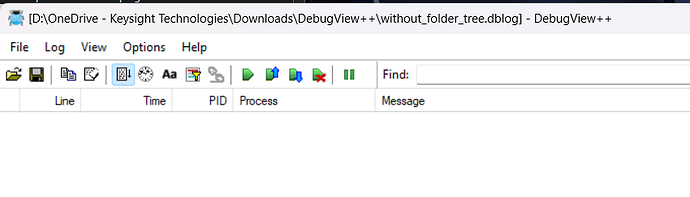I re-imaged my hard drive and installed Win 11 from scratch and I still see this happening ![]()
Are you using the same antivirus as before? That's the most likely candidate for blocking notifications (assuming Opus isn't running as administrator, at least).
The virus SW is CrowdStrike and was used before, yes. Is there a workaround for this as Explorer does not have this issue?
When I recall the original setting from a clean install, the directories properly update. However, days later, i notice that dopus does not properly update the folders anymore unless you press F5. Is there any setting in dopus that could fix that as Explorer does not have that issue
CrowdStrike has caused issues for people in the past, with Opus and with other tools. It seems to present a fake view of the filesystem (and/or change events; not sure really) to software, which it filters, and goes wrong at times.
Doesn't mean it's definitely to blame, but I would suspect it.
https://resource.dopus.com/search?q=crowdstrike%20order%3Alatest_topic
I think I just figured it out by accident... Did several resets of dopus 13 and was observing that intermittent behavior again before making the following observation:
When I have the folder tree active/open (on the left), the folder reliably updates. However, when I close the folder tree, the folder no longer updates any changes, e.g., new files being generated... It seem not to be related to virus SW?!
The tree being open will cause Opus to monitor entire drives rather than individual folders.
So maybe the change-notification API is being broken for (some) folders but not when whole drives are requested, but it could still be the same underlying issue (especially given the other issues people have reported with CrowdStrike here and on the web).
Edit: Equally, there is a similar issue some people are seeing with OneDrive and I'm guessing most of them aren't using CrowdStrike (although I don't know), so it may or may not be related.
If you have the tree on and turn on the debug information (the stuff above in this thread), what are the paths that get reported in the debug output when changes are made to the OneDrive folder?
I just logged with DebugView++. When the folder tree is turned on, the tool properly logs the new creation of the file
However, when I turn off the folder tree, nothing is getting logged with DebugView++
Is the blurred-out path exactly the same as the one shown in the location bar in Opus?
Yes, the blurred path matches the path I have open in dopus and that I am monitoring
Thanks! That at least tells us it’s not because an alternative path is being used.
We will probably add some more debugging to the change events system to see if there’s something going wrong on our side, and maybe we could add an option to always monitor the whole drive even when the tree is off. Those may help.
But it does still seem like the problem is external to Opus, with seemingly unrelated actions (even external processes) changing whether notifications for a folder arrive or not.
I tried one more thing...
I picked a directory outside of oneDrive control (c:\temp) and copied files into it with explorer with and without the tree turn on. Both times, dopus is correctly updating the directories.
However, when I try the same within a oneDrive controlled directory, dopus will not update the directory properly when the tree is turn off (as I reported above).
Any update on this? Am I the only one experiencing this?
this topic has been mentioned in
Personally I think this is to do with how the windows sends commands to update notifications. I had a similar issue with Directory Opus 12 not finding my portable usb drive until I refreshed Directory Opus.
If you come out of the folder and back in if it doesn't show anything in Directory Opus then surely it is not checking the folder each time you go into it. Thats if that happens to you. If this happens in explorer to then notifications are blocked or not updatinp until a refresh.
One solution that might help disable antivirus / firewall and test issue if it works its these that are causing the problem.
My issue on windows 10 went away maybe by an update to windows or an update to something else.
Yes, it seems the same issue is discussed in that other thread... Everything is fine when the folder pane is turned off, but the OD content is not updated when the folder pane is off.
With the folder tree on, Opus makes a single request for each drive, asking Windows to notify it about any changes that happen to the whole drive. (Since the tree can display multiple branches at once, it makes more sense to do that than monitor each folder separately.)
So maybe something is breaking the notification API when recursive requests are made, although I don't know what would do that. (We have seen antivirus break the API in a couple of ways, but haven't found evidence any antivirus break it in this particular way, at least so far.)
it seems I am not the only one with this issue... Couldn't dopus be changed in a way that the requests are the same regardless of folder tree on vs off?
This was fixed in Opus 13.4.