See Also: Set/Clear/Extract WMA/MP3 Cover-art + Populate AlbumArtist
-
Overview
When inside an album's folder, clicking this button will attempt to download the cover art from Amazon and save it as folder.jpg so it's used as the folder thumbnail (and in various music players).
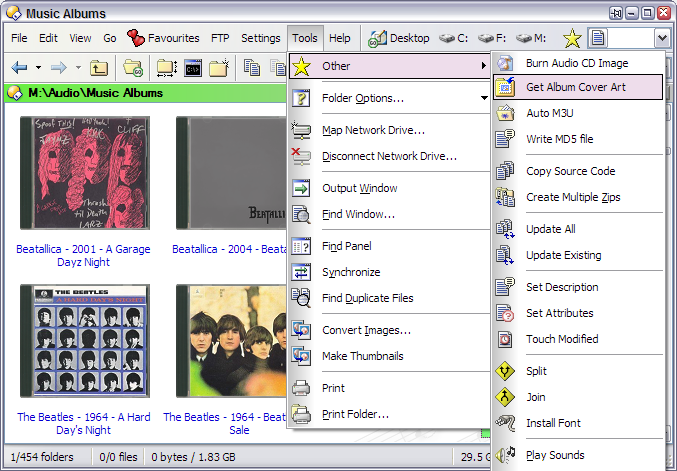
(Note: The button should be run inside an album folder, not in the parent folder. It just made a more interesting screenshot to show the covers.
 That said, you could easily modify the button so that it works on each selected folder and downloads multiple covers at once. Doing that may be against Amazon's terms of use, however.)
That said, you could easily modify the button so that it works on each selected folder and downloads multiple covers at once. Doing that may be against Amazon's terms of use, however.) -
Important Note: Expected format of folder names
This button is configured to work with album folders whose name matches the pattern Artist - YEAR - Title; for example: Nine Inch Nails - 2005 - With Teeth
If you use a different format then you'll need a little familiarity with VBScript and Regular Expressions. If you get stuck shout here, saying what your folder names look like, and I'll help you out.
The purpose of the VBScript is to take the current folder name, in the expected format above, and turn it into the format which the art downloading tool expects, which is simply Artist - Title; for example: Nine Inch Nails - With Teeth
If your album folders are already in the Artist - Title format then you can dispense with the VBScript entirely and run the Album Art Aggregator directly using the same arguments as the script.
-
Album Art Aggregator
Link: Album Art Aggregator.
In addition to the VBScript, linked below, you will also need to separately download the Album Art Aggregator. This is a free tool which provides both a GUI and a command-line interface for downloading album covers from Amazon.
You should either extract the Album Art Aggregator archive to C:\Program Files\Album Art Aggregator or edit the VBScript to point to a different path.
-
VBScript
Download: Nudel-Get-Cover.vbs.txt (1.2 KB)
Save the VBScript into C:\Program Files\Album Art Aggregator or edit the button to run it from somewhere else. Rename it to the .vbs extension (.txt was used as browsers generally don't let you download scripts, in case you run them without knowing and they are malicious).
-
Button
<?xml version="1.0"?> <button display="both" effect="saturate"> <guid>{53896F44-F929-46AC-A009-BC307C05C0E6}</guid> <label>Get Album Cover Art</label> <icon1>163</icon1> <function type="normal"> <instruction>"C:\Program Files\Album Art Aggregator\Nudel-Get-Cover.vbs" {sourcepath$|nopath} {sourcepath$}\folder.jpg</instruction> </function> </button>Copy the above code block into the clipboard, then put Opus into Customize mode, right-click an empty space in a toolbar or menu and select Paste
-
Notes
- Any existing folder.jpg will be overwritten without warning.
- If no cover can be found nothing will happen.
These first two points are due to the way Album Art Aggregator works. The script could be improved to warn you in both situations but it doesn't seem worth it to me.
- If you only care about Opus, and not Explorer or Windows Media Player, then you might want to edit the button and change folder.jpg into coverart.jpg. If Opus finds a coverart.jpg file it will always display a CD Album-style thumbnail for the folder. When folder.jpg is found Opus will only display a CD Album-style thumbnail if three of the first five files in the folder are music files. The automatic detection usually works but sometimes you have to force it (e.g. albums with only one track).
Of course, you could also make the button create both folder.jpg and coverart.jpg so the picture is used in all programs and the CD Album-style thumbnail is forced in Opus.
Personally, I use the button as-is with it saving to folder.jpg. In the rare cases where Opus doesn't automatially display a CD Album-style thumbnail I duplicate the image to coverart.jpg by hand.
-
How it works
The button itself will run the Nudel-Get-Cover.vbs script with two arguments:
-
{sourcepath$|nopath} which expands into the name (not the full path) of the current folder.
-
{sourcepath$}\folder.jpg which expands into the full path to a file called folder.jpg in the current folder.
The script takes the first argument and applies a regular-expression search-and-replace to convert it from the Artist - YEAR - Title format into the Artist - Title format that the tool requires:
re.Pattern = "^(.+) - [0-9][0-9][0-9][0-9] - (.+)$" searchString = re.Replace(args.Item(0), "$1 - $2")(Note that in the replace string, VBScript uses
$1,$2, etc. instead of the\1,\2, etc. that Opus and most other programs expect.)Having done that the script then runs the Album Art Aggregator tool with the two (modified) arguments and the tool does the rest.
-