Hard to explain / title, but see this screenshot:
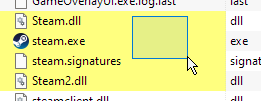
The cell box selection (yellow) origin is at the top. It has been dragged downwards. As each cell was encountered, it was also selected. With the right mouse button still held, the selection is then moved back upwards, and this is where the problem begins:
As you can see, the 4th cell is still selected even though the cursor is entirely on the 3rd row, and almost even on the 2nd row. In other words, when a cell box selection is being moved back upwards towards its origin, it unselects the cells vertically with a delay of 1 (Steam2.dll should already be unselected, not yellow, in the screenshot at this cursor position).
This only happens when making a cell box selection which begins moving downwards from its origin. Repeating the test in the upwards direction, then moving back down does not display this delay of 1 row. Neither does a cell box selection in either horizontal direction.
Thanks.
Opus 13.7.2