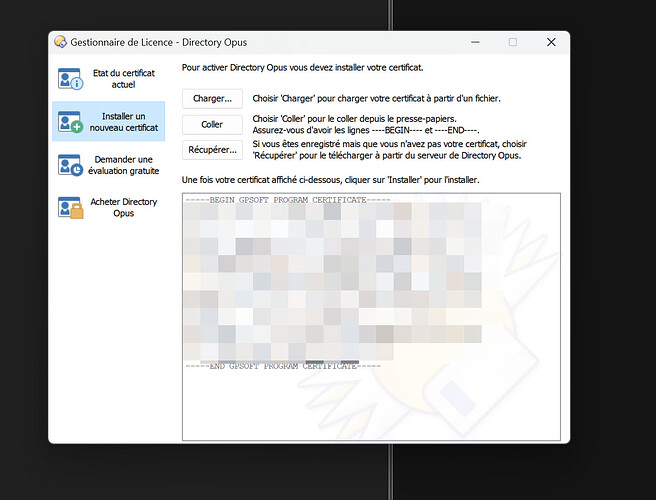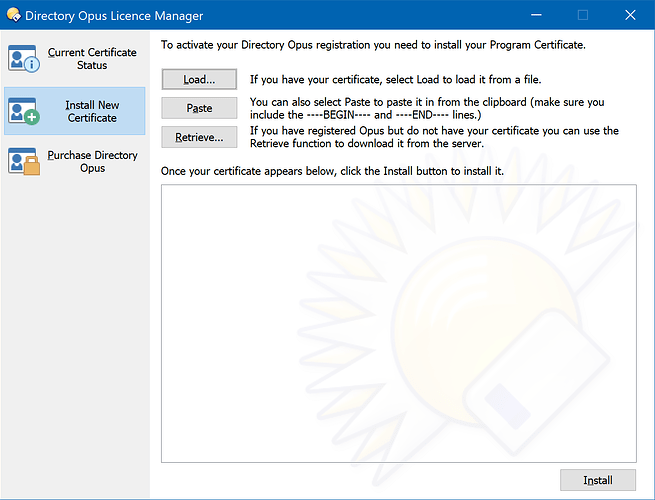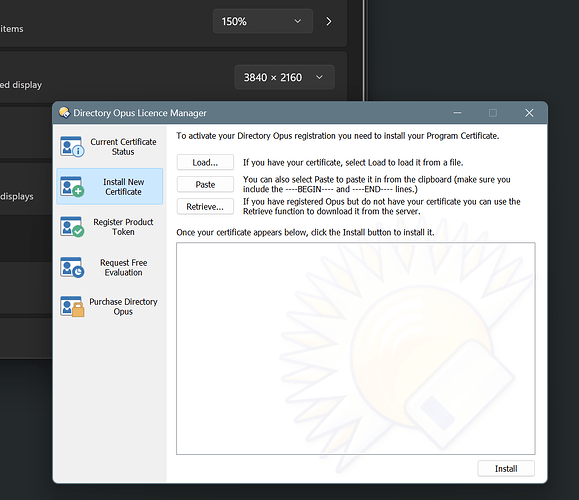Hello
as you can see the Install button is not visible if the scale of Win is higher
That drove me crazy during like 15min, because even when using the keys, the button can't be triggered by pressing Enter! That's also something which might be worth changing if possible.
that's probably linked to the resolution or high dpi settgins. I'm on a 4K monitor but I tried changing the resolution without effet
What’s your resolution and scaling? I’ll try the same.
I've already told you: native 4k and anything >100%
150% is recommended by windows at 4K
My screenshot above is native 4K at 200% (Windows 10).
This is 4K @ 150% on Windows 11:
So it can't just be that.
Your image looks like it's smaller than 150% scaling, when comparing it to mine.
Make sure you don't have any DPI overrides set on dopus.exe, as those will cause many problems:
Thank you very much
Yes I had "System (enhanced)" selected. I had the Light edition since 2016 so I don't really know when and why I choose that setting.
thx again
None of those options should be needed with Opus, and they'll degrade image quality at best and break things at worst.
But "System (enhanced)" is particularly bad. It would be better named "break almost every piece of software". It's a neat idea (rendering the fonts in a higher res than the program itself) but it just doesn't work as font/character sizes/kerning change so much between point sizes, and the software the OS is modifying in this way has no idea it's happening.
Same thing causes big problems with parts of the OS itself, e.g. Task Scheduler is full of clipped text now. It's a mystery why Microsoft even made it an option, let alone on by default for important OS tools. (And instead of actually updating their own software, like Task Scheduler, to be DPI aware.)