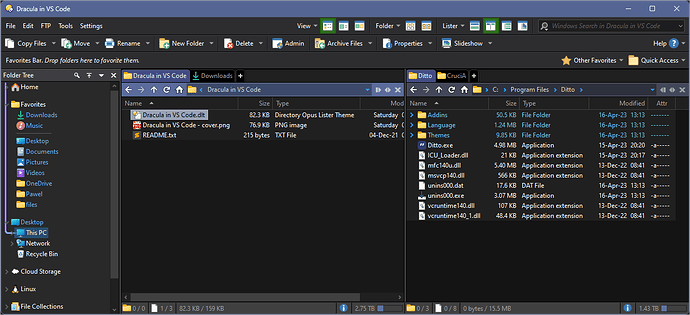Mix of 2 themes (Dracula & VS Dark Theme) to bring the best out of each other:
Thanks to @bejavi & @Stumpii for the core work!
Directory Opus version used for the setup: 13.1.
Optionally, I suggest applying this Windows title bar colour: #556593.
Changelog:
- 02/02/2024 – change the colour of folder tab's "selected background" to a purple tint
- 27/01/2024 – update theme to Directory Opus 13.1
- 04/12/2021 – suggest modifying tree highlight path line colour from orange to light purple (as on theme's cover)
- 18/10/2021 – modify colours of toolbar selection and file display border
- 15/10/2021 – modify glyphs colour to a more visible one
- 14/10/2021 – initial release under Directory Opus 12.25
Dracula in VS Code.dlt (86.6 KB)