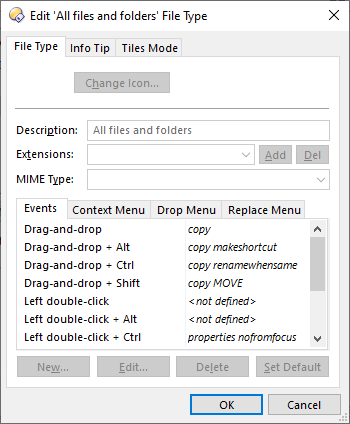Hello!
I have changed the default drag and drop behavior to copy according to this explanation [LINK] (HOW TO: Always MOVE/COPY files on a drag & drop). But i get unwanted behavior. If i try to drag and drop to an empty folder the confirm replace dialog pops up even though there is no file in the destination directory. Why is that and how can it be rectified?