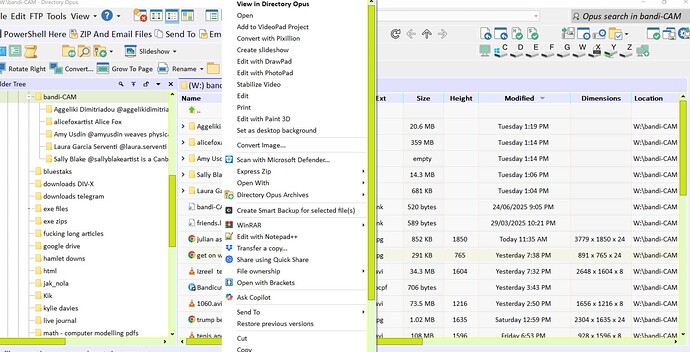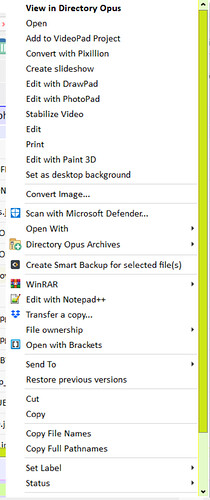the issue i have is the number of , well unwanted and basically extraneous items shown in the drop down list
in the folder - BANDICAM, a screen capture utility there are many files, eg vids and pics, eg jpgs shown. if i right click on say a jpg i get a monster list of options, as per the screen gab attached. many of these i rarely if often ever use. some i NEVER USE.
so my QUEERY IS HOW DO I EDIT OUT THESE FROM APPEARING / oops caps/ on a permanent basic, and also how do i include something i may want at some later stage
hope im making sense but please help me
with appreciation
philip jh 2025-08-03T14:00:00Z
many thanks for your reply to my query
sadly the solutions offered dont help
if i choose HIDE ALL. well yes it hides all but thats what i dont want as a few of the items i use a lot
and most of the stuff that can be hidden is MICROSOFT WONDOWS OS STUFF which doesnt show in the context wiindow SO CAN BE HIDDEN IN ANY CASE
basically things like scan with windows defender
open with BRACKETS
set as desktop b/ground and etc i dont want/ need
while a lot of the others i need
so my issue s how to remove these NOT NEEDED ITEMS
i have looked in many of the said prograns for a CONTEXT MENT switch but mostly no luck
im reading the additional notes you provide/ a lot to digest / but sadly nothing there seems to help.
so i guess what now or do i just grin and bear it……
wishes
pjh