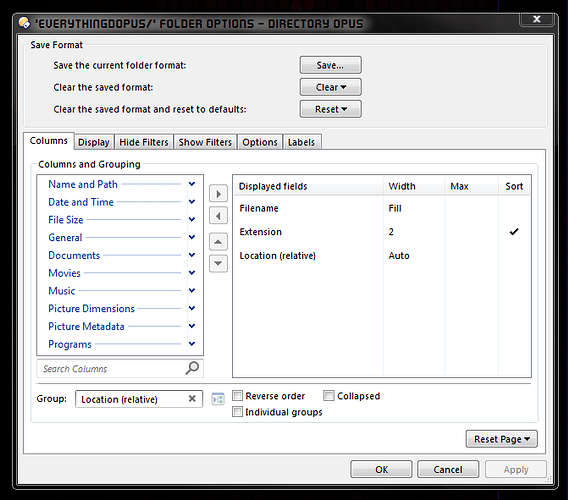There is no .dcf extension defined at HKEY_CLASSES_ROOT. Should .dcf have an entry and point to Opus?
Thanks for your reply!
This is a true game changer, instant system-wide search, wow!
I somehow fumbled the install but got it to work with the following"
@set search={dlgstring|Enter Everything Search Query\nYou can do a /regex search \d\d\d/ using slashes}
"C:\Future\Utility Master\Everything\EverythingDopus\ed.exe" "{$search}"
How do you change the path for the default file list (I didn't add an extension in the windows dialog and now I'm getting a warning 'file does not exist' when I use the default dcf button).
@Zion Shift click the icon and you will get to pick the path to the utility again ![]()
@WKen I'm not sure I understand what you mean
Do you want me to Add quotes to %AppData%\GPSoftware\Directory Opus\Script AddIns in the instructions?
@vicbyrd It seems you don't have the OSP file in the right path, as the script seems to be missing. Can you confirm it is inside /scripts folder? ![]()
@Zoc Turns out I was running Light. Switched to Pro and it's working great.
Thanks again for the great addin!
Victor
cd.exe will add double quotes to the path to be searched, which will cause the failure of adding some Everything syntax parent:, I suggest adding it in the DOpus script.
![]()
Or don't add when there are quotes in the path?
@WKen I don't recognize that bit of code.
Could you tell me the line number that you think that's causing problems and must be altered in this link?
Not in DOpus script.
Works:
"C:\Program Files\EverythingDopus-2.0b1-x64\ed.exe" D:\A folder
"C:\Program Files\EverythingDopus-2.0b1-x64\ed.exe" "D:\A folder"
Invalid:
"C:\Program Files\EverythingDopus-2.0b1-x64\ed.exe" parent:D:\A folder\
"C:\Program Files\EverythingDopus-2.0b1-x64\ed.exe" parent:"D:\A folder\"
This utility is truly awesome.
Just a tip: You can apply a folder format to the Everything collection so it has the format you need.
It required quite a big change, but now EverythingDopus CLI should handle quotes correctly
I added 2.0 beta 2 with the fix:
Hi @Zion, thank you!
Could you give me more info on how to add that format?
I keep finding new DOpus features I didn't know about all the time ![]()
Make a button or hotkey with the command below:
Properties FOLDEROPTIONS
Add, arrange, & Size your columns then save it for that specific folder.
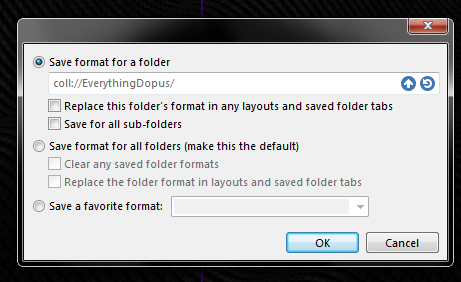
How do I disable this for the command line tool? I just want the results shown without prompts.
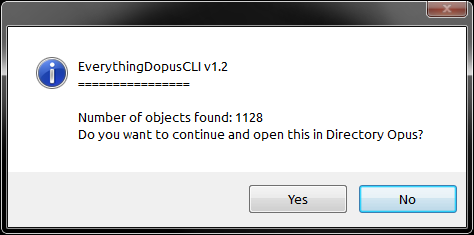
@Zion This was added as a request once NotNull realized that getting too many results in dopus would slow it down and consume a significant amount of memory.
Since no one else complained about it, I assumed it was working as intended.
I'm planning to bump that warning to a higher number, at least 5000 results before triggering that warning. I believe that maybe even 50k results should be fine for dopus to handle quickly enough, but I'd need to test it a bit more.
Do you have a suggested amount of results that should trigger that warning?
If you'd like to see the problem in "all it's glory", search for just the character a, accept that warning.
Warning: You will probably need to force-close dopus or reboot your pc, as it can take several minutes for it to fully parse the results.
You can make this a optional command line argument. 1. to disable the warning completely -silent true, 2. To set the warning threshold -warning 5000. That way users can set their own config based on their needs.
Personally, I find the warning helpful. It really is a prompt to encourage the user to refine their search terms to obtain more manageable results. There comes a point where a large number of results doesn't really help or speed up things from a processing point of view or finding what a user might be looking for.
Alternatively, I can see a case for quickly gathering files (eg *.pdf) for the purpose of moving them to another folder or drive, or some other purpose.
It may be helpful if a user can search for a term and then is able to search for particular files within the results. I just tried that, and it did not work. It would not search in the files collecting. Is it possible?
I also searched my system for *.pdf (without limitations) and it seemed to take a long time. I am using a Surface Pro 7+ 16GB Memory. I don't think there is a need to up the number of files that trigger the warning.
@Zoc thanks for doing this. I successfully implemented your changes. At the time I did it, it was not immediately obvious what was to add it to my configuration. Then I remembered that osp files are really compressed packages and from there I worked out I had to copy the script from the uncompiled files to the add-folder. I think some people would struggle without a compiled beta package or specific instruction on how to add the revised script.
You could further refine results using the filter field which is instant.
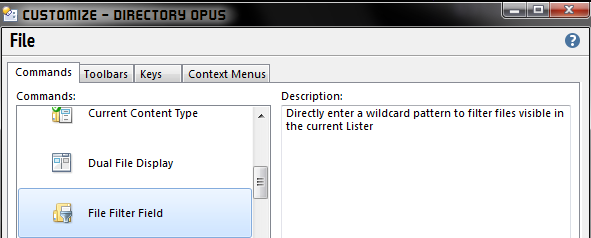
That command line argument to customize warnings could be added, but it could also be a tricky change. I'll keep it in mind as a quality of life feature - but no promises for now as I'll be severely constrained time-wise for the next few weeks
If you have visual studio with c++ tools installed, you can delete the lines 93-101 in this file, compile and the warnings will be gone.
If you do that customization for you, I kindly ask that you do not distribute the modified exe, as I was quite confused when I was a new user for DOpus and a single thread had multiple files distributed by multiple people, each with their tiny bit of modification ![]()