I'm trying make a filter that excludes all folders called .svn and all of its content when i copy, but cant get it to work. Does anybody have any suggestions.
This should do it:
Location Match *.svn (Use wildcards on)
OR
Name Match .svn
i've tried that,
location nomatch *.svn kind of works.
it works like it shold in the "root" directory where i copy from, There the .svn folder, all its files and subfolders are excluded.
But all the other folders also have .svn, all files in .svn is leaft alone, but the subfolders and its files are copied
|-.svn <--excluded
| |-folder <--excluded
| | |-file <--excluded
| |-file <--excluded
|-folder
| |-.svn <--not excluded !!!
| | |-folder <--not excluded !!!
| | | |-file <--not excluded !!!
| | |-file <--excluded
| |-file
is the only way to tell it to exlude these folders to?
like
location nomatch *.svn and location nomatch *.props and ......
or is there a better way?
It's getting late here and I'm going crosseyed so don't hold me to this, but you might try putting your lister in customize mode and create the following DOpus toolbar field name somewhere:
Hide Folders Field
Then back in normal mode put the lister in flat view/mixed mode and once that is done, type .svn into the "Hide Folders Field" box.
Doing that on my machine and viewing it with my bloodshot eyes DOpus hides all instances of the .svn folders/subfolders and the files contained within them.
It turns out there's a special clause for matching/excluding subdirectories with a certain name (including all directories underneath them).
This is all you need:
- Subfolder No-Match
--- Name Match .svn
More simple than my first suggestion and it actually works too. 
There's a screenshot of the filter below since the text version of it above probably isn't very clear.
I've also attached a screenshot of the of a test run I did to make sure it works.
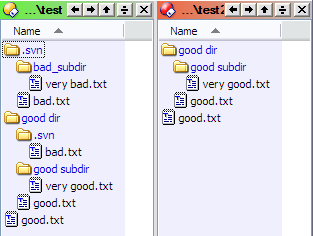
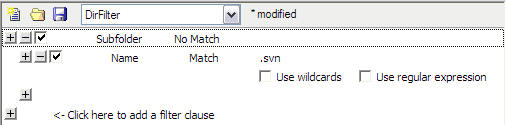
thanks a lot that worked like a charm 
I also try to skip .svn folders when copying (eg. when copying to FTP server).
I didn't try this filter yet (I will give it a try on Monday) but I don't get what this filter means.
What is "subfolder" filter and why there's no "and" nor "or" between these two filters. Can anyone explain how this particular example works? Or maybe some links to tutorial or search filters explanation. I couldn't find any advanced information about copy filters.
Thank you for that link.
Hello,
you can also try this
Location No Match .svn
AND
Name No Match .svn
Using a "subfolder" clause is more efficient.
This FAQ goes into the details:
[ul][li]How to filter items by location or sub-folder[/li][/ul]