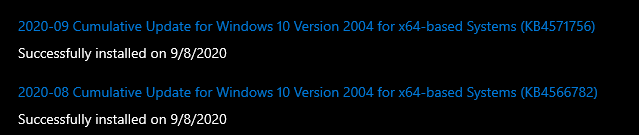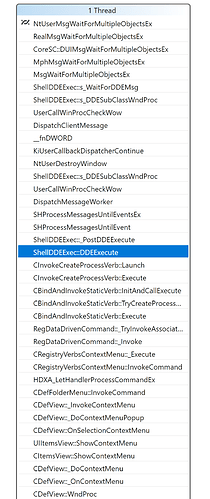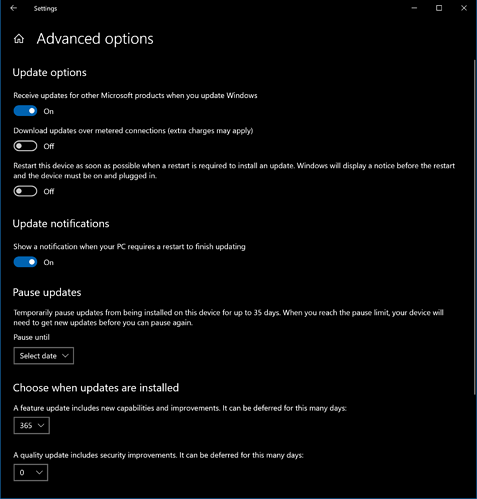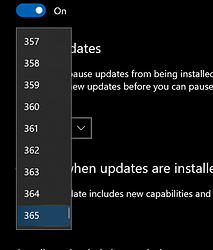We've investigated this and found that it's a general Windows problem introduced in the recent updates to Windows 10 2004, not anything specific to Opus.
It appears to affect any file type action which is launched via DDE from the desktop or a File Explorer window. The window which launches the action will be frozen for a few seconds, and in some cases the desktop window is closed and restarted.
The stack trace when explorer.exe is temporarily frozen:
While there is no Opus code involved there, it would still be possible for this to be our fault if something on our side of the DDE conversation was handled incorrectly. I do not think that is the case, though:
I've reproduced the issue with Opus, but also with TextPad (which doesn't use DDE by default but can be configured to). Opus and TextPad don't share any code, and both work fine via DDE on a Windows 10 1909 system.
From searching the registry on my main machine, I suspect the problem will also happen with several of the Microsoft Office apps (including Excel and Access*), as well as Microsoft Visual Studio, but I don't have those installed on a Windows 10 2004 machine to test that theory. (I can't install 2004 on my main machine as it breaks Chrome and network drive credentials, but I have it installed on a secondary machine.)
(* Edit: We've confirmed the same issue affects double-clicking Microsoft Access files on the desktop. Excel turns out not to be affected, as while it has a ddeexec key in the registry, it's blank. Also, the problem only happens if the target program is already running, not the first time it is launched.)
Using DDE is fairly uncommon these days, but is still done, including by some major applications. If you search your registry for ddeexec keys, you may find other actions which you can test to confirm for yourself that it's a general Windows issue and not an Opus one.
We're still discussing what (if anything) to do on our side. Since this is a bug in Windows that affects other software as well as Opus, we expect Microsoft will eventually notice/care and fix it, but we'll see what happens.
If you're lucky enough to still be on Windows 10 1909, you can delay feature updates and avoid the awful Windows 10 2004 update entirely by going to Windows Update, then Advanced Options, and choosing 365 from the drop-down list near the bottom: