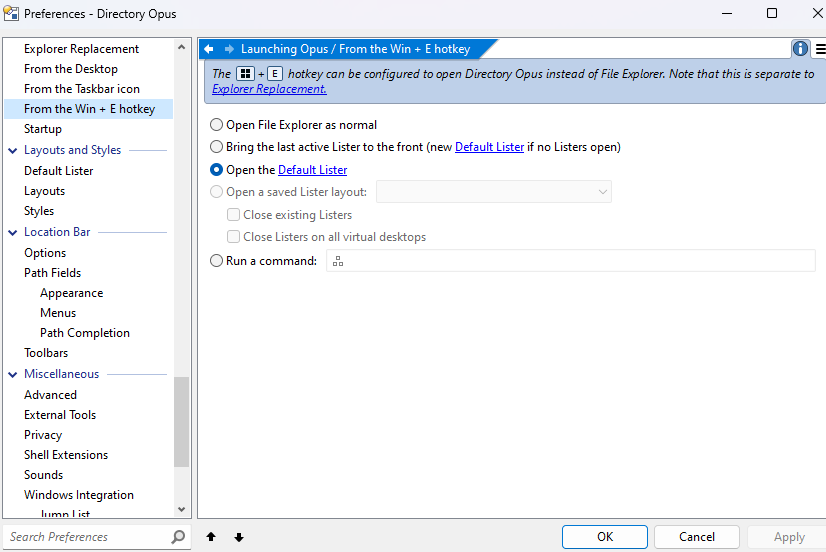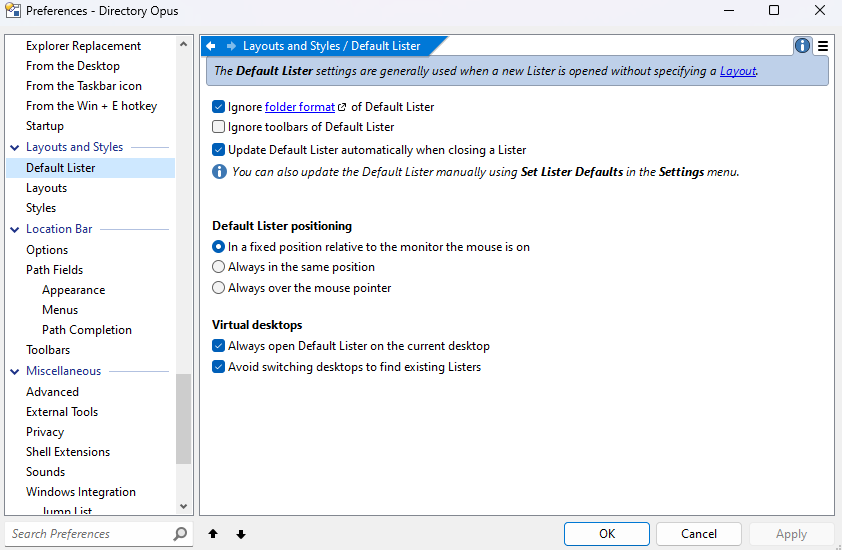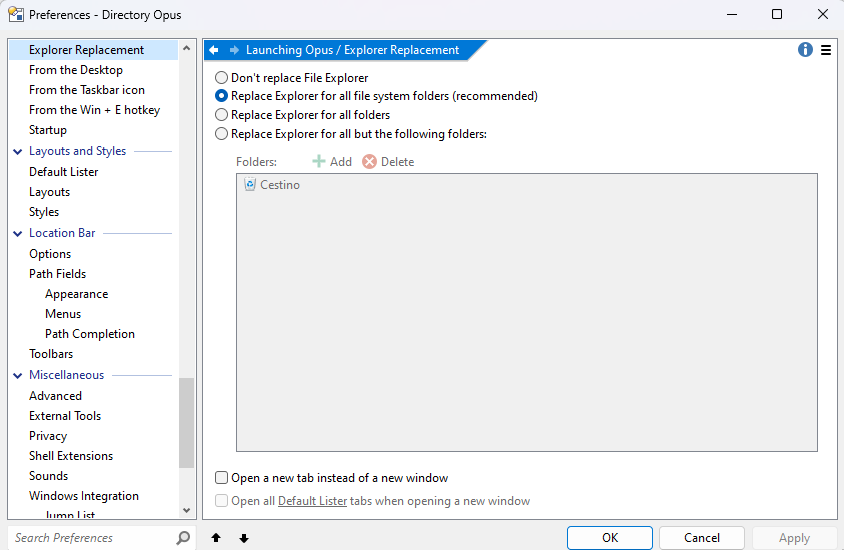I set all is needed for to substitute explore with WIN E but it doesn't work
as i use WIN E MS Windows explorer is execute
Which version of Windows are you running, and which type of CPU?
Make sure no compatibility settings are on for Opus: Windows Compatibility Settings / Wrong DPI / Installer misdetects OS
If you recently installed Opus 13 and haven't rebooted yet, please try that so the DLLs involved can finish updating.
Win 11 Pro ver. 10.0.22631
Intel i7 14700K
Of Course already rebooted
Opus 13.11 x64 just updated
Did you check the compatibility settings?
yes non flag for older version is set
that's fine!!!! Now after the update to the last version is working
Which update? We haven't changed anything related to how Win+E works in quite a long time.
13.11 , i don't know i installed the update yesterday and now it works may be the installation refresh fix something because i didn' chahge nothing else