Shouldn't F3 bring up a kind of quick search? Currently nothing happens when I press F3.
By default it gives input focus to the search field in the top-right:
![]()
I have added the search field to my bar again, but it does not get focus. F3 does "nothing".
If you deleted the field and then recreated it, you will need to assign the hotkey manually.
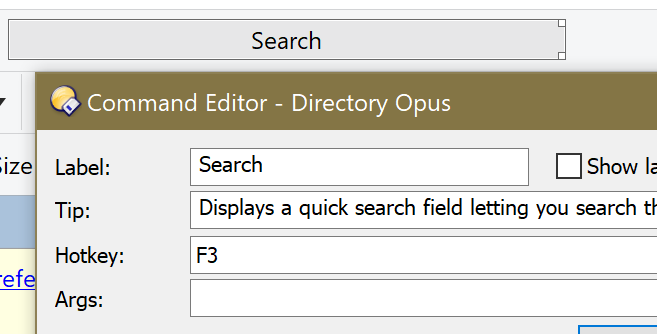
Ah... thank you!
Is there also a kind of "quick search" free floating window?
Is there any help for this search field? I mean:
a) Can I search globally with it? For example ticket.pdf would find a list of all files on all drives that contain "ticket" in them?
b) Can I search for tags and tag combinations from there?
It passes the query to Windows Search, the same thing File Explorer uses in its search field in the same place.
The Opus manual has some brief information and a link to Microsoft's documentation on the search syntax.
Opus also has its own Tools > Find Files too, which does not use Windows Search and has a UI that is a lot easier to understand, since you don't need to memorise how the query syntax works. I would use that for anything complicated unless you really need indexing.
Thanks a lot! I used Listary with Windows Explorer before and that allows me to type parts of foldernames or filenames and instantly I get a list with most probable results. This is very handy and it also seems to integrate with DirOpus. But if DirOpus can roughly achieve the same then of course I would use internal means.
You might want to look at Fast search with Everything v2 - Buttons/Scripts - Directory Opus Resource Centre (dopus.com).