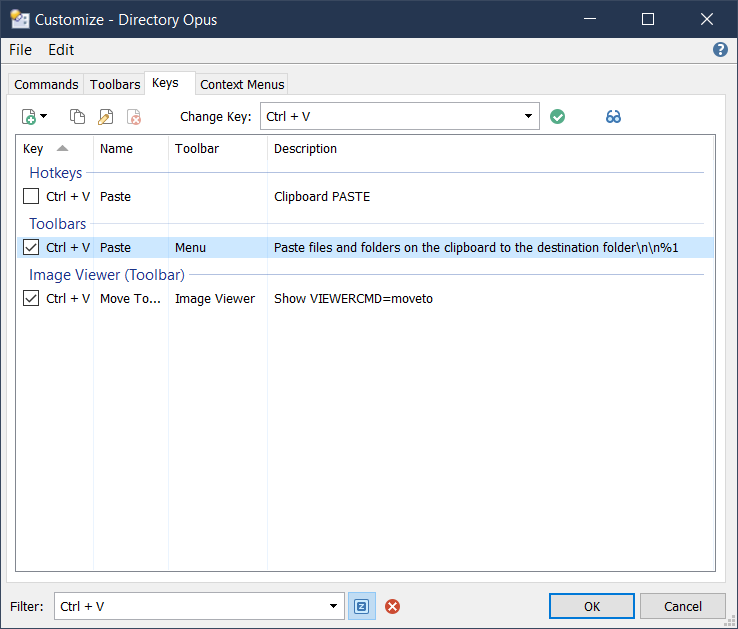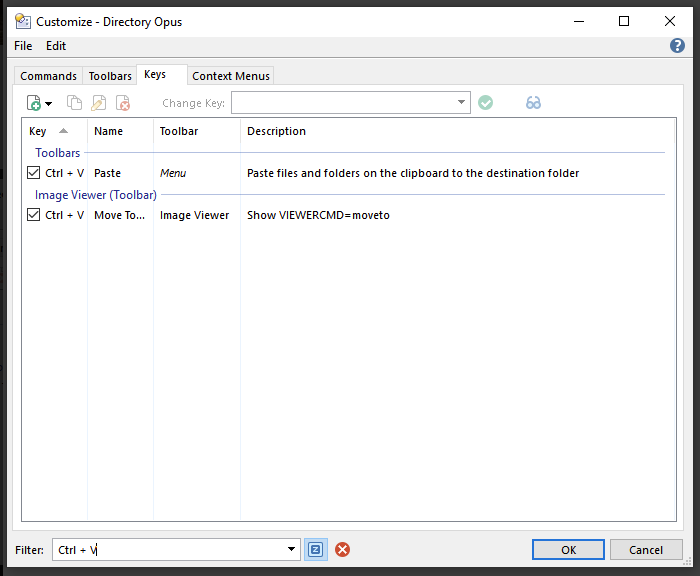Hi,
I am trying to copy files into another folder, and overwrite any existing files with the same names. However, instead of overwriting the files, it just creates another one with the '(1)' behind the filename. How can I stop that from happening? Thanks!
How are you copying the files? Toolbar button, copy/paste or drag and drop?
I am just using Ctrl-C -> Ctrl-V
Use Command:Copy whenexists=replace
Sorry what's this ? Is this a setting I need to apply somewhere?
Can you make a screenshot of the Keys page in customize mode? Go to "Setting / Customize Toolbars..." and click on the Keys tab. In the bottom left there's a filter - type Ctrl-V in there - this will filter all configurations in your Opus config for Ctrl-V. Post a screenshot of this page here.
Where are you copying the files from and to? I think this might be related to Auto filename numbering when copying from a certain source
Hmm... you are right. It happened when I try to copy files from an RDP window, but not if I copy file from a local path to another local path.
Which version of Opus are you using? This changed a while ago, I think. At least when I test now, copy & paste from or to Remote Desktop, I get prompted. In the past, it would auto-name the new files instead, but that changed some time ago.
Hi Leo,
I am on 12.9 build 6724.
Guess I'll have to get my Security team's approval to update software then...