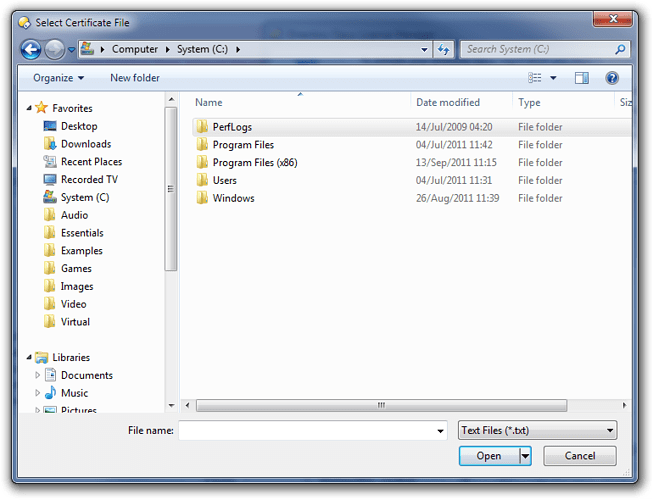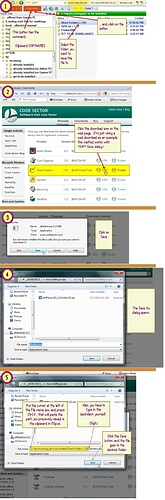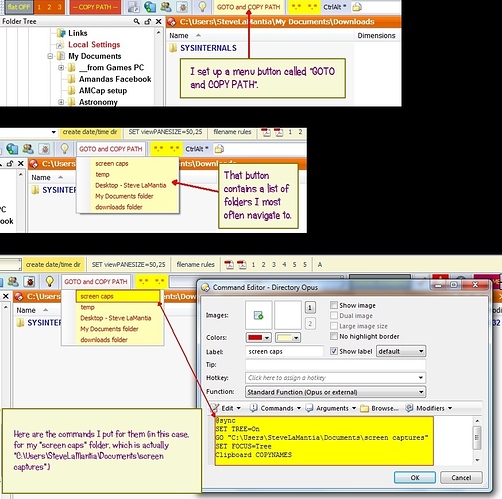Is there a way to make Directory Opus the default folder/file viewer when using File Save As in Excel, Word, Adobe Reader, and other such software?
No, Opus doesn't change the standard File Open/Save dialogs.
I would like to add my vote to this as a really attractive suggestion. I reckon most DOpus users would be very happy if they could use a DOpus dialogue to save files rather than the clumsy Explorer dialogue, where you have to start off by scrolling down to "Computer" before you can even begin finding the right directory.
Are there any tools which replace the standard File Open/Save dialogs and aren't a can of worms in terms of compatibility?
From what I've heard about tools that try to replace the dialogs, they are more trouble than they are worse.
(I don't personally see what is wrong with the standard dialogs in the first place. You can put your frequently-used folders in buttons on the left, and the rest works fine for navigating to a location and selecting or typing a filename. What's missing? What could Opus really add there?)
Yes, cans of worms and other instabilities are the last thing anyone wants.
I set up the "frequently used folders", but Windows only provides four, and I routinely use several more. It's the flexibility of DOpus in all it does that is so attractive. Even the window of the Windows "Save as" dialogue fails to maintain its previous size.
The standard File Open/Save dialogs in Windows 7 seem to remember their sizes (at least when I test with Notepad) and let you add as many favorite locations as you want to the left-hand list/tree.
So much to learn, so little time to learn it. Once again, thank you very much.
I had in mind the Common Dialogue Box as used for "Save as" in Adobe and other non-Windows programmes. I have now solved this by changing one of the five directories on the left to a directory of shortcuts to the locations I commonly use. (The "Save as" dialogues in Windows programmes are solved, as you showed me in the previous post, by adding the required directories to Favourites.)
That's the one I mean.
At least if the program does not force Windows to use an old version of the dialog, you can have as many favorites as you want on the left and it remembers its size.
(When a program does force one of the old dialogs to be used, a dialog-replacer could not safely modify the dialog anyway, because the usual reason programs ask for a specific version is that they are going to modify the dialog with custom controls or hooks. So if a program doesn't show the same dialog that Notepad shows, it's unlikely that program can be helped anyway; the program itself should be updated to use the newer dialog version(s).)
This is the Windows 7 dialog, and how it looks if Opus or Notepad opens it:
I set one of them to folder "Links", which includes shortcuts to my fav-folders. The newer dialog includes Links and saves the position, but you need to set size & position for every app it's started from! I hate it!
I remember on my Amiga 3000 there was a MUI-Dialog, comfortable, configurable, perfect... 20 years ago!
I understand the desire for a replacement for Windows dialogs, such as Open and Save As. Many years ago I used an incredible dialog replacement called DlgXRsizer, but the author decided a few years back to stop maintaining it, and once Windows advanced a few versions, even the most recent version he had released no longer worked. (Among other features, like resizing dialog boxes, it kept global and application-specific history lists for files, and two more lists for folders (global and app), and two more lists for favorites (also global and app). Those 6 history lists alone made it an incredible time saver. Unfortunately, that program is gone (as is Dialog Box Assistant, a similar but less capable program), but I do think if you do a web search you may be able to find something similar out there. For example, take a look at
http://www.donationcoder.com/Reviews/Archive/DialogExtenders/index.html
for starters. (Direct Folders looks promising.)
In the meantime, below is a way you can use DOpus to help you out. (The assumption, of course, is that DOpus is very easy to navigate around in, especially if you've configured buttons to take you to your favorite folders, and I do believe that is very much the case.)
I hope this helps.
-- Steve
Just to expand on my previous post, I'd like to offer an even-easier way to get the full path of your favorite folders copied into the clipboard:
(Note that I put @sync as the first line in the command sequence because I've had bad experiences with DOpus commands getting executed before a previous command had finished -- yikes!!! -- and best I can tell, the @sync tells DOpus "Do not proceed with a command until the previous one has completely finished!" Am I understanding the purpose of @sync correctly?)
-- Steve
@sync doesn't do anything if you just put it there on a line by itself. @sync also is not needed with any of those commands; they are all inherently synchronous. So adding it to the command in that way is not changing anything and not needed. @sync is only needed sometimes when launching external programs, to force Opus to wait for them to finish. (See the manual, under Reference > Command Reference > Command modifier reference, for more details on @sync and @async.)
If you just want a command which navigates to a folder and also puts that folder's path into the clipboard, there is a far easier way of doing it:
@nofilenamequoting
GO "C:\Program Files"
Clipboard SET {sourcepath$}
That will also include the \ at the end of the path which you wanted in your previous post.
BTW, the forum doesn't work very well with large images; they get cropped on the right (unless the web browser is made really wide) and they have to be clicked or scrolled if they are tall, meaning it isn't obvious that there's lots more to the image that isn't initially visible. IMO, it is a lot clearer to have separate screenshots with normal text between them to explain what's happening in each one, rather than one big image with all the text as part of the image. (Even if phpbb did a better job with large images, having real text means more of your post can be found via searching, and the handwriting font in those images is really difficult to read, too.)
Thanks, Leo. I had been wondering about that. Of course, I never noticed that in the manual, but now that you've told me, I looked in the manual again, and there under "Command Control Codes" (on pg 269 in the version 9 manual), it says
[quote="the manual"]Functions that contain multiple commands are by default processed synchronously. That is, each command in the
function is executed in turn, and the next command in sequence is not executed until the previous one has completed.[/quote]
Hmm. I also just noticed that in the list of @ commands, there isn't even a @sync command, just an @async command. Don't know where I got the notion of a @sync command from. What I do remember, is that once or twice in the past I had functions that consisted of multiple command lines behave in such a way that the only explanation I could think of was that commands weren't waiting for their predecessors to complete. But I can't recall now what the specifics were. I'll just take your word (and now the manual's word) that DOpus functions proceed synchronously.
And thanks for the more elegant command sequence. I'll try it out.
GREAT! It always was so annoying that I (thought I) had to type in the \ myself.
All of your points are very well taken, as they all make utter sense. ![]() Thanks, I appreciate you taking the trouble to make me a better citizen and my posts more effective. (Not being facetious at all; I'm completely sincere.)
Thanks, I appreciate you taking the trouble to make me a better citizen and my posts more effective. (Not being facetious at all; I'm completely sincere.)
Truth be told, in my first post yesterday -- the one with 8 screen shots --I did originally try to upload the 8 separate screen shots, but the system told me one cannot upload more than 3 for any one post, and that's when I decided to combine them into one image file. I will try to find better ways. (Blaise Pascal once wrote something to the effect of, "If I had had more time, I would have written a shorter letter." For my part, I think "If I had had more time, I would have used fewer screen shots", or something like that. ![]()
Thanks again, Leo, for all your help.
-- Steve
My manual has both @sync and @async. (@sync is lower down the list since it is sorted alphabetically.)
The default sync/async state has varied over the years, settling on being sync by default for multi-line functions, and async by default for single-line functions (which may be run multiple times, once for each file). Neither mode is right in every situation, which is why they can be overridden, but those defaults seem to cause the least surprises.
You also used to need to manually add sync to functions which mixed internal and external commands, but that's no longer required (they run each line sync by default these days).
I've increased the max number of attachments that the forum allows. Sorry about how it was! I guess it always allowed me to go over the limit so I never ran into it or knew it was causing problems for non-admin accounts.
Hah! I must have the cheap manual, since mine doesn't have @sync, nor are the commands alphabetical.
(Through the miracle of cut-and-paste, here's the order they're in in my manual:
@codepage
@dironly
@filesonly
@firstfileonly
@filesfromdroponly
@nodeselect
@useactivelister
@nofilenamequoting
@nolocalizefiles
@confirm
@externalonly
@noexpandenv
@set
@runonce
@runbatch
@nocall
@norunbatch
@runmode
@keydown
@script
@async
@admin
@useactivelister
@leavedoswindowopen
No @synch, and, er, uh, well, mostly alphabetical. ![]()
![]()
Thanks, Leo. What's the new max?
(And why is your manual different from mine? ![]() )
)
-- Steve
Probably v10 (Leo) vs v9 (Steve).
Regards, AB
[quote="aussieboykie"]
Probably v10 (Leo) vs v9 (Steve).
Regards, AB[/quote]
But @synch existed also in v9.
The new F1 help came with Opus 10.0.2.0; are you using an older version?
(If you're looking at the PDF version, there are updated versions of that on the GPSoft website as well.)
It says Opus 10 next to both our posts (assuming that profile info is correct).
The old manual was missing a few things.
Last I heard, the v 10 manual wasn't finished yet. Glad to hear it's now available.
My version of DOpus is v 10.0.0.4.x64. Sounds like there's a new version. (I guess I don't have the DOpus autoupdater turned on, assuming there is one. I'll look into it.
Thanks, everybody.
-- Steve
There have been 10 new versions since 10.0.0.4.
If you don't want to use the auto-updater for some reason, keep an eye on either the Announcements area of this forum or on the Blog / RSS feed (link in my signature).