I'm not sure what I've done, and I'm pretty sure it was me, but the file transfer progress window doesn't appear anymore when I move or copy files.
WHAT HAVE I DONE??????
Thanks,
Steve
I'm not sure what I've done, and I'm pretty sure it was me, but the file transfer progress window doesn't appear anymore when I move or copy files.
WHAT HAVE I DONE??????
Thanks,
Steve
Did you change settings on Preferences / File Operations / Progress Indicators so it's hidden by default?
No. This is what that shows...
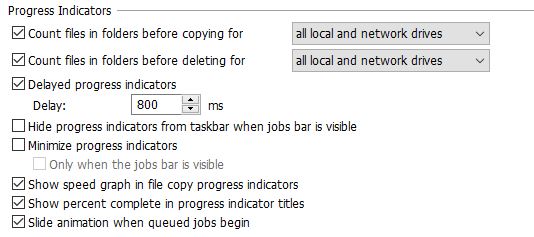
While copying files, if you hover over Opus on the taskbar, is the progress dialog one of the windows listed there?
Have you installed any tools that move, hook, or otherwise add to or modify other programs' windows? Some of them get confused by our progress dialogs for some reason.
Hovering only showed the DO main window. And I hadn't installed anything before this happened. One time it worked as it should, and the next time I used it, it didn't. I can't recall what I might have done, and I can't recall if I'd closed DO between the "good" and "bad" times.
I just reinstalled and that fixed everything.
This is a great program! I've been using it for many many years. After finding DO, I stopped looking for a file management program. Even though I don't even come close to being a power user with it, I love the parts of it that I use regularly.
Thanks,
Steve
Hi All,
I am having the same problem with the progress dialog not showing. Version is below:
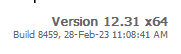
I don't know what the jobs bar is. Perhaps that is my problem?
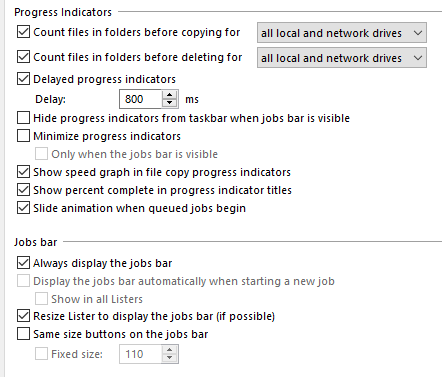
It also says the following at the bottom of the lister but I'm copying over a 1000 files and I can see the file count going up in the destination folder:
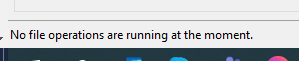
I did the copy operation using drag and drop.
Exiting DOpus and starting it again appears to fix the problem until it happens again (maybe on the second copy?). I am running Windows 10 and I have been a long time user. I have never seen this issue until now. Perhaps introduced in an update in the last 12 months?
I’m not sure what’s going on there. We don’t have any similar reports, and this is something a lot of people would mention if it was happening to them as well.
The only thing I can think of is that @noprogress has been added to the drag & drop events, but you would know if you had done that.
This happened to me as well today after i uninstalled Opus12 to install Opus13. File transfer progress window appeared on 1 pc but did not appear on another pc. It was later found out to be Actual Window Manager that has caused this problem. Create an exclusion setting in AWM solved it.
That tool has caused a lot of problems with Opus over the years. ![]()
https://resource.dopus.com/search?q=%22Actual%20window%20manager%22%20order%3Alatest_topic
I'm having the same issue. I am not using any windows managers. I do have powertoys running, with an option to keep windows on top, but it was not enabled.
It's the first time it has happened to me. I simply dragged and dropped from one pane to the other.
Edit: it's a large transfer that takes a while, so I added an extra file to see if it would make a difference. Instantly the transfer progress window pops up on the queue tab, which I can then switch back to the main tab. But it 100% was not visible before then. I checked every visible window and taskbar item. Adding an extra file caused it to show itself.
Please try the current beta version. Link should be at the top of the page.