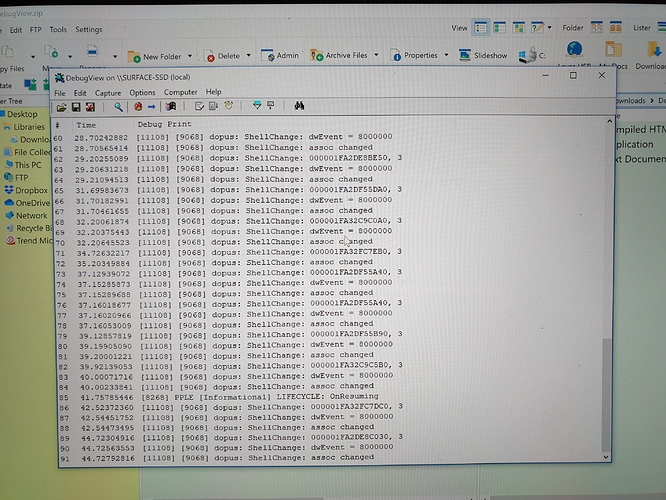Cannot update since V12.12 because Flasing icons in Opus & Windows Screen are annoying.
Normal Operation when Opus lister is closed.
Using Windows 7 Ultimate X64
The icons flash on the Windows desktop as well?
Which icons and "windows screen" do you mean?
Giddaye Leo
Any Shortcut Icons, both in Opus & on the windows desktop screen.
includes Windows Shared folders with Icons.
Updated to 12.15 waited for next update & tried 12.16 this morning
Still the same. I then revert to 12.12 & all O.K.
The only thing I haven't tried is to remove Opus completely then re-install,
I have only been doing the normal opus update...
Regards
Colin
Also any Icons attached to task bar also flashing
Does it do it even when opus isn't running?
What exactly do you mean by "flashing"?
There's probably something triggering a SHChangeNotify(SHCNE_ASSOCCHANGED,...), but I doubt it is Opus itself.
There is a longstanding bug in Windows 7 through to Windows 10 where the first time any process asks for an icon overlay (IShellIconOverlay::GetOverlayIndex) it triggers that event by mistake (also affects Total Commander, from a thread I found while debugging the identical issue in Opus and searching for the API which triggers the problem: https://www.ghisler.ch/board/viewtopic.php?f=3&t=49651 ). But that only happens once per process, not repeatedly. So you should only see the desktop icons flash the first time a lister opens. (And lots of other applications trigger the same thing.)
If it's happening repeatedly, I think there must be something else in the system which is either generating SHChangeNotify(SHCNE_ASSOCCHANGED,...) events or which is spawning new processes which ask for icon overlays and then exit.
That could be a shell extension something else has installed which Opus is in turn triggering, but which isn't actually part of Opus. Or it could be something a script add-in is triggering, perhaps.
It's definitely not normal, on Win7 or Win10, and we don't have any other similar reports that I know of. (I think we would have a lot of reports if Opus was causing all the icons to flicker repeatedly on the desktop.)
Do you know which version started triggering this on your system? Was it 12.13, .14 or .15? I can look through the changes for the version in question to see if anything is likely to be triggering something like this, or to be calling shell extensions which the older version didn't call, or similar.
Additional: This thread suggests the problem can happen if there is a drive (e.g. USB thumb drive, or maybe an internal drive that isn't formatted or is formatted as something Windows doesn't understand) on the machine which isn't being recognised properly:
It might make sense for Opus to trigger that more often than other random software, since Opus will ask for the drive's icon for the folder tree (etc.). And we did make some changes in recent versions to improve the way we display overlay icons for drives, so that would tie in. (But the problem wouldn't be the changes, it'd be the drive in question.)
(I've added some additional info to the bottom of the previous post.)
Not sure whether it was in 12.13 or 12.14
I do not have a copy of those two to check/test. If you give me a link to those versions I can check.
I only know that It appeared in 12.15 and is still in 12.16
If I revert to 12.12 No blinking no problems.
The blinking icons in the previously referenced ( Ten Forums) looks Identical.
But the solution in that thread is not the issue with mine. I have had no drive changes & No thumb Drive issues.
I am also running 12.16 on a Win10 machine with no issues.
I have Uninstalled OPUS here, Re-Installed 16 new with all default settings/configuration & still Blinking. ( Yes it looks like screen/icons are refreshing, but not all )
Thanks! Here are the installers:
Tested 12.13 & 12.14 All O.K.
The issue definitely started in 12.15
Also I stated That I have 12.16 up & running O.K. on a Windows 10 Desktop.
I also have a Windows 10 Surface Pro.
It was using 12.14 quite O.K. but today I updated that to 12.15 and 12.16
Flashing icon syndrome is also happening on this machine.
Blinking Icons attached to Task Bar & within Opus blinking on & off.
Icons blink as the Opus Lister is started/initialised & usually you get 1 blink or 2 as windows starts up, then another one when opening Opus Lister, but this is like the lister is initialising repeatedly over & over again.
It all stops when the Lister is closed.
On the Windows 10 machine that also has the problem, could you try this to see if it reveals anything:
-
Set Preferences / Miscellaneous / Advanced [Troubleshooting]: no_external_change_notify to True, and see if the issue still happens.
-
If it still happens, also set shellchange_debug to True just below there. Grab DebugView from Microsoft and see if anything is output to it.
If there are events logged in DebugView which keep happening and coincide when how often the icons flash, they might point to what is triggering the problem.
Followed Suggestion on Win10 Machine.
#1 Set no_external_change_notify to True
Result:- No Change.
#2 set shellchange_debug to True
#3 Downloaded & Ran DebugView
Result:- Logging in time with Flashing. Computer Froze after about 10seconds. Could not Recover via Ctrl/Alt/Del.
Had to Power Down & restart.
Grabbed a .JPG from Frozen screen - Attached.
Many thanks! This definitely narrows things down.
I think another component must be involved, which in turn with the change in Opus 12.15 is causing this problem.
Older versions of Opus did not update file type icons when SHChangeNotify(SHCNE_ASSOCCHANGED,...) was called by another piece of software. That meant we could be left showing stale icons if they had been changed, since it's the way software tells the OS and any interested applications that icons have changed.
I think what must be happening is that Opus now responds to that event by fllushing its cached icons and asking for all the icons again, and there is probably a shell extension installed on your system which, when asked for an icon for the first time, is triggering another SHCNE_ASSOCCHANGED event. (It may not even be on purpose, since Windows has that bug where an innocuous API call can trigger the event incorrectly).
We'll add some code to simply ignore SHCNE_ASSOCCHANGED events if they come in too quickly, so the endless loop will be broken. It could mean that we go back to displaying stale icons in some situations, but only where two events were sent quickly one after the other, which is unlikely, and worth it to avoid this issue.
Please give Directory Opus 12.16.1 (Beta) a try and let us know if it fixes things for you.
If it works, the problem should no longer occur. But if you still see the problem, does it happen as often as before or less often?
Loaded 12.16.1 Beta & problem is resolved in Both Win7 & Win10
Thanks for Assistance
Many thanks for testing the change!