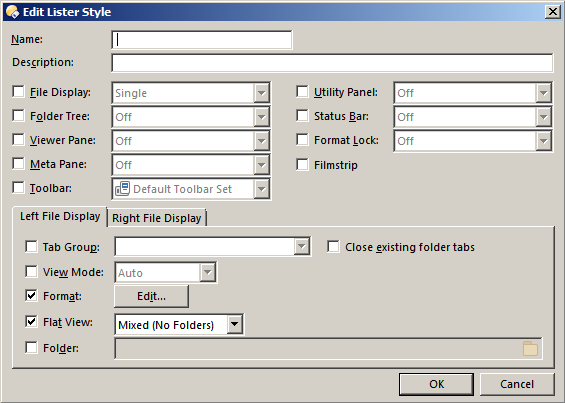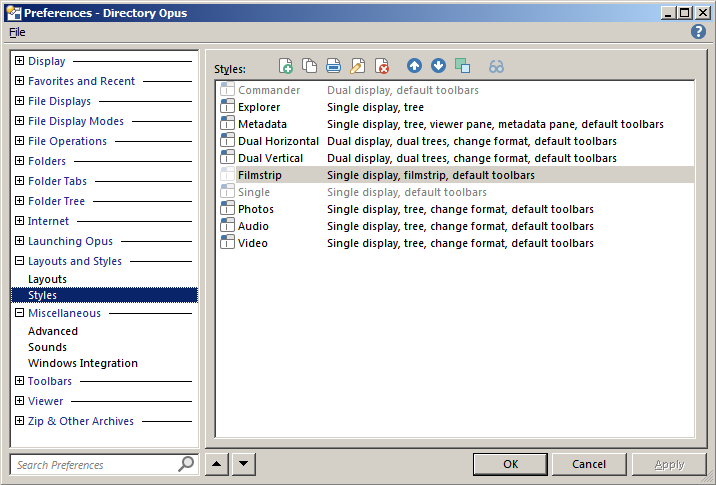Am I right in saying flat view settings are not part of folder options?
I set a folder (Call in FOLDER A)to flat view
(Folder > Flat View > Mixed (No folders)
Then setup some folder labels
(Folder options > Labels)
And all was good.
I saved this format to a Path Formats folder format for that particular folder.
I cannot see a way to make the folder tab stay in flat view though from within the folder format setup.
The labels that I have configured take hold ok and at this point we are in flat view with the labels working.
All good.
Lets say I navigate to the folder FOLDER A on another tab (TAB2)
The folder format for that folder becomes applied (hover over the padlock)
Flat view is off at this point.
Turn on flat view and that works but the folder format goes to the Folder Type Formats folder format of Flatview.
It seems I can stop this by either
- Hitting padlock to lock current folder format before going to flat view; or
- Unticking (Settings > Preferences > Folders > Folder Formats > Folder Type Formats > Flat View)
Thanks for any comments about how to save flat view.
One way I have found is if I save my lister then flat view for the tab is retained.
Thanks.....