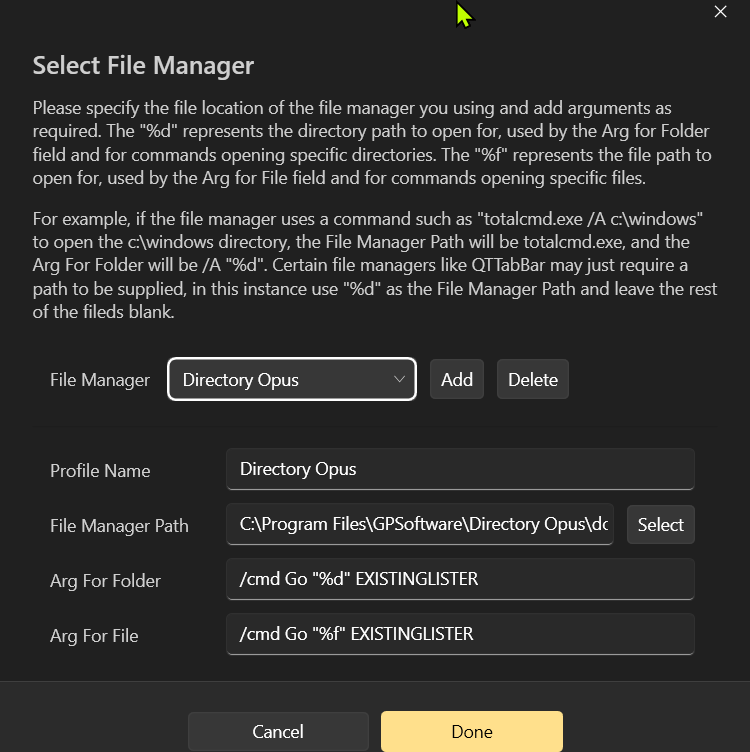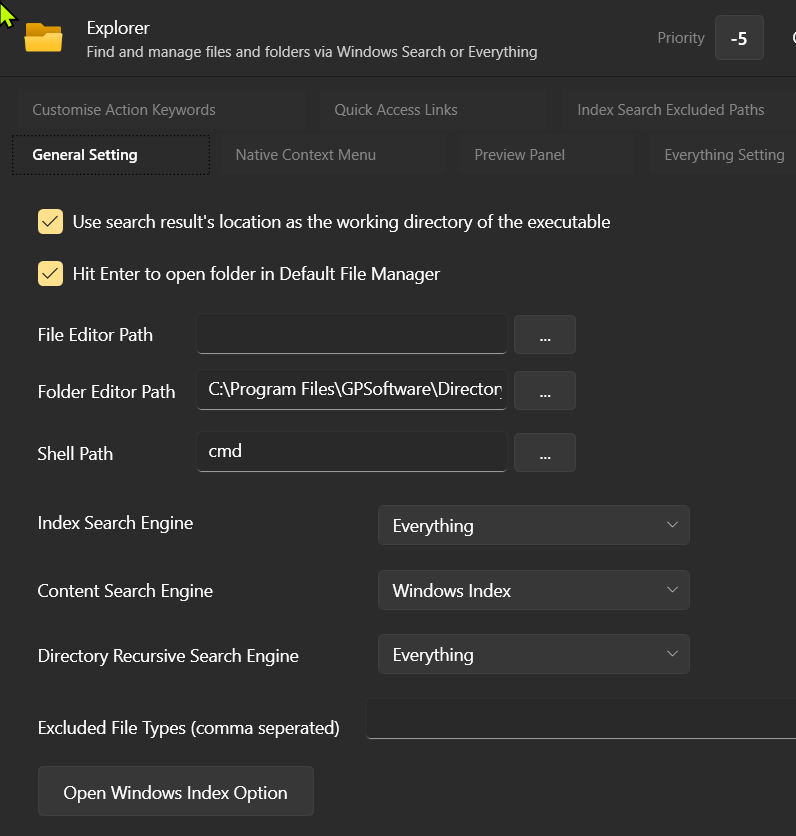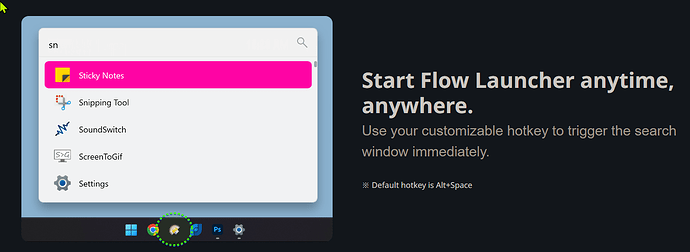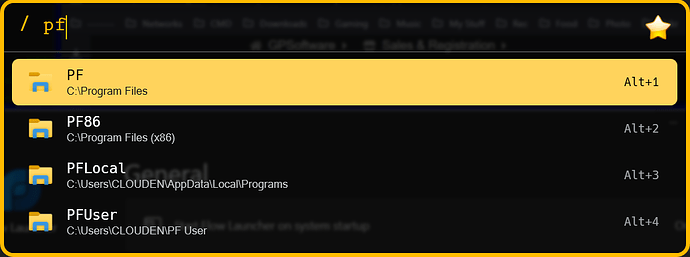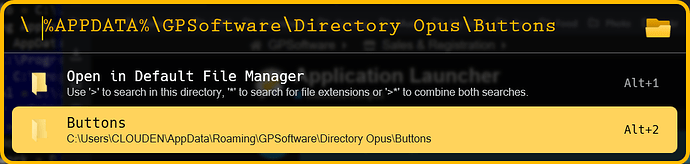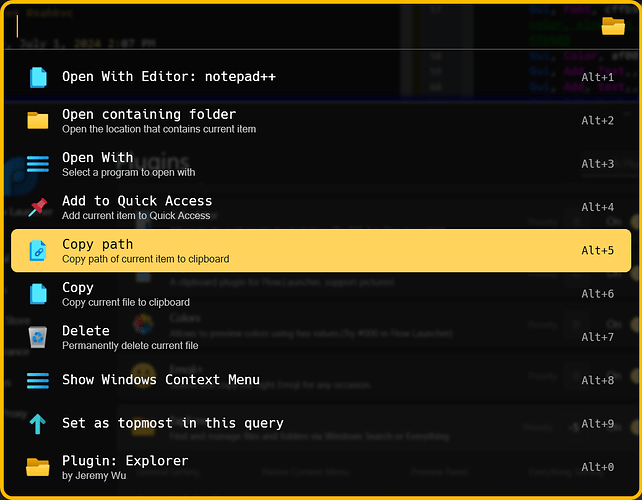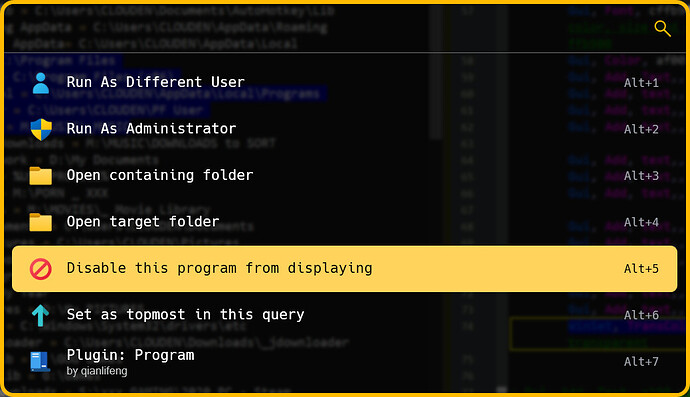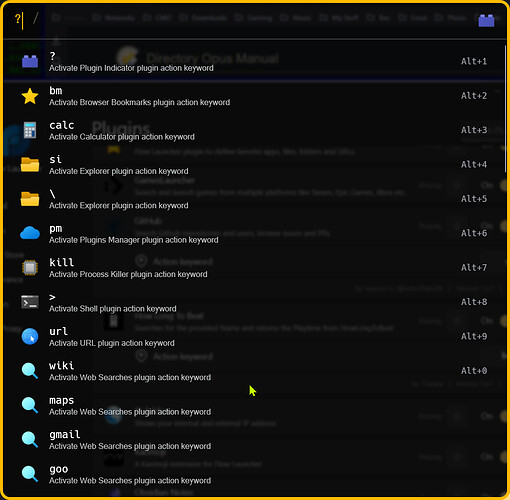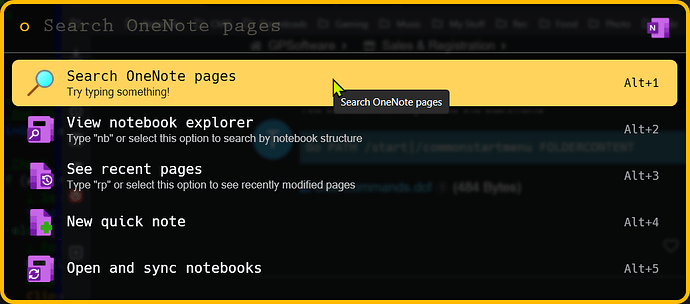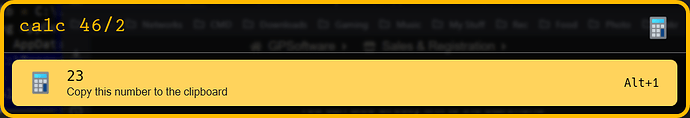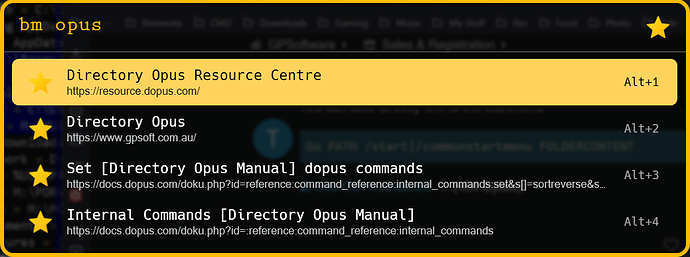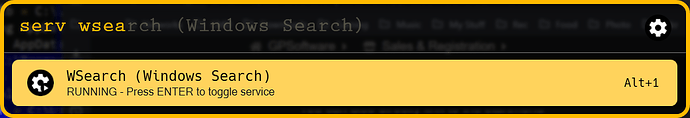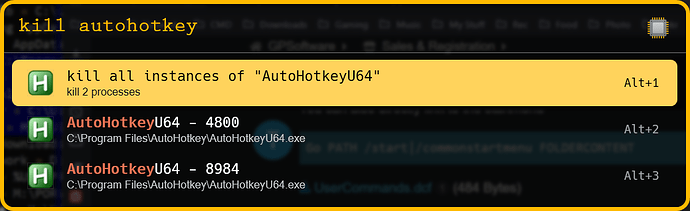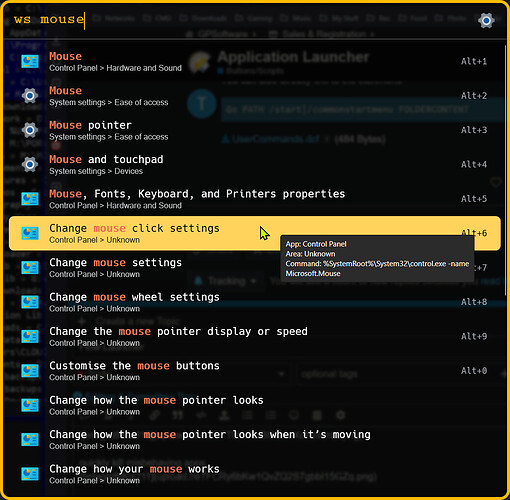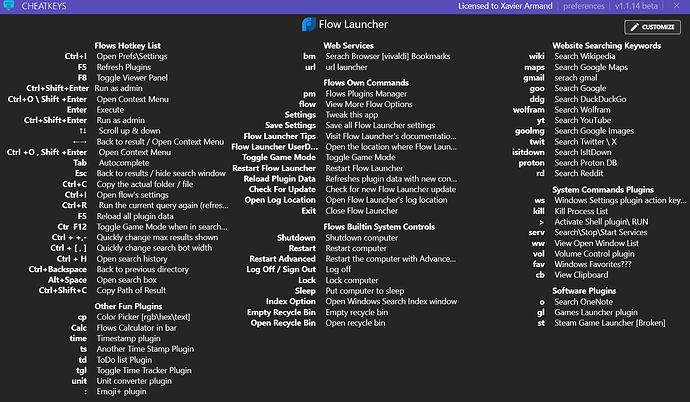I LOVE & cannot live without Flow Launcher on my system. It a super-powered Keyboard "App Launcher" that does So So So So So So much more! Its made the windows start menu completely obsolete. Its based on Wox launcher (which I haven't used) and Powertoys Run, which I did use BUT Flow has so many more bells & whistles, its far superior.
At the top of my praise it has works with Dopus and Everything out of the box. Flawlessly! and it customizable to the 9thº.
I was just looking at their website checking if there were any updates and I noticed their main animated.gif showing off the launcher in action has a Directory Opus on the taskbar! ![]()
Its has so many plugins, features and customizations I wouldn't know what to highlight first...
A quick one, I manually copied all of my DO Alaises into their Favtories Plugin, matched the / key so these are available everywhere by launching Flow with Alt+Space ←-- that was the only hotkey I had to remapped in DO, the command intelli-sense, I had to change that to Ctrl+Space because I use Flow constantly! if /downloads or /dl is already open, it's brought to the front.
it's a simple text file set up like this... It also accepts Variables e.g. %APPDATA%\GPSoftware\Directory Opus\Buttons & %USERPROFILE% , etc
PF = C:\Program Files
PF86 = C:\Program Files (x86)
PFLocal = C:\Users\CLOUDEN\AppData\Local\Programs
PFUser = C:\Users\CLOUDEN\PF User
music = M:\MUSIC\_MUSIC
any way, ramble ramble, check it out. You'll be glad you did after you never have to see an advertainment on the windows start button again!!!
context menu options via keyboard...
lost? check the cheat sheet...
integrate with office apps (and the window index)
run a game...
instant calculator
web browser bookmarks...
search and toggle windows servies
quickly kill misbehaving apps
search both sets of window settings from one place!
and sssooo much more ...
this is hotkey cheat sheet... they're mostly all changeable