Quick update: Since this post created in 2014, Folders Popup became Quick Access Popup and has been constantly updated. As of October 2024, it is at v11.6.4. You can download it for free on www.QuickAccessPopup.com or get support on forum.quickaccesspopup.com.
And for specific info about DOpus and QAP: https://www.quickaccesspopup.com/tag/directory-opus/
The original post, above, has been updated with the info and screen shot of the current version as-of October 2024.
Jean
I'm the developer of Quick Access Popup (aka Folders Popup). Since its first version, Folders Popup users asked for compatibility with Directory Opus. This has been introduced in FP v2 and continually improved as the app was renamed Quick Access Popup. The app is fully aware of DOpus capabilities and utilizes them via the internal DOpusRt.exe commands to offer seamless and reliable integration.
Quick Access Popup menu with Directory Opus integration
First things first...
For those new this app, Quick Access Popup is a folder, application, document, link launcher (often described to Direct Folders replacement). It is compatible with Windows 7, 8 and 10. In a few words, here is summary of QAP features:
- All your favorite folders, documents and web pages at your finger tip – press the middle mouse button (or press Windows-W) over a file dialog box, a DOpus lister or the desktop to popup your personalized favorites launcher.
- If your mouse does not have a middle button, you can choose another trigger in the Options dialog box.
- The Special folders menu gives an easy access to Desktop, Document, Pictures, My Computer, Network Neighborhood, Control Panel and Recycle Bin.
- The Recent folders and Recent files menus list the recent items memorized by Windows.
- Use the “In the Works” also include frequently used folders or files, as well as running applications and folders currently open in any opened DOpus lister or file Explorer windows.
- You can open any QAP favorite folders as well as DOpus Favorites in a dialog box.
- Choose the QAP "Customize" menu or press Shift-Windows-C to edit your favorites menu.
- You can also add the folder currently displayed in a lister or the current web page using the "Add Active Folder or Web page".
Directory Opus support
- Automatic (but optional) enabling of DOpus support if the software is found on your system.
- Seamlessly change a DOpus lister to a user folders, recent folders or special folders (My Computer, Network Neighborhood, Recycle Bin, etc.).
- Automatic integration of the "Directory Opus Favorites", "Layouts" and "Folder Aliases" menus in your QAP menu.
- Use DOpus Folder Aliases (e.g."/myalias") in a QAP favorite location to include an alias in your QAP menu.
- Easily add the folder currently displayed in a lister to you favorites with the "Add Active Folder or Web page".
- Switch to any with Directory Opus lister or Windows Explorer with the "Current Windows" menu.
- The "Reopen Current folder in dialog box" opens any folder opened in Windows Explorer or listers in DOpus in the active file dialog box.
- Adapted support for special folders in DOpus (like search result windows). But no support for FTP folders at this time (due to what seems to be a DOpus limitation).
How-to enable DOpus support
When you start it, Quick Access Popup checks if DOpus is installed on your computer (looking for the file [Program Files]\GPSoftware\Directory Opus\dopus.exe). If it is found, it asks if you wish to enable Directory Opus integration. If you answer Yes, it records the DOpus.exe file path in the Settings, Options dialog box:
Directory Opus enabled in the Options dialog box
If DOpus is installed in another folder not found by Quick Access Popup, you can manually enable integration by browsing to your DOpus.exe file in the Options dialog box.
For more info, about DOpus and QAP, please see: https://www.quickaccesspopup.com/tag/directory-opus/. Please, feel free to send questions or comments on QAP Forum or in this thread.
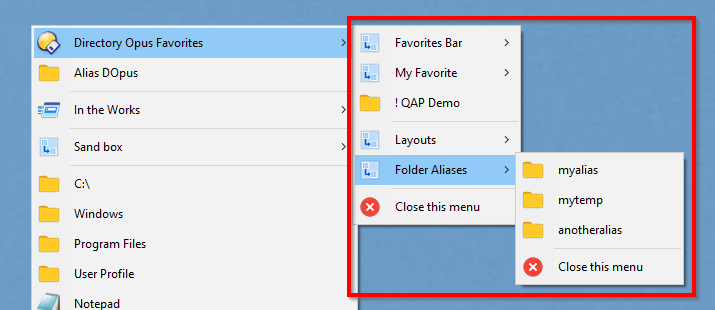


 No problems with DOpus 12 and QAP v.7.5.1. Thx to both the DOpus Team and the QAP-developer.
No problems with DOpus 12 and QAP v.7.5.1. Thx to both the DOpus Team and the QAP-developer.
