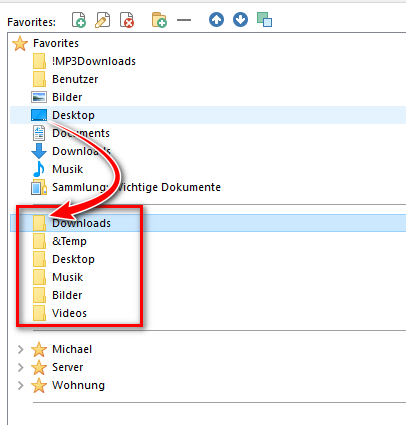Hi,
I'm running DO on two PCs. The DO settings are synchronized using the backup and restore feature. There is however one annoying point that I could not solve so far.
PC1: I've added some user folders like Desktop, Document, Music to the favorite tree node. Those files are pointing to redirected folders that are not located on my system drive C: as they would be for any standard Windows installations, but point to drive G: E.g. g:\michael\documents or g:\michael\music. IÄve used the bullt-in Windows Explorer feature for moving those folders. Those fav folders do show the correct icon you are known too.
PC2: When importing those settings from PC1, the above mentioned favorites do not work properly because on this PC the folders point to c:\users\michael\document or c:\users\michael\music. Obviously a different place, right? 
To get around this issue, I've had a look at the DO feature: aliases and added e.g. /hostmusic to my favorites. Since those aliases are resolved at runtime, I assume that they will work on both PCs.
But, the issue I'm seeing now is that the icon of those aliases, under favorites, do not show the original one. They just show a default icon for folders, the yellow one, you know.
The alias tree node, that I've configured to show up in the folder tree, howerver does show the correct icon. So is there any chance to see the correct icon at favorites, too?
Or mabye there is a better solition for such redirected user folders that are pointing to different locations when synchronizing the settings between two PCs?
cu,
Michael