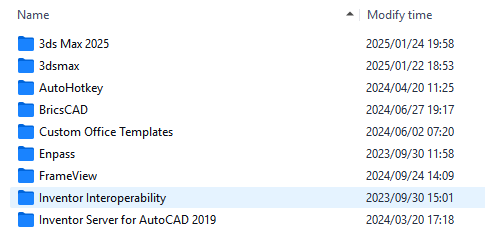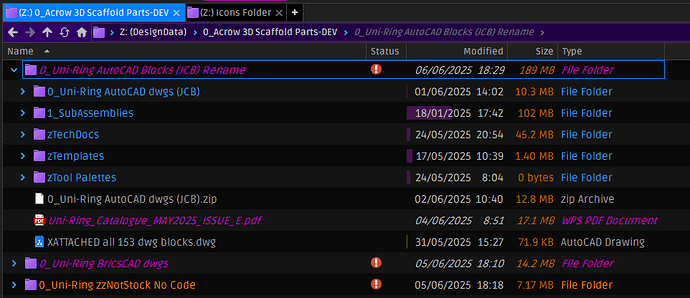Suppose this has been asked before. I read the FAQ from 2007 it mostly discussed replacing single folder icons. So since DO can be customised to so extensively, some ppls DO look stunningly beautiful, but these yellow windows folder icons look rather like how I feel after having hydrochloric acid splashed in my eyes.
Anyway to batch replace the folder icons . Maybe a blue ones? I use WPS Office, and the open save dialogue are not Windows typical ones and the folders are blue and I’d think with DO dark theme blue icons would look appealing.
Screenshot, though I should have switched WPS Office to dark theme to take the screenshot.