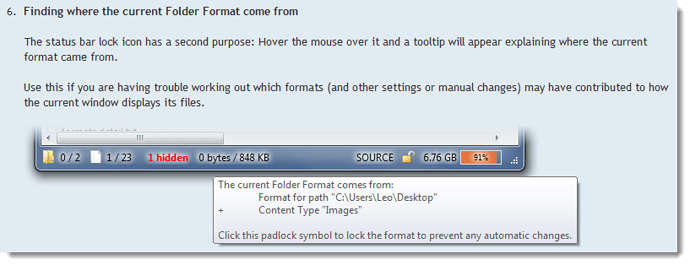Yes, I should have remembered that. The answer confirms my guess..
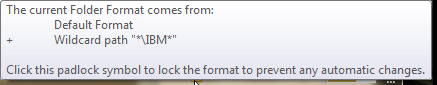
The Folder Formats FAQ description of what to expect reads, in part..
In general, when Opus has to choose how to display a folder it will work through the format list to find the most specific format that applies to the folder. For example, if you navigate to C:\Users\JoeBloggs, Opus will:
[ul][li]See if a format exists for C:\Users\JoeBloggs itself. If not...[/li][li]See if a format exists for any of the parent paths (C:\Users and C:\ in this case) that is set to apply to child paths. If not...[/li][li]See if a Content Type format applies (e.g. if the folder has lots of images, the Images format might be chosen). If not...[/li][li]Use the Local Drives format, if it is enabled (since the directory in question is on a local drive). If not...[/li][li]Use the Custom format. This is always the fallback if no other format applies.[/li][/ul]
The implication of the first item in the preceding list is that if a specific path format exists it will apply, but evidently what happens is that a combination of specific and default is applied. In this case, I would have expected the "Default" to be Content Type Images as per the following example from your FAQ, and the order to be Specific + Default, not Default + Specific.
Regards, AB