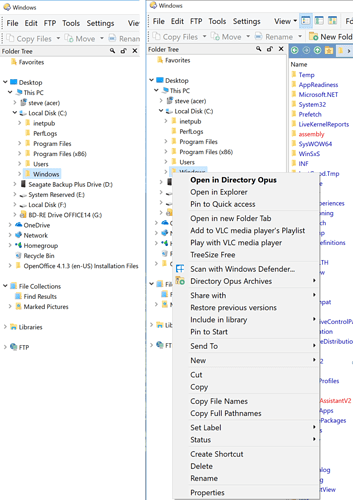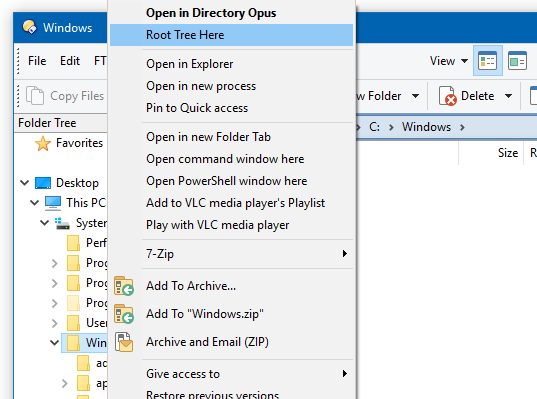Hello,
Is there a way to isolate a particular folder so that nothing but that folder and its sub folders are displayed in the Folder Tree?
I commonly have more than one instance of Directory Opus open. And of course, the Folder Tree panel in each instance always displays all of the higher-level folders (ie from that folder up to Local Disc (C:) then This PC, etc), as well as the items typically displayed further down the panel such as other drives, Network, Homegroup, Recycle Bin, File Collections, Libraries, & FTP.
I think my use of Directory Opus would be much more efficient if I had the option to designate/configure a particular instance to show — in its Folder Tree panel — nothing but one particular folder and its contents.
Is that doable?
Thanks
PS Prior to posting this question, I saw another thread (18877) in the blue "Your topic is similar to..." box which seemed to be addressing the same question:
Is there a way to FOCUS on a particular directory?
Leo's suggestion there was to:
Hold down shift, right-click a folder in the tree, then choose Root Tree Here (should be near the top).
I tried Shift+RightClick on a folder in the Folder Tree but do not see the option "Root Tree Here" in the resulting menu. In fact, I get the same menu when I RightClick whether I'm using the Shift modifier or not.
I also searched the docs for "Root Tree Here" but came up empty.
The previous post is from 2014 so is that process obsolete due to it being a different DOpus version (I'm running DOpus Pro v12.7 x64, Build 6540)? Or am I doing something wrong?
By the way, further down in that thread, Leo suggests using the "Set TREEROOT" command but I am not familiar with that or how to apply commands (in DOpus) in general, nor do I know for sure if the other thread is asking what I'm asking.