Hi,
Since we have updated the lastest DOpus Version 9.5.3.0.3728x64 the default tree doesn't expand like it used to we have restored our setting to previous setup but still no change see attehed image.
Cheers,
Hi,
Since we have updated the lastest DOpus Version 9.5.3.0.3728x64 the default tree doesn't expand like it used to we have restored our setting to previous setup but still no change see attehed image.
Cheers,
What are your folder tree settings?
Hi Leo,
Thank you for your help. Here is a copy of folder tree setting & style setting all we did was upgrade and reloaded our settings.
Cheers,
Maybe I'm hallucinating, but... aren't you also wondering why your "Computer" node seems to have disappeared from the tree ALL-TOGETHER?
I'm curious what happens to the tree if you try to Go /mycomputer?
Actually, I guess that the "Desktop" node simply isn't expanded... and that the "Computer" and other nodes are under there. How are you launching your lister (shortcut, desktop dbl-click, tray icon), what are your relevant settings for that mode of "Launching Opus" (default lister, custom layout, etc)... and finally, what is the starting folder of the lister that is set to launch...?
If you double-click on Desktop in the tree, does the missing stuff appear?
Hi,
Still having issues.
[quote="steje"]Maybe I'm hallucinating, but... aren't you also wondering why your "Computer" node seems to have disappeared from the tree ALL-TOGETHER?[/quote] Yes they have disappeared unless we click and expand them all we have done is restored our settings on the update of Dopus.
[quote="steje"]Actually, I guess that the "Desktop" node simply isn't expanded... and that the "Computer" and other nodes are under there. How are you launching your lister (shortcut, desktop dbl-click, tray icon), what are your relevant settings for that mode of "Launching Opus" (default lister, custom layout, etc)... and finally, what is the starting folder of the lister that is set to launch...?[/quote] Yes they are not launching as previous setup don't know why. We launch via double click on the desktop and Dopus is in the taskbar when windows starts we also notice a little lag when launching DOpus on double click.
[quote="leo"]If you double-click on Desktop in the tree, does the missing stuff appear?[/quote] Yes when we seleck Desktop in the tree and double click the tree expands. But in the past the tree would auto expand as shown in image in previous post.
Cheers,
So then again, back to the questions I asked about - let's pick one of those methods of "Launching Opus"... Double-click on the Desktop for instance, under the From the Desktop page in Prefs. What is it set to launch? The Default Lister, or a saved Lister Layout? And regardless of the un-expanded state of the Tree, does the "file display" show the intended starting folder (and is it "Computer" as that seems to be "selected" in your "Before" screenshot)?
In any case, before making any changes - maybe you should save off a "Backup" of the current Opus configuration... then, depending on whatever your Double-click on the Desktop is set to run (Default Lister or saved Lister Layout), I'd suggest you manually expand the tree, position the file display to show your intended startup folder, and then re-save the appropriate lister through either Settings->Set As Default Lister or Settings->Lister Layouts->Save This Lister..., and update the saved layout that you've got set to launch... if that still doesn't "fix" the tree expansion issue, I suppose it's "possible" that something in the recent update intended to fix the issue of "Opus changing folders by itself" might have broken something?
You could also try enabling the Expand 'My Computer' when Tree opens option in Prefs, since that's what you seem to want to happen anyway - and just see if that affects the issue, re-saving the layout doesn't otherwise fix it?
Edit Note: my URL was fubar'd, fixed it...
Hi,
Thank you for your help & reply.
[quote="Blade007"]You could also try enabling the Expand 'My Computer' when Tree opens option in Prefs, since that's what you seem to want to happen anyway - and just see if that affects the issue, re-saving the layout doesn't otherwise fix it?[/quote] Fixed it by enabling Expand My Computer which we never had on before it seems to fix it for now.
FYI: [quote="Blade007"]The Default Lister, or a saved Lister Layout?[/quote] It was setup as Default Lister and updated as lister as well.
[quote="Blade007"]does the "file display" show the intended starting folder[/quote] Where is this located/
Cheers,
I've reproduced it, and narrowed it down to this combination:
I've sent a report to GPSoftware.
Hi,
[quote="leo"]I've reproduced it, and narrowed it down to this combination:
[quote="leo"]I've sent a report to GPSoftware.[/quote] Thank you leo.
Cheers,
Hey Leo,
Once againg thank you for time and effort.
You can mention as well once windows is fully started and it's loaded Dopus in ther taskbar when we double click the Desktop it is slow to take affect something like min 10secs before it opens the lister.
Running:
Windows Vista 64Bit Business OS.
Nod32 Smart Security.
Cheers, 
Hi,
Didn't want to start a new thread so I thought I would bump into this one.
This issue has come up since the update in DOpus to the latest version. As in my first post in this thread if you look at the image how do I get it to highlight COMPUTER as this is not happening anymore.
Cheers,
You should follow it up with GPSoftware if you're still seeing problems.
Hi,
I will do that. Just a quick question the lock button on the folder tree does't stay locked even through I have restored settings etc any thoughts.
Cheers,
Lock the tree then save over the Default Lister (settings -> set as default lister) (or over your layout, if you open a layout instead of the default lister).
Hey Leo,
Thats what I did but it won't hold the seting.
Cheers,
Hi,
When I open DOpus how do I get the focus to open in COMPUTER in vista.
See attached Image:
Cheers, 
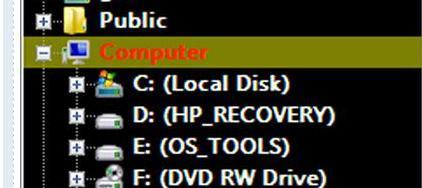
You just go to Computer, then save over the Default Lister (settings -> set as default lister) (or save over your layout, if you open a layout instead of the default lister, using Settings -> Lister Layouts).
i.e. Exactly the same as you change any other aspect of the default lister (or a layout if that's what you've configured Opus to open).
[quote="leo"]You just go to Computer, then save over the Default Lister (settings -> set as default lister) (or save over your layout, if you open a layout instead of the default lister, using Settings -> Lister Layouts).
i.e. Exactly the same as you change any other aspect of the default lister (or a layout if that's what you've configured Opus to open).[/quote]
Hi Leo,
I have tried what you have sugested and still can't no luck.
Cheers, 