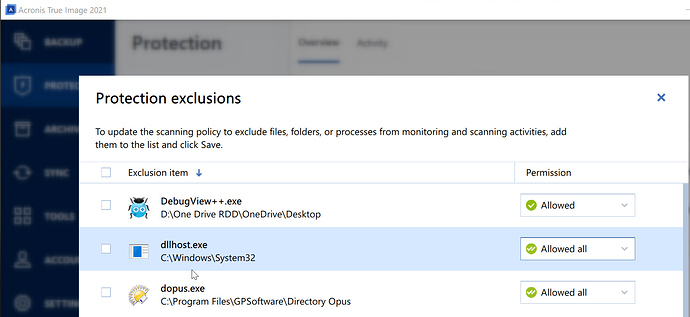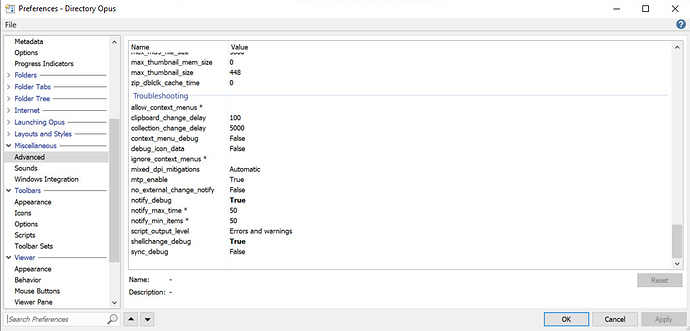I updated yesterday to 12.22, and suddenly the folders will only update manually. If I add a file to a folder it will not show up in DO until I hit F5. This is new behaviour that I have never seen before, and can't find the parameter to change to fix this.
Please try rebooting in case it's a temporary issue or due to files that couldn't be replaced during the installation.
Which type(s) of folders is it happening in?
Changes to folders are not being detected has other things to check/try.
Thanks very much Leo. It's happening in local drive folders. I'll try your fixes. Hopefully one of them will work.
OK - I tried everything, including rebooting and re-installing 12.22 (except the Process Monitor and Change Test methods). No change. The problem is persisting. The problem is not happening in File Explorer, which is refreshing automatically.
What are the results of the Debugging section of the guide I linked (near the middle)?
Did you try the Change Test tool as well (at the end)?
I did try the CHANGE and debug steps. I'm attaching the debug log and the readout from the CHANGE utility. Unfortunately, the problem is persisitng.
CHANGE.txt (144.4 KB) DB201016.txt (345 Bytes)
Thanks.
Which files/folders did you modify as a test while making the logs?
Drive: D:\One Drive RDD\OneDrive\Desktop
the files I modified were a doc file and some zip archives
There aren't any references to D:\, OneDrive, doc or zip in either of the log files. If the logs were being collected while the files were being changed, that points to a general issue with the system or drive. (Or the logging wasn't on while the change happened.)
Debug kept crashing, so I may have screwed up the process and sent you the subsequent log. Sorry. I'll try again.
DebugView? Or do you mean something else?
DebugView++ is an alternative to Microsoft's DebugView, if you're having problems with it:
(That's what I actually use. It's a better program, but not from Microsoft.)
Ok - ran DebugView again. It didn't crash this time. Thanks for the tip about DebugView++
All the activity I logged consisted of my deleting and repasting CHANGE.txt in D:\One Drive RDD\OneDrive\Desktop to see if DB would refresh automatically. It didn't. DebugView log below.
[\\RDD2019PHANTEKS]
00000035 28.41062355 [12628] Razer Synapse Service Process.exe Information: 0 :
00000036 28.41065025 [12628] ResetForegroundTimer: Check again after 2000 ms.
00000037 31.44848061 [2160] [15240] dopus: ShellChange: 00000200020B2D40, 3
00000038 31.44859886 [2160] [15240] dopus: ShellChange: dwEvent = 2000
00000039 31.44871330 [2160] [15240] dopus: ShellChange: update item = D:\One Drive RDD\OneDrive
00000040 31.44903946 [2160] [15240] dopus: ShellChange: 00000200020B3040, 3
00000041 31.44905853 [2160] [15240] dopus: ShellChange: dwEvent = 2000
00000042 31.44927406 [2160] [15240] dopus: ShellChange: update item = D:\One Drive RDD\OneDrive\Desktop
00000043 31.45709419 [2160] [15240] dopus: ShellChange: 00000200020B2FB0, 3
00000044 31.46067238 [2160] [15240] dopus: ShellChange: dwEvent = 2000
00000045 31.46449280 [2160] [15240] dopus: ShellChange: update item = D:\One Drive RDD\OneDrive\Desktop\db
00000046 31.46759415 [2160] [15240] dopus: ShellChange: 00000200020B2CE0, 3
00000047 31.46953964 [2160] [15240] dopus: ShellChange: dwEvent = 2000
00000048 31.47151947 [2160] [15240] dopus: ShellChange: update item = D:\One Drive RDD\OneDrive
00000049 31.47651291 [2160] [15240] dopus: ShellChange: 00000200020B2950, 3
00000050 31.48363113 [2160] [15240] dopus: ShellChange: dwEvent = 2000
00000051 31.48647308 [2160] [15240] dopus: ShellChange: update item = D:\One Drive RDD\OneDrive\Desktop
00000052 31.49534798 [2160] [15240] dopus: ShellChange: 00000200020B29B0, 3
00000053 31.50140190 [2160] [15240] dopus: ShellChange: dwEvent = 2000
00000054 31.50640297 [2160] [15240] dopus: ShellChange: update item = D:\One Drive RDD\OneDrive\Desktop\db
00000055 31.51006126 [2160] [15240] dopus: ShellChange: 00000200020B30D0, 3
00000056 31.51385880 [2160] [15240] dopus: ShellChange: dwEvent = 2000
00000057 31.52004814 [2160] [15240] dopus: ShellChange: update item = D:\One Drive RDD\OneDrive\Desktop
00000058 31.53960228 [2160] [15240] dopus: ShellChange: 00000200020B28F0, 3
00000059 31.54320717 [2160] [15240] dopus: ShellChange: dwEvent = 2000
00000060 31.54995537 [2160] [15240] dopus: ShellChange: update item = D:\One Drive RDD\OneDrive\Desktop\db
00000061 31.55291557 [2160] [15240] dopus: ShellChange: 00000200020B2AA0, 3
00000062 31.55606651 [2160] [15240] dopus: ShellChange: dwEvent = 2000
00000063 31.55889320 [2160] [15240] dopus: ShellChange: update item = D:\One Drive RDD\OneDrive\Desktop
00000064 31.56239128 [2160] [15240] dopus: ShellChange: 00000200020B2E60, 3
00000065 31.57081223 [2160] [15240] dopus: ShellChange: dwEvent = 2000
00000066 31.57489967 [2160] [15240] dopus: ShellChange: update item = D:\One Drive RDD\OneDrive\Desktop\db
00000067 31.68029213 [12628] Razer Synapse Service Process.exe Information: 0 :
00000068 31.68033600 [12628] ResetForegroundTimer: Check again after 2000 ms.
00000069 33.81301117 [12628] Razer Synapse Service Process.exe Information: 0 :
00000070 33.81304169 [12628] SetForegroundWindow: explorer.exe.
00000071 33.81410599 [12628] Razer Synapse Service Process.exe Information: 0 :
00000072 33.81414413 [12628] ResetForegroundTimer: Check again after 3000 ms.
00000073 35.11896133 [12628] Razer Synapse Service Process.exe Information: 0 :
00000074 35.11901474 [12628] ResetForegroundTimer: Check again after 2000 ms.
00000075 35.12106705 [12628] Razer Synapse Service Process.exe Information: 0 :
00000076 35.12150955 [12628] ResetForegroundTimer: Check again after 2000 ms.
00000077 35.19480133 [2160] [15240] dopus: ShellChange: 0000020002422E20, 3
00000078 35.19486237 [2160] [15240] dopus: ShellChange: dwEvent = 40000
00000079 35.20092773 [12628] Razer Synapse Service Process.exe Information: 0 :
00000080 35.20101166 [12628] ResetForegroundTimer: Check again after 2000 ms.
00000081 35.20404434 [12628] Razer Synapse Service Process.exe Information: 0 :
00000082 35.20441818 [12628] ResetForegroundTimer: Check again after 2000 ms.
00000083 36.98618698 [12628] Razer Synapse Service Process.exe Information: 0 :
00000084 36.98631287 [12628] ResetForegroundTimer: Check again after 2000 ms.
00000085 38.19210052 [2160] [15240] dopus: ShellChange: 00000200020B2860, 3
00000086 38.19216156 [2160] [15240] dopus: ShellChange: dwEvent = 2000
00000087 38.19218445 [2160] [15240] dopus: ShellChange: update item = D:\One Drive RDD\OneDrive\Desktop
00000088 38.19242477 [2160] [15240] dopus: ShellChange: 00000200020B28C0, 3
00000089 38.19244385 [2160] [15240] dopus: ShellChange: dwEvent = 2000
00000090 38.19247818 [2160] [15240] dopus: ShellChange: update item = D:\One Drive RDD\OneDrive\Desktop
00000091 38.19265366 [2160] [15240] dopus: ShellChange: 00000200020B27A0, 3
00000092 38.19267273 [2160] [15240] dopus: ShellChange: dwEvent = 2000
00000093 38.19270325 [2160] [15240] dopus: ShellChange: update item = D:\One Drive RDD\OneDrive\Desktop
00000094 38.19285583 [2160] [15240] dopus: ShellChange: 00000200020B26B0, 3
00000095 38.19287491 [2160] [15240] dopus: ShellChange: dwEvent = 2000
00000096 38.19289780 [2160] [15240] dopus: ShellChange: update item = D:\One Drive RDD\OneDrive\Desktop
00000097 39.18297958 [12628] Razer Synapse Service Process.exe Information: 0 :
00000098 39.18302536 [12628] SetForegroundWindow: dopus.exe.
00000099 39.18402100 [12628] Razer Synapse Service Process.exe Information: 0 :
00000100 39.18408585 [12628] ResetForegroundTimer: Check again after 3000 ms.
00000101 46.93264771 [12628] Razer Synapse Service Process.exe Information: 0 :
00000102 46.93267441 [12628] ResetForegroundTimer: Check again after 2000 ms.
00000103 49.07364273 [12628] Razer Synapse Service Process.exe Information: 0 :
00000104 49.07369232 [12628] SetForegroundWindow: dbgview64.exe.
00000105 49.07477570 [12628] Razer Synapse Service Process.exe Information: 0 :
00000106 49.07486343 [12628] ResetForegroundTimer: Check again after 3000 ms.
00000107 52.08932495 [12628] Razer Synapse Service Process.exe Information: 0 :
00000108 52.08938980 [12628] ResetForegroundTimer: Check again after 2000 ms.
00000109 54.22313690 [12628] Razer Synapse Service Process.exe Information: 0 :
00000110 54.22315598 [12628] SetForegroundWindow: dopus.exe.
00000111 54.22425079 [12628] Razer Synapse Service Process.exe Information: 0 :
00000112 54.22433853 [12628] ResetForegroundTimer: Check again after 3000 ms.
00000113 56.07250595 [12628] Razer Synapse Service Process.exe Information: 0 :
00000114 56.07265091 [12628] ResetForegroundTimer: Check again after 2000 ms.
00000115 65.91176605 [12628] Razer Synapse Service Process.exe Information: 0 :
00000116 65.91200256 [12628] ResetForegroundTimer: Check again after 2000 ms.
00000117 66.95729828 [12628] Razer Synapse Service Process.exe Information: 0 :
00000118 66.97462463 [12628] ResetForegroundTimer: Check again after 2000 ms.
00000119 69.10865021 [12628] Razer Synapse Service Process.exe Information: 0 :
00000120 69.10868835 [12628] SetForegroundWindow: dbgview64.exe.
00000121 69.10965729 [12628] Razer Synapse Service Process.exe Information: 0 :
00000122 69.10969543 [12628] ResetForegroundTimer: Check again after 3000 ms.
Are both notify_debug and shellchange_debug set to True there?
It looks like only shellchange_debug is on, unless something is blocking the other type of notifications entirely. (Antivirus / "privacy" tools would be my best bet, if that's the case.)
I did have both notify_debug and shellchange_debug set to True.
I'm only running Windows Defender, but no other antivirus and (I believe) no privacy tools.
Could you try the ChangeTest.exe tool on your D:\ drive to see if it sees the change?
Note that Change Test only monitors C:\ by default, when run without any other arguments. You can specify a drive or folder path on the command line if you want it to monitor a different place.
i.e. Run it as ChangeTest.exe D:\
Try renaming it to dopus.exe as well, in case something is keying off the exe name. (So rename ChangeTest.exe and then run it as dopus.exe D:\ to test if it can see changes made to the D drive.)
Done. See below. Same directory are before. I pasted then deleted "Beniuk v Leamington 2020onca238 LIMITATIONS.pdf". In neither case did the change show up in OD.
Watching "D:" (recursive)
Push any key to exit.
Notified with 168 bytes.
FILE_ACTION_ADDED "D:\One Drive RDD\OneDrive\Desktop\Beniuk v Leamington 2020onca238 LIMITATIONS.pdf"
Notified with 240 bytes.
FILE_ACTION_MODIFIED "D:\One Drive RDD\OneDrive\Desktop"
FILE_ACTION_MODIFIED "D:\One Drive RDD\OneDrive\Desktop\Beniuk v Leamington 2020onca238 LIMITATIONS.pdf"
Notified with 168 bytes.
FILE_ACTION_MODIFIED "D:\One Drive RDD\OneDrive\Desktop\Beniuk v Leamington 2020onca238 LIMITATIONS.pdf"
Notified with 168 bytes.
FILE_ACTION_MODIFIED "D:\One Drive RDD\OneDrive\Desktop\Beniuk v Leamington 2020onca238 LIMITATIONS.pdf"
Notified with 152 bytes.
FILE_ACTION_ADDED "D:$RECYCLE.BIN\S-1-5-21-1642791172-59815949-4117489744-1001$I5A3YEJ.pdf"
Notified with 952 bytes.
FILE_ACTION_MODIFIED "D:$RECYCLE.BIN\S-1-5-21-1642791172-59815949-4117489744-1001$I5A3YEJ.pdf"
FILE_ACTION_MODIFIED "D:$RECYCLE.BIN\S-1-5-21-1642791172-59815949-4117489744-1001"
FILE_ACTION_REMOVED "D:\One Drive RDD\OneDrive\Desktop\Beniuk v Leamington 2020onca238 LIMITATIONS.pdf"
FILE_ACTION_ADDED "D:$RECYCLE.BIN\S-1-5-21-1642791172-59815949-4117489744-1001$R5A3YEJ.pdf"
FILE_ACTION_MODIFIED "D:$RECYCLE.BIN\S-1-5-21-1642791172-59815949-4117489744-1001"
FILE_ACTION_MODIFIED "D:$RECYCLE.BIN\S-1-5-21-1642791172-59815949-4117489744-1001$R5A3YEJ.pdf"
FILE_ACTION_MODIFIED "D:\One Drive RDD\OneDrive\Desktop"
Thanks.
I'm not sure what is going in in this case. If you definitely had notify_debug (not just shellchange_debug) on in the previous log, there was no output from it. (None at all, even for the changes to the Chrome temp folder in C:\ which the change.txt log made by the test tool was showing.) That indicates something is preventing Opus from receiving change notifications on your system, but I couldn't tell you what.
I'll try again with DebugVew++ making sure that notify_debug and shellchange_debug are true.
You're right about DebugVew++.
Ran it. Same results. Log attached. Same directory as before. File was "2020-10-16_12-16-05". Screen grab of DO settings showing notify_debug and shellchange_debug as true. I also realized that Acronis Protection is running - but DO is excluded (see screen grab). Should I be excluding any other files?
DebugView++.txt (14.9 KB)Temporarily uninstalling it might be worth a try, since that kind of "privacy" tool has been known to cause strange problems (even when disabled or configured to exclude the process), but I couldn't say if it's involved for sure, and I'm not familiar with that particular tool.