Dear Forum,
Is it possible to do a global find and replace on the "Title" field of jpg files? I have some additional info I want to add to a group of files (same for each file) without losing the existing data that is different from file to file.
I guess ideally I am looking for something like the file rename features applied to other columns of the lister.
Thanks
I have tried to create a button to do the update to the exif data.
See screenshots below.
Before:
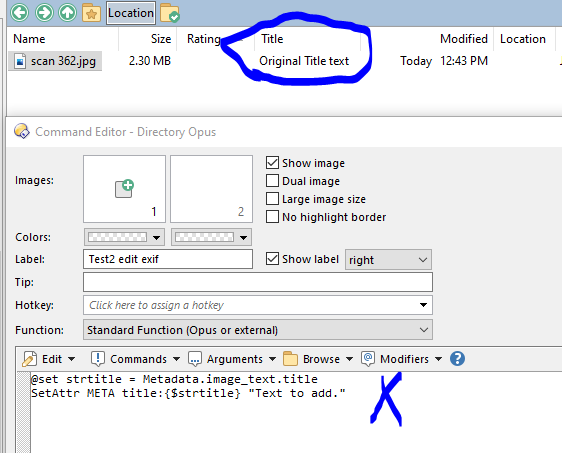
After:
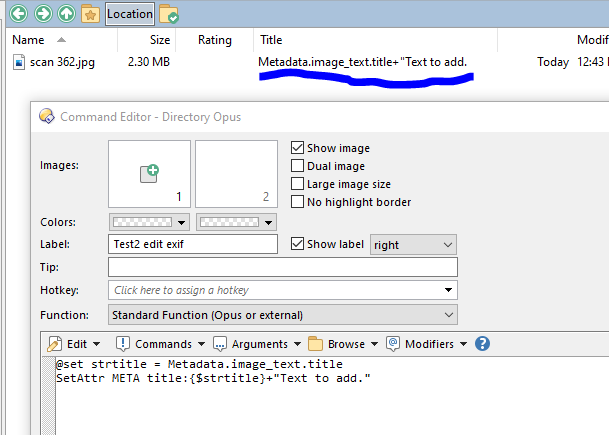
A few things to note here:
The @set seems to pick up literal text not the intended command.
The SetAttr META title: does not seem to strip the inverted comers correctly.
It would be great if someone could point me in the right direction.
Thanks
B.
For this kind of string manipulation you'll need a script.
function OnClick(clickData) {
var cmd = clickData.func.command;
var tab = clickData.func.sourcetab;
cmd.deselect = false;
for (var e = new Enumerator(tab.selected_files); !e.atEnd(); e.moveNext()) {
var item = e.item();
var itemMeta = item.metadata;
if (itemMeta != 'image') continue;
var itemTitle = itemMeta.image.title;
if (typeof itemTitle == 'undefined') itemTitle = '';
itemTitle += 'text to add';
cmd.RunCommand('SetAttr FILE="' + item + '" META "title:' + itemTitle + '"');
}
}
Update Image Title.dcf (1.3 KB)
Thanks lxp. I'll have a play with your script and see how I go.
Thanks again lxp for taking the time to help me. That has got me started and on to where I needed to go.
Have a good one! 
B.
This script I've just uploaded may be of use to you: Image Meta
Wow! that looks to be a great tool. Many thanks. I'll check it out.
B.
Yes will be very useful. Thanks. Programmers rock!