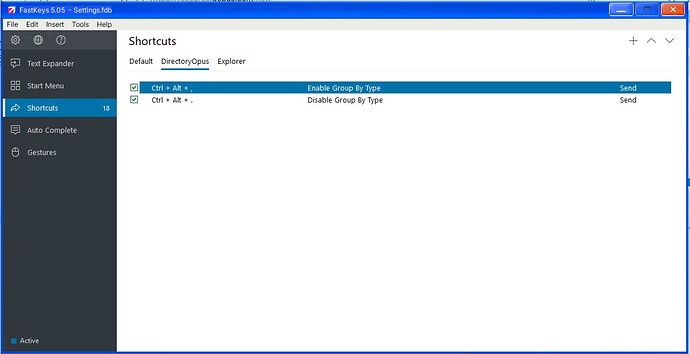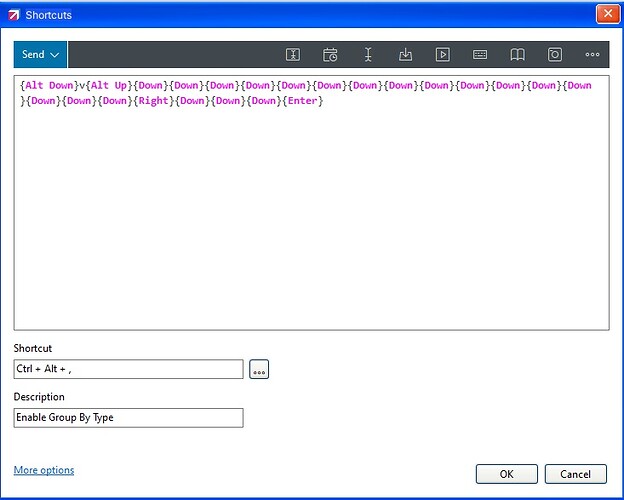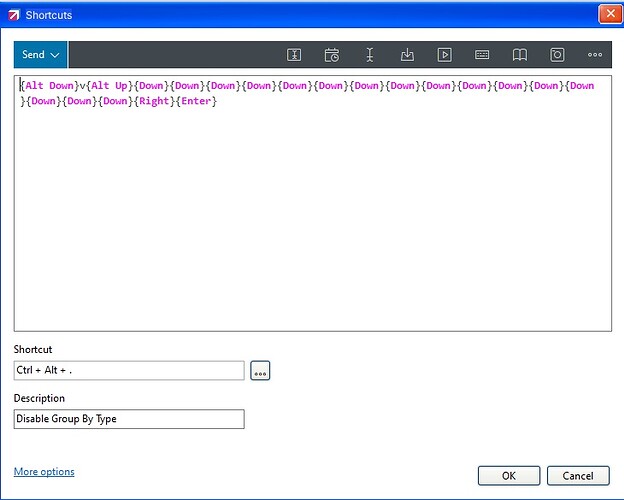Prerequisites :
-
Full Menu (for Directory Opus 12)
2.FastKeys
Instructions: - If you have not installed fastkey no worries there is also alternative Autohotkey which is opensource can also be employed but I am using Fastkeys and hate to code and finds the Fastkeys very user Friendly.
2.Follow images to proceed
3.Step Enable
code: {Alt Down}v{Alt Up}{Down}{Down}{Down}{Down}{Down}{Down}{Down}{Down}{Down}{Down}{Down}{Down}{Down}{Down}{Down}{Down}{Right}{Down}{Down}{Down}{Enter}
4 Step Disable
Code : {Alt Down}v{Alt Up}{Down}{Down}{Down}{Down}{Down}{Down}{Down}{Down}{Down}{Down}{Down}{Down}{Down}{Down}{Down}{Down}{Right}{Enter}