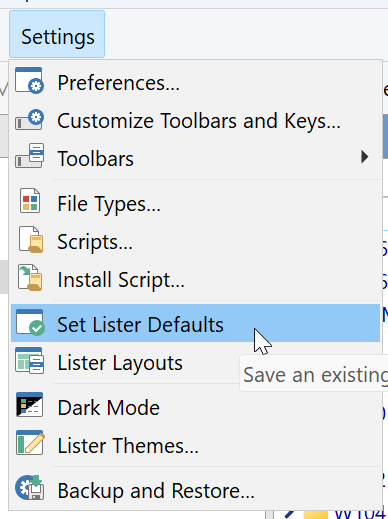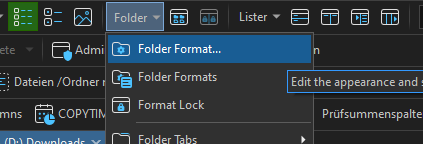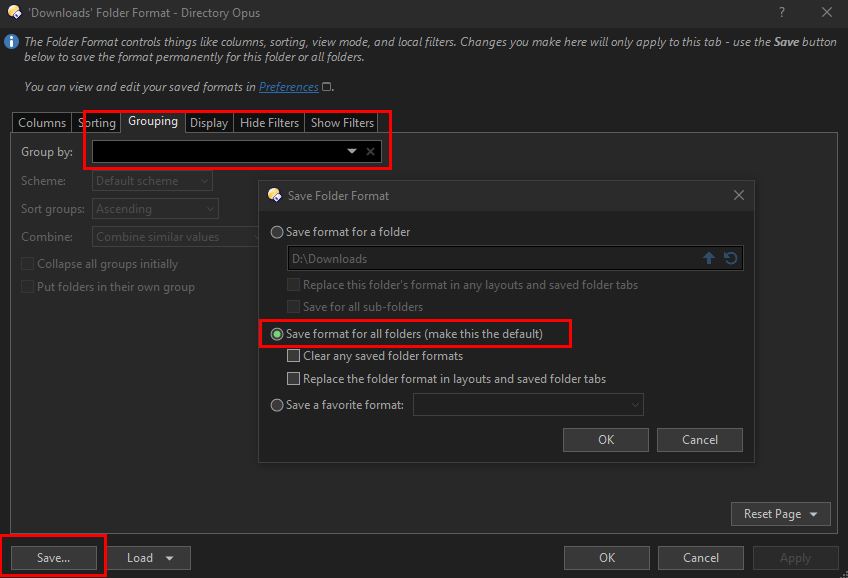I am just having a look at Directory opus on a trial and and am impressed by it but I find the file grouping very irritating, is there any way to turn it off for all folders etc., permanently, I keep selecting 'group - none' but it just turns it's self back on next time I open the folder again.
I did find one post about it but it said select 'folder options' under 'folder' on the toolbar but there is no 'folder options' in this trial version.
Grouping is not normally on by default in most folders.
If it has been tuened on, see here for how to save the change affer turning it off again:
Thanks for the replies.
Ixp, Where do I remove the group? I have tried setting lister defaults with un-grouped folders showing but they just come back again.
Leo, Re the FAQ's, I do not get a 'folder options' item under 'folder' as is shown in both of the ones I have looked at, or anything like the list of default formats. I do not have any recollection of ever turning it on and think I have been through all the settings and don't see any option to turn it off.
Thanks Hardkorn, that would appear to have fixed it. I had clicked on that and looked at the group tab but not tried the 'save'.
For me this doesn't take. Grouping is back the next time I open a lister. [13.13 x64 Build 9161]
Either the folder you're looking at has a saved format which changes how it is displayed, or the lister you are opening is configured to override the normal folder formats.
Hmm. I'm looking at This PC. And Network (where I don't mind it.) So, I guess, I'd like to turn it off only for This PC. It's already off in most other folders.
OK, I found the individual Folder formats and managed to turn it off there.