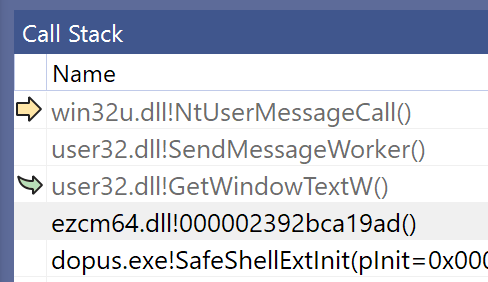i have been in contact with GOOGLE
this is a copy of the longggggggggggggggggggggggggggg correspondence btw google and myself
they say it is nothing to do with google or anything google
so where to now.....
Google Support
You’re connected with agent Callie.
8:37 PM
C
Hi, my name is Callie. Welcome to Google Drive Support. In case you need to refer to this chat interaction in the future, please take note of the following ID 6-8922000034074. How may I assist you today?
Callie · 8:37 PM
hello. are you a bot ot a real person.
and did you read my submission
8:38 PM
C
Hi! I hope you are having a great day.
No worries, I am a live person.
I understand that you need assistance with opening a program that crashes. No worries, I'll do my best to help.
May I know your name so I can address you properly?
Callie · 8:39 PM
so one thing, please stop telling me to have a great day...i have wasted all day on this bloody issue...
pjh will do thanks
8:39 PM
C
I'm sorry if you feel that way.
Thanks for sharing your name, Pjh.
Can you send me a screenshot of the error message you are seeing so we can get a better look at it for you?
Callie · 8:40 PM
did u read the stuff i submitted....
8:40 PM
C
Yes, I did. I understand that you are open a program and it constantly crashes.
Can you please send me a screenshot of the error message you are seeing at your end so I can check that out for you?
Callie · 8:41 PM
well noit quite
when i RIGHT CLICK any file in that program the program crashes
8:41 PM
C
I see. Thanks for letting me know.
Callie · 8:42 PM
there is no error message. the program just crashes
i submitted a report to the program support ppl and they said
"That's a crash snapshot of a Google Drive File Stream process: C:\Program Files\Google\Drive File Stream\75.0.1.0\crashpad_handler.exe If that crashed, it's a GDFS component which crashed and not Opus.
8:43 PM
C
Are you using Google Drive for desktop on your computer?
Callie · 8:43 PM
i think its installed, but i dont use it at all
how do i see if it is installed. im using windowz 10
and im really really dumb with this sort of thing...okkkk
8:44 PM
C
You can go to your search bar on the bottom left part of your screen. Then you can search on Google Drive.
You can also try to go to your device settings then click on "Apps" see if there is any Google Drive for desktop installed.
Callie · 8:45 PM
i have a window open which says https://drive.google.com/drive/my-drive
is this google drive
8:46 PM
C
Alright. To help resolve your issue faster, we can use screen share.
With screen share, I can see what you see on your desktop screen and instruct you where to tap, but I can’t control your screen.
As your privacy is our priority, you can pause or end screen share anytime to hide sensitive or personal information. Would you like to try it?
Callie · 8:46 PM
one moment i need to read wot u said
8:47 PM
C
Sure. Please take your time. I'll be right here.
Callie · 8:47 PM
lets use screen share...ok
8:47 PM
C
Perfect! Before I send you the screen sharing invitation, I would like to suggest that you close or minimize in the meantime any windows that contain confidential and sensitive information.
Also, while doing the screen share there's no way that we can control your computer for your security and privacy and if you feel uncomfortable, you can end it anytime.
I will send the request now. After clicking the "Share my screen" button, please take note about a button named "View entire screen". When this button shows up, kindly click this for me please, as well as the pane below that button that shows your screen.
Callie · 8:48 PM
one moment..om
8:48 PM
C
Alright. I will wait for you here.
Callie · 8:48 PM
ready to go
8:49 PM
C
Great! I am sending a request now.
Callie · 8:49 PM
what now
8:50 PM
C
I am still not able to see your screen. Are you able to get the request and select "view entire screen"
Callie · 8:51 PM
i clicked ENTIRE SCREEN
8:52 PM
C
Alright. Seems like we are not able to do a screen share. Please give me 3-5 minutes to look into this.
Callie · 8:52 PM
OK
8:53 PM
C
Thanks for patiently waiting!
Callie · 8:54 PM
OKKK
8:54 PM
C
Since we cannot do a screenshare, can you please send me a screenshot of where are you trying to right click the file to?
And if it is possible, can you also the a screenshot of the message you are seeing at your end?
I hope I didn't lose you, are we still connected?
Are you still with me?
Callie · 8:58 PM
the program thats causing the issue is called DIRECTORY OPUS. i IS A REPLACEMENT FOR ..file explorer
im still here..im trying to xplain something...bare with me please...
8:59 PM
C
Great! I am glad we are still connected.
For us to be able to take a better look into this, we may need to get a screenshot of it if there are no any sensitive info there.
Callie · 9:00 PM
noe if im in DIRECTORY OPUS and i right click on any file the program hangs..ok
when it hangs i cant take a screen shot of the hung screen...ok
9:02 PM
C
Can you please try not to right click on the file first then take a screenshot of where the file is located?
Callie · 9:02 PM
OK
9:03 PM
C
Thank you so much! I appreciate your cooperation and patience.
I'll be right here.
Callie · 9:03 PM
HOW DO I SENT THE ACREEN SHOT...OOPS CAPS MY BAD...
9:04 PM
C
You can click on the paperclip icon on the bottom of this chat.
Are you able to see it?
Callie · 9:04 PM
i sent the screen shot
SCREEN SHOT -2023-05-10-.jpg
9:06 PM
C
Great! Thanks for the screenshot. Please give me 3-5 minutes to look into this.
Callie · 9:07 PM
okk
9:07 PM
C
Thanks for waiting. Upon checking here, there are no track of Google Drive for desktop that you are using on your device.
Callie · 9:09 PM
om
9:09 PM
C
Also, just to make sure, is that file you are trying to right click came from Google Drive?
Callie · 9:09 PM
the file im rc is not in/ on gd, it is in the file manager im using
My Drive - Google Drive-2023-05-10-.jpg
9:11 PM
C
If that is the case, then it is already out of our scope of support since you are not using any Google Drive related products and fearures.
If your device crashes, the issue may be on your device.
The best way we can do on this is to try to reach out to your device manufacturer.
Callie · 9:13 PM
i lost this screen but got it back
please wait
9:13 PM
C
Oh sure. I will be right here.
Callie · 9:13 PM
this is the message i got from DIRECTORY OPUS, the program im having trouble woth
9:15 PM
C
I see. Are you able to take a screenshot of their message so I can check that out for you?
Callie · 9:16 PM
using a product called DIRECTORY OPUS, (https://www.gpsoft.com.au/index.html) which is a FILE MANAGER, somewhat like WINDOWS FILE EXPLORER.
if i RIGHT CLICK on any file this program crashes.
spoke to DIRECTORY OPUS,(DOPUS) re this issue and they say this
"That's a crash snapshot of a Google Drive File Stream process: C:\Program Files\Google\Drive File Stream\75.0.1.0\crashpad_handler.exe If that crashed, it's a GDFS component which crashed and not Opus.
The report should be sent to Google." so basically here i am, asking for your help to resolve this issue
one moment
thiss is their message
using a product called DIRECTORY OPUS, (https://www.gpsoft.com.au/index.html) which is a FILE MANAGER, somewhat like WINDOWS FILE EXPLORER.
if i RIGHT CLICK on any file this program crashes.
spoke to DIRECTORY OPUS,(DOPUS) re this issue and they say this
"That's a crash snapshot of a Google Drive File Stream process: C:\Program Files\Google\Drive File Stream\75.0.1.0\crashpad_handler.exe If that crashed, it's a GDFS component which crashed and not Opus.
The report should be sent to Google." so basically here i am, asking for your help to resolve this issue
so they say it is your problem
9:17 PM
C
Alright. Just to be clear, is the program that you are trying to access is from or related to Google Drive?
Is there any chance that you are using Google Drive to access the program you are trying to right click?
Callie · 9:19 PM
no it is not related to google.
ir is a file manager the link to this program i have sent u in previous corrospondence
here is a screen shot of thir reply
Hang when right-clicking on a file (ExpressZip shell extension) - Help & Support-2023-05-10-.jpg
at the bottum u will see they say this.....
C:\Program Files\Google\Drive File Stream\75.0.1.0\crashpad_handler.exe
9:20 PM
C
Alright. Thanks for the clarification.
Upon checking the screenshot you have sent, you are using a Dropbox which where the file has came from.
Just to give you some information, Dropbox is a different platform from Google Drive.
Callie · 9:22 PM
i only use db to sent them file dumps and screen shots..thats all otherwise im logged out of db
9:22 PM
C
Also, upon looking here, you are not using any Google Drive platforms to access the file.
Callie · 9:22 PM
one moment....
9:22 PM
C
Therefore, this is already out of Google Drive's scope.
Callie · 9:22 PM
this is what their help says
That's a crash snapshot of a Google Drive File Stream process:
C:\Program Files\Google\Drive File Stream\75.0.1.0\crashpad_handler.exe
If that crashed, it's a GDFS component which crashed and not Opus. The report should be
they refer specifically to ....C:\Program Files\Google\Drive File Stream\75.0.1.0\crashpad_handler.exe
9:24 PM
C
I see. I am really sorry, Pjh. But it seems like the file you are trying to access is from Dropbox and not Google Drive.
Callie · 9:25 PM
please stop trying to fob me off......i have spent hours trying to resolve this issue
9:25 PM
C
It seems that the information given to you from the other support was wrong since it is clearly seen on the screenshot that you are not using any Google Drive features or platforms for this.
Callie · 9:26 PM
it says.......C:\Program Files\Google\Drive File Stream\75.0.1.0\crashpad_handler.exe....ok GOoogle drive....cant u read that
9:26 PM
C
Yes, I understand that they told you that it is a "C:\Program Files\Google\Drive File Stream\75.0.1.0\crashpad_handler.exe" but looking here that you are not using any Google Drive features for them to be able to send you an information like that.
For you to be able to get "C:\Program Files\Google\Drive File Stream\75.0.1.0\crashpad_handler.exe" is when you use Google Drive.
Callie · 9:28 PM
they got that drom the dump file i sent them
9:28 PM
C
But since you have mentioned that you are not using any Google Drive platforms for this, then it is impossible that the issue is from Google Drive.
Callie · 9:28 PM
after the directory opus program hangs i generate a dump file and sent that to then
they disect that and tell me whats wrong
well they can only get that info from the dump file
9:29 PM
C
Alright. Can you try to send the file that you have sent them here? I can send you an email so you cna attach it there.
Callie · 9:30 PM
please do
i need to fint the dump file..one moment..
9:30 PM
C
Sure! Thanks Pjh.
I have already sent you an email. Are you able to receive it?
Callie · 9:31 PM
what email addy did u sent it to
9:32 PM
C
The one that you are using to contact us.
Callie · 9:33 PM
thats maybe my gmail acc...ill need to open that one moment please...
9:34 PM
C
Sure! Take your time.
Callie · 9:34 PM
can u sent it to wsidxyz@exemail.com.au please
9:36 PM
C
Oh I am sorry but we are not allowed to send emails to other accounts. I can resend it and have the other email get a carbon copy of it.
Please give me a moment for this.
Callie · 9:37 PM
ok there are a million emails im gmail...and i never use gmail...so it will take me a bit to find your email...
9:37 PM
C
Thanks for waiting! I am able to sent a carbon copy on the other account. Are you able to see it?
Callie · 9:38 PM
ur email went to spam..i guess that says something..... anyway ill need to generate a dump file...please wait
anyway ill need to generate a dump file...please wait
9:39 PM
C
Oh I see. Thanks for letting me know.
Sure! That would be great. Thanks.
Callie · 9:39 PM
getting there...tbh im getting reaslly rattled by this process.......
9:42 PM
C
I am really sorry for the inconvenience. But we really have to try and look into this to isolate the issue.
Callie · 9:43 PM
My Drive - Google Drive-2023-05-10-.jpg
i seems gmail cant send it...but google drive seems to be sending it...ok
almost there...
9:46 PM
C
Oh that's great. I will waiting for it here.
Callie · 9:46 PM
it says...sent...did u get it
9:46 PM
C
Yes, I got it. Thank you. Please give me 3-5 minutes to check this.
Callie · 9:47 PM
its cool
9:47 PM
C
Thanks for waiting. Can you try to set the sharing setting to "Anyone with the link" so I can get into the file?
Callie · 9:48 PM
ill try...but im what program
9:49 PM
C
You can go to drive.google.com and from the "My Drive" section, you will see the file that you have shared with us or the file that you have attached on the email that you have sent.
Once you find it, you can right click on the file then select "Share"
Callie · 9:50 PM
wait plz
9:51 PM
C
Under the "General access" you can press on the dropdown selection then click on "Anyone with the link can access"
No worries, please take your time.
Callie · 9:51 PM
did that
https://drive.google.com/file/d/1eDtR4JCwPI---TPoUVU22h384-MmQVel/view?usp=sharing
thats the link if it helps u
9:54 PM
C
Seems like it is still restricted.
Callie · 9:55 PM
C
Have you tried to click on the "Anyone with the link"
Callie · 9:55 PM
■■■■
om
9:55 PM
C
I am sorry, I understand that this is frustrating for you, Pjh.
Callie · 9:56 PM
share My Drive - Google Drive-2023-05-10-.jpg
i got this share window...
9:57 PM
C
Alright. Please click the "Restricted" text.
Callie · 9:57 PM
maybe i should add u in add ppl and groups.
C
Then set it on "Anyone with link"
Callie · 9:58 PM
om
9:58 PM
C
Great! I am able to see it now.
Callie · 9:58 PM
did that
9:59 PM
C
Thanks Pjh. Kindly give me 3-5 minutes to check the file.
Callie · 9:59 PM
ok
do u still have access to this window/ link
https://realtimesupport.clients6.google.com/rts_frame?v=1683273673993&type=desktop_screenshare&realtimeMediaSessionId=178457&agentId=rms17465221199176902664&alphaTestMode=false&stagingMode=false&s=4
10:01 PM
C
Thanks for waiting Pjh.
I am sorry, but it seems like that session has ended that is why we cannot access it any more.
Callie · 10:01 PM
o pity cause i can now display any window i have open on the screen that on my other monitir...but just a thought so let it goo
all this stuff is new to me so using it the first time i have no idea how to drive it
well also mostly i have no idea about most things...
10:03 PM
C
That's okay, I am still able to assist you from here, we are good.
Going back, upon checking and downloading the file, you have to use a specific device for you to access it. It also looks here that the file you are trying to open is not a Google Drive related file.
Callie · 10:04 PM
om
10:04 PM
C
Can you try to search this on your file manager: C:\Program Files\Google\Drive File Stream\75.0.1.0\crashpad_handler.exe
Callie · 10:04 PM
will try
10:04 PM
C
If that does not exist from your device, then it seems that you had a confusion with the support that you have contacted to before.
It's even indicated in the error message that the file is "Shared with Dropbox" meaning this is all related to Dropbox instead of Google Drive.
Which you also mentioned that you're not using any Drive application at all.
Callie · 10:05 PM
searching for crashpad_handler.exe on the pc
10:05 PM
C
Alright. Please try to copy this text "C:\Program Files\Google\Drive File Stream\75.0.1.0\crashpad_handler.exe" then paste it on your search bar on your file manager.
Callie · 10:06 PM
this means it is searching across...all...drives...not just the OS drive...
10:07 PM
C
It searching across your file manager where your Google Drive for desktop should also appear if you have one.
Callie · 10:07 PM
so far that first search fails...il try C:\Program Files\Google\Drive File Stream\75.0.1.0\crashpad_handler.exe
10:07 PM
C
I see. I am sorry, Pjh but it seems like the concern is already out of our scope. You may have had a confusion with your previous support that you have talked to.
Callie · 10:08 PM
welll i can search just the os drive, thats c: drive or i can search the whole pc system..longer but
10:09 PM
C
You have also clearly stated that you are not using any Google Drive platforms for this.
Also, it is clearly seen on the screenshots that you have sent that the file is from Dropbox and not in Google Drive.
Callie · 10:09 PM
i can now see ur point.......
om...
10:09 PM
C
Thanks for understanding, Pjh.
You can try to contact your device manufacturer or the support that you have contacted before.
Callie · 10:10 PM
so just xplain what you mean from all this so i can throw it back at the other help support..
10:10 PM
C
I am really sorry, Pjh. But it seems like the support you have contacted gave you a wrong info since you are not choosing Google Drive on anything related to your issue.
Callie · 10:11 PM
"You can try to contact your device manufacturer or the support that you have contacted before." i have had this pc for 5 years...i build my own pc systems this is the first time i have evenr had this issue
so there is noone else to contact re ...device manufacturer.... thats meeeeeeeeeeeeeeee
10:12 PM
C
I see. Thanks for letting me know. You are using windows, am I right?
Callie · 10:13 PM
windows 10
10:13 PM
C
Alright. Since you have also stated that you are using a file manager to access that file you can try to contact windows microsoft for this. You can try to reach them out here: 1800 267 785
I also highly suggest that you try coordinating with that support again and clear up with the possibly confusion of the directory he/she provided.
You can also use our conversation/transaction as a reference when you coordinate with him/her
Callie · 10:15 PM
Operating System: Microsoft Windows 10 Professional (x64) Build 19045.2846
10:15 PM
C
Alright. Thanks for the info, Pjh.
Callie · 10:15 PM
com...
10:15 PM
C
I am really apologize for the inconvenience this has caused you. If only this issue was a Google Drive related concern for me to asisst you better on this.
Callie · 10:16 PM
can you email me alllllll of this convesrsation so i can show to the directory opus ppl.... please
10:16 PM
C
Oh sure. I can send you a chat transcript after this.
Do you also want me to send your other email a carbon copy?
Callie · 10:17 PM
u mean from directory opus
sent everything u can please.......even your banking details...haha

10:17 PM
C
Oh I am sorry, Pjh. As much as I want to contact them for you, we can only reach out or get in touch with users that has tried to contact us.
What I can do on this is to send you a copy of this chat then you can try to forward it to them.
Callie · 10:18 PM
well as long as u can send me this convesation its cool...
thats cool..
10:19 PM
C
Lovely! Thanks for trying to understand, Pjh. I am really sorry about what happened.
In the meantime, is there anything else that I can assist you with?
Callie · 10:19 PM
its cool callie and thanks for your help n patience also
10:19 PM
C
Not a problem at all. I am still glad I get to assist on this.
If you no longer have any further questions, I'll take it as we're all set for today.
We will be extremely satisfied to hear your support experience by answering a quick survey after this chat.
Thanks for contacting Google Drive support! Again, my name is Callie. Stay safe and have a great day!
Callie · 10:20 PM
its cool and bye bye
10:20 PM
C
Stay safe! Bye for now.
Thank you for contacting Drive Chat Support. Now that your chat session has ended, we would appreciate your feedback via our survey at https://support.google.com/drive/contact/survey_transactional_short?ctx=chat&caseid=AG59I96EbosvPFlREZU1mr7YK1v-z2VE-aPMfjNzgj2v_FFjrKC_gtvctuI=&click=l
Callie · 10:20 PM
The session has ended.
10:20 PM
Get a copy of this conversation
Send to Email
Message sent
![]()