You've assigned the Red label to that drive.
You can reset it using this menu, assuming you're using the default Opus 10 toolbars:
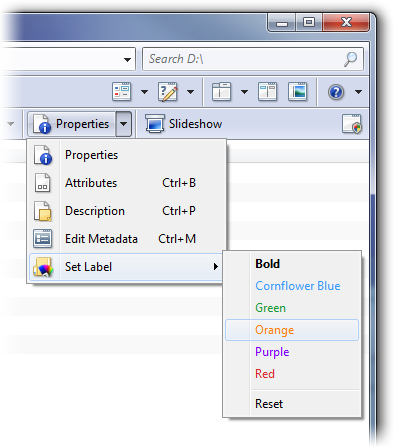
See Set File & Folder Colors/Labels via Context Menu if you don't have the menu and need an alternative.
You've assigned the Red label to that drive.
You can reset it using this menu, assuming you're using the default Opus 10 toolbars:
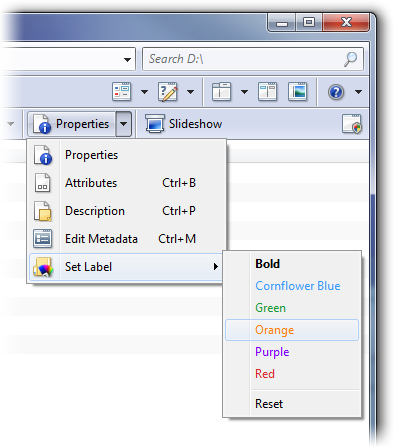
See Set File & Folder Colors/Labels via Context Menu if you don't have the menu and need an alternative.