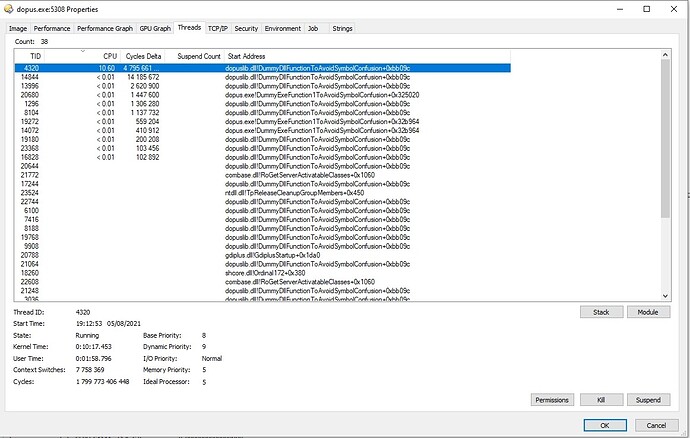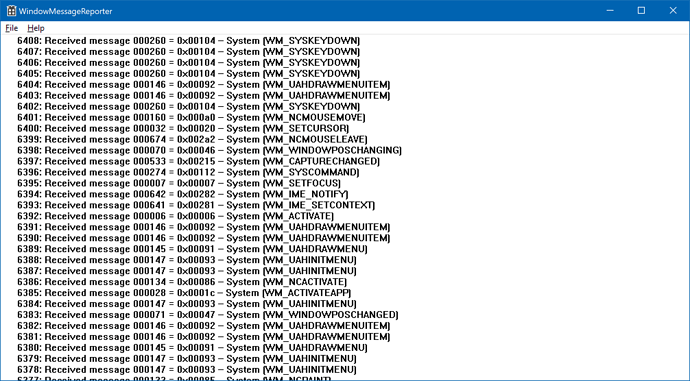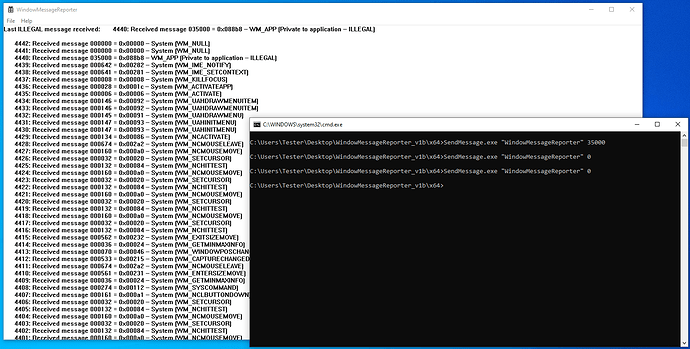Hello,
I've spent all the day trying to configure Opus Directory.
Suddently, it went bugging for no reason except DO itself.
Here's the steps :
-
I've tweaked it to change the toolbar. I save it with that technic : Image toolbar position doesn't get saved
-
I've tweaked the middle-clic following that technic : Middle-click to open in new tab - #10 by gasper.alemao
-
I've tweaked tons of other stuffs. Can't track those changes, but they are minor.
-
I've saved windows of DO ("list" feature).
Then :
- I tried to open several windows, and it start bugging.
5.1 : Firstly, the default window was never saved, and instead it was a NOT CORRESPONDING window with absence of the TABS I had choosed to be opened by default.
5.2 : Secondly, the CPU was highly used (~11%) with W10 lagging as hell.
5.3 Thirdly, using the BUTTON called "Saving the list as default" is systematically making an ERROR ALERT (windows' error sound) and nothing pops up. A menu seems to be hidden BEHIND the DO window, and I can't click on it, and clicking on the DO window does nothing more than replaying the sound. It's stuck, and I have to KILL the DO process.
5.4 I tried restarting DO but nothing changed.
5.5 My keyboard became stuck.
5.6 I restarted my computer, and my keyboard was like deactivated during logon. I switched to another keyboard in USB and still, nothing typed was taken into account (no character typed).
5.7 I was ready to call people to help while trying to figure how to start in SAFE MODE (but wasn't able, because for that you need to ENTER Windows10 and to go into MSconfig, wich I was unable to perform because of the ■■■■ing keyboard disabled), and restarted a second time, then the keyboard went back to normal.
To debug :
- During one of the previous steps, I used PROCESS EXPLORER, and found the DLL of DO that was involved :
Now help me to understand how a software development can be THAT CATASTROPHIC, please.