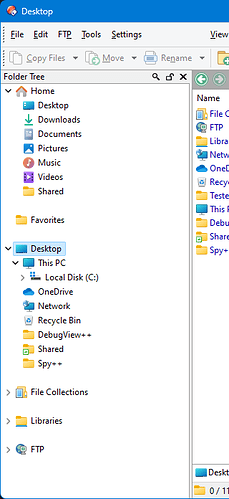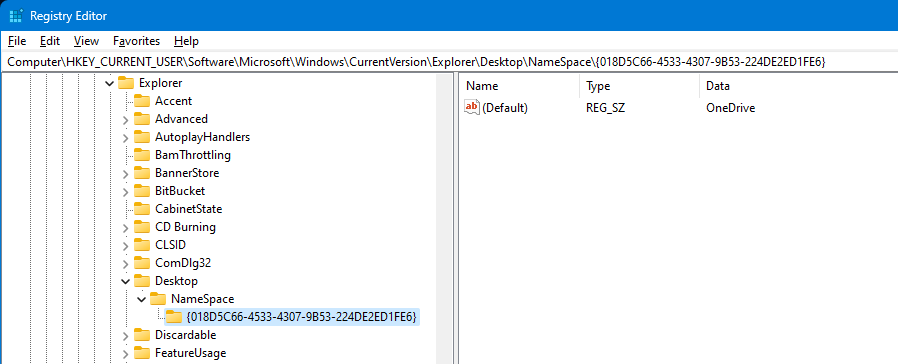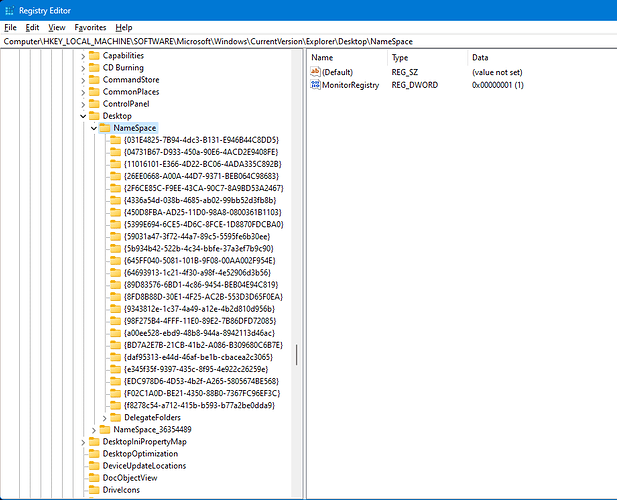Are you using the current version of Opus and Win11 on that machine?
It looks like the Quick Access (now called Home for some reason) part of the tree has been duplicated under the Desktop branch. That isn't what I see here FWIW; it only appears as its own branch at the top, if turned on:
Things can be added to the Folder Tree in Windows via the registry, which might be where it's coming from.
It's done under:
HKEY_CURRENT_USER\SOFTWARE\Microsoft\Windows\CurrentVersion\Explorer\Desktop\NameSpace
And the same location under HKEY_LOCAL_MACHINE:
Bit painful to compare one system vs another, but that's a list of what's in the registry on my Win 11 test machine (which doesn't have much installed). If you click each large number, you can see the name of what it represents on the right.
It might also be worth making sure Opus isn't set to run in compatibility mode for a previous version of Windows, as that could mess up version-specific things which the Opus folder tree does to workaround Microsoft's changes in different versions: