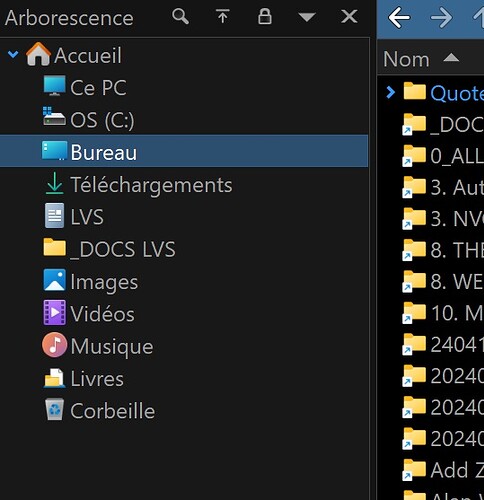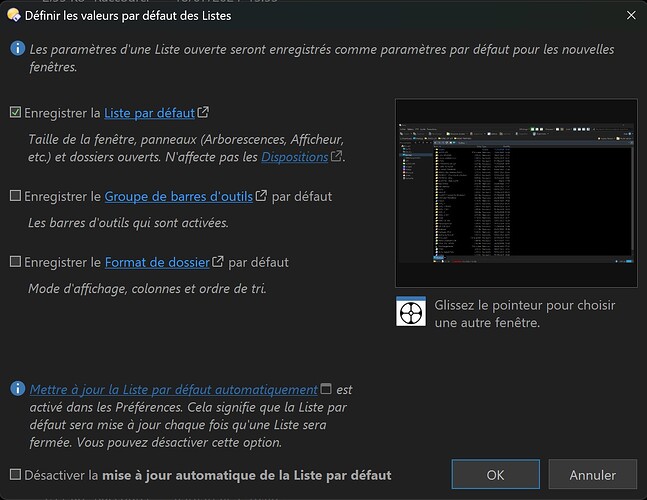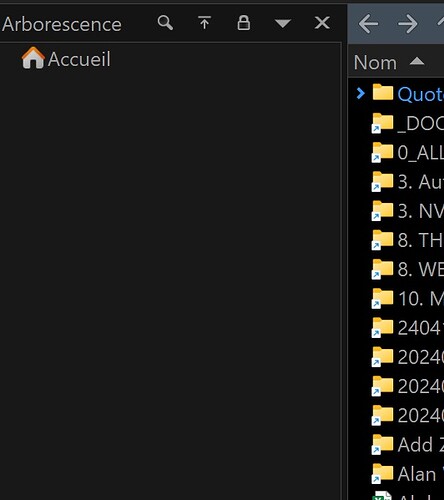Hello guys,
Each time, I click on a folder or a file, the full path appears on the left in the Tree Structure.
How can I hide that?
Thank you!
Could you post a screenshot of what you mean (the thing you want to hide)?
If you mean the same question from the other thread, I've answered it here:
Thank you Leo,
Sorry I took a bit of time to understand what you meant by in/out desktop because everything I was trying was "in" the desktop until I tried with the images library.
So now I don't have the dynamic path anymore.
To fine tune, how is it possible to keep the Home tree open selected on Desktop like the screenshot?
I have tried with Settings / Set Lister Defaults but it didn't work. Each time I open a new window I have the Home tree closed and the file part on the hard drive (C:) like that:
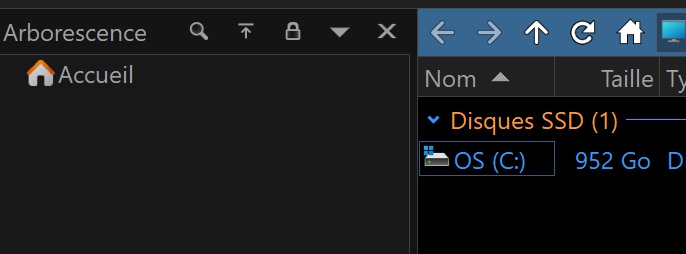
Thank you for your help!!
Expand Home, then use Settings > Set Lister Defaults to save the default lister. The tree expansion is saved as part of that.
It is exactly what I have tried or I think I have tried until there is a misunderstanding in the translation as my OD is in french. Is it the correct window?
I have progressed a little bit in the sense that I have the desktop content that is displayed but the Home tree is not open.
How are you opening the Lister?
Double click on the desktop or opening a new tab.
For double-click on the desktop, what is set under Preferences / Launching Opus / From the Desktop ?
"Open the default list" is ticked.
I have also checked the Preferences / Tree structure / Open-Close and "open automatically the selected tree" is ticked as well as "memorize all open elements"
You’re got the default lister automatically saving itself whenever you close a window.
That could be why the tree isn’t expanded how you want. If a window is closed, its tree state will be saved as the new default.
The option to stop that happening is at the bottom if the Set Lister Defaults dialog (the one in your earlier screenshot).
It works!! Thank you very much!! ![]()
![]()