Can someone please tell me how to make manual sorting universal and permanent. I need simply, step by step, clear and detailed instrucitons please.
1 Like
Turn on manual sorting, then save a new default folder format.
No - this is absurd. Just a simple, step by step procedure to make a manual sorting absoutely (and unchanginlgy) universal, please. Please!
Run this...
Set MANUALSORT=on SAVEFORMAT=all,replace,quiet
... from the Ad hoc field...
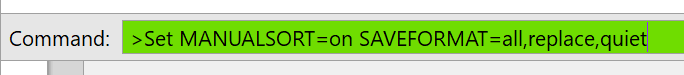
... or a button.
What I linked to is a 4 step procedure which walks you through each of the 4 simple steps.
If you're using Opus 13, another option is:
- Turn on manual sorting.
- Then Settings > Set Lister Defaults
- Make sure the option to set the Folder Format is on, and click OK.
(If your toolbars date back to an older versions, the menu item may be called "Set as Default Lister" instead, but will work the same.)