Can someone please tell me the CONCRETE STEPS for a complete idiot like me to see the content of my phone (Samsung Galaxy 7 edge) in Directory Opus?
Directory Opus Pro 12.9 Build 6724 x64
OS 6.1 (B:7601 P:2 T:1) SP 1.0 "Service Pack 1"
Can someone please tell me the CONCRETE STEPS for a complete idiot like me to see the content of my phone (Samsung Galaxy 7 edge) in Directory Opus?
Directory Opus Pro 12.9 Build 6724 x64
OS 6.1 (B:7601 P:2 T:1) SP 1.0 "Service Pack 1"
Found it out myself. Now I have saved the DCIM path as a Favorite.
I have this vertical Favorite pane:
<?xml version="1.0"?>
<button backcol="none" display="both" label_pos="right" textcol="none">
<label>&Edit Favorites</label>
<tip>Edit your list of favorite folders</tip>
<icon1>#favoritesedit</icon1>
<function type="normal">
<instruction>Favorites EDIT</instruction>
</function>
</button>
But when I click on a Favorite on this pane it always opens in an existing tab. How can I make it open in a NEW tab either on the left or right lister-side?
Found it out myself: Holding down the ALT modifier key while LEFT-clicking on the Favorite opens the Favorite in a NEW tab in the current left or right lister-side. Nice.
But how can I set a small camera ICON to this Favorite link:
mtp://Galaxy S7 edge/Card/DCIM/Camera
Now I have the problem that in Thumbnail view only the generic image icons are displayed in this folder:
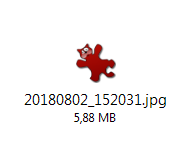
... while previously all thumbnails had the preview of the image.
I think the Favorite icons are always the same, but you could set a button with Go mtp://Galaxy S7 edge/Card/DCIM/Camera and pick an icon.
Did you change your View-settings from thumbnails to icons?
Thank you! No, it's still the thumbnail view. But when I quickly switch between view types and then back to thumbnail view then a few more thumbnail contents are displayed. But then when I press the F5 key all thumbnail contents are gone and only the generic icons are displayed in thumbnail view. Or is this a Windows issue?
Is there now (2 years later) a better chance to see the files/fotos of my Samsung smartphone (Galaxy S7 edge) in DOpus?
I got this message when I entered mtp://Galaxy S7 edge in Dopus:
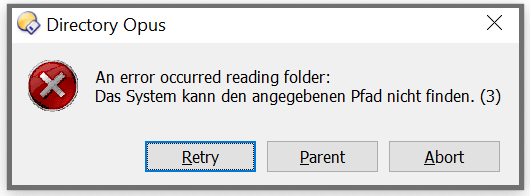
That's probably the wrong path. Try entering mtp:// on its own and click from there.
Although I would recommend using FTP instead of MTP for Android devices as it's far more reliable (not just in Opus; MTP is a mess in general, whatever you use).
When I enter mtp:// then I get:
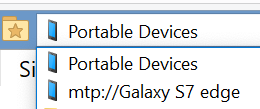
But as soon as I click on mtp://Galaxy S7 edge I get the above error message.
Also, MTP is enabled in DOpus:
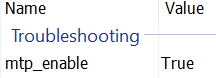
Follow the guide I linked.
How can I establish an FTP connection to my Smartphone?
Did you install an FTP server on your phone? There's a link to one on the Play Store in that thread (near the bottom of that first post). If you don't like the one he linked, you can search for one yourself.
Wouldn't it be very dangerous from the security point of view to install an FTP server on my phone?
Could you try expanding the folder tree underneath the This PC branch and post a screenshot showing what's underneath it? Something looks slightly off with your previous image but it's so tightly cropped it's hard to be sure.
And BTW, you can see from my screenshot above that DOpus DOES in fact recognize my phone. But something seems to hinder DOpus to show the content of the phone.
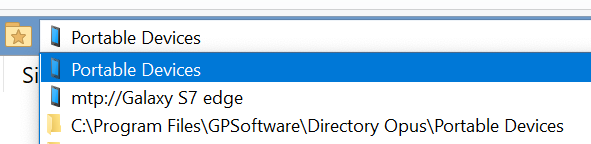
When I click on
C:\Program Files\GPSoftware\Directory Opus\Portable Devices
or
mtp:\Galaxy S7 edge
then I get the above error message.
That looks like the drop-down history list, I'm talking about the folder tree (the thing on the left).