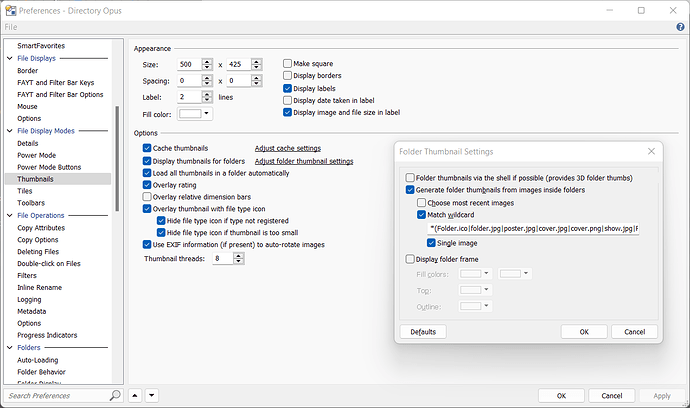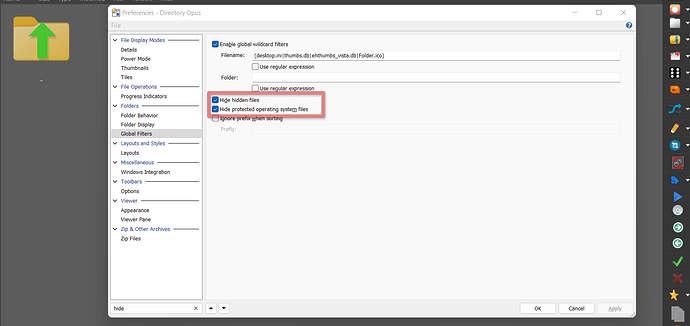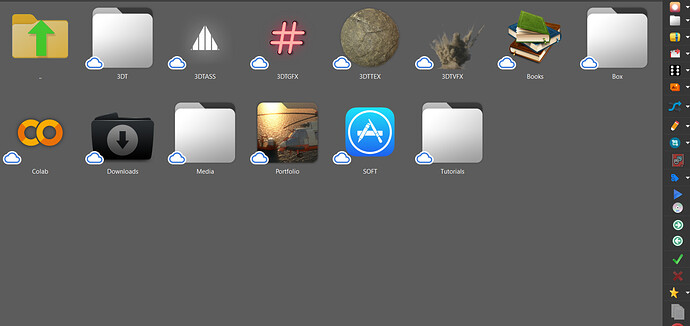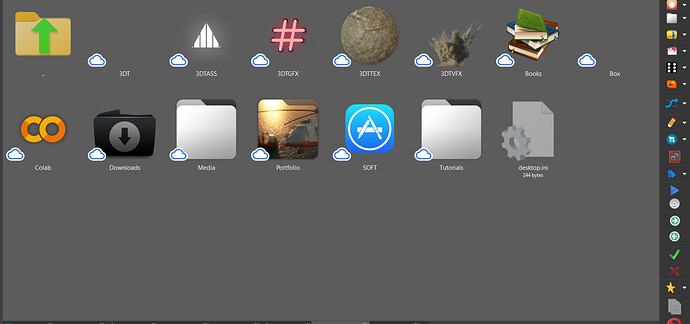Hi,
In Short I am Looking for two Options.
---- Add Default Folder Thumbnail/Icon .
---- Use Image has Folder Thumbnail with Same name has Folder {parent}.jpg
I currently use these Settings for "Folder Thumbnail Settings" "Match Wildcard"
*(Folder.ico|folder.jpg|poster.jpg|cover.jpg|cover.png|show.jpg|Preview.jpg|preview256.png)
Everything Looks Great with all my Custom Folder Thumbnails,
However , If there is no image that matches in wild card . i get blank thumbnails for folders
Is there any Option to Set default folder Icon , If DirOpus did not find any of these "*(Folder.ico|folder.jpg|poster.jpg|cover.jpg|cover.png|show.jpg|Preview.jpg|preview256.png)"
use "C:\APPS\ICO\Folder.ico" ![]() by Default ,
by Default ,
so that i dont need to copy Folder.ico to every Folder. I Guess not its not good for memory too ![]()
I tried. addding "C:\APPS\ICO\Folder.ico" ![]() at the end of Match Wildcard.
at the end of Match Wildcard.
*(Folder.ico|poster.jpg|cover.jpg|show.jpg|C:\APPS\ICO\Folder.ico)
Also i have some thumbnails to folders with same name has Parant Folder.
it would be great to have this option.
FOLDERXVY
>FIlea.jpg
>FIleB.jpg
>FIleD.max
>FOLDERXVY.jpg : Set this Image with Same Parant Folder name to Folder Thumbnail.
(Low Priority only if Cover or folder.ico not Found)
i tried
*(Folder.ico|show.jpg|Preview.jpg|preview256.png|{parent}.jpg)
I played with all the setting i could find.
is there anything am missing, Any Help would be greatly apprciated
Thank you.