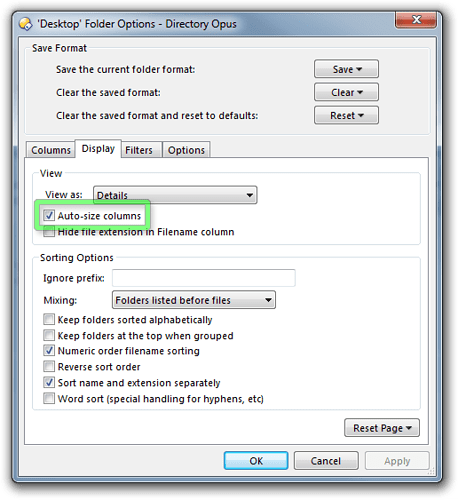Is there a way to set up my column widths in details mode to a certain limited measurement and then have them stay that way?
Even after setting them up manually, then setting pixel numbers in the folders box, setting default lister, etc--the width of the column expands so that the information I would like to see is out of view.
I didn't notice this issue in Opus 9.
I did look at the manual and did a brief search and what I read in a prior post (the commenter said Explorer's columns were
more stable) indicated Opus could not do this. If not, I would appreciate if it could be added in a later version. But I hope I read that post wrong. 
Melissa