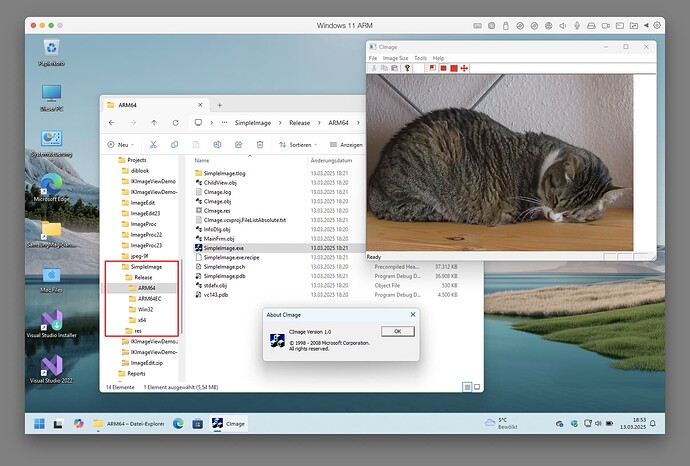Now we can build and run a sample application to check the proper function of the Visual Studio IDE:
SimpleImage.zip (20.8 KB)
- Open the solution file SimpleImage.sln in the Visual Studio IDE.
- On the menu bar, choose Build > Batch Build...
- Select the check boxes for the desired configurations as follows and then hit the Build button or Enter key:
We get following alert during build but we can ignore it:
_WIN32_WINNT not defined. Defaulting to _WIN32_WINNT_MAXVER (see WinSDKVer.h)
The build procedure works on all host systems in the same way.
In the respective subfolder you can now start the exe program:
You see the ARM64 version running.
On the Windows 11 ARM (virtual machine) system, all versions are running: The ARM64 and ARM64EC versions run natively, the Win32 and x64 versions run emulated.
When you try to run the ARM64 version on an x64 system, you get following error message:
That is the reason why we need all this effort: we cannot run ARM code on x64.
Running the ARM64EC version on Windows 11 x64 will do nothing, while Windows 10 x64 creates following error message:
The source of the sample program is a legacy from Microsoft here, pointing to repository here.
I did only minimal changes to make it work somewhat properly, and then added the ARM configurations.
To avoid DLL (Dynamic Link Library) complications during runtime, MFC is linked statically during build.
This makes the executable program files larger, but better portable.
Conclusion:
QuUCK Falcomm! ![]()
Sorry, I know this is disrespectful, but I couldn't resist.
I'm all for freedom, so people can use whatever they want as long as they don't do harm and let me use what I want.
It's not the fault of Qualcomm alone, but also the device manufacturers not being able to provide suitable hardware.
Kudos to Apple, Microsoft, and Parallels for providing an alternative solution!
And can support two different platforms (macOS and Windows) with one device, so killing two birds with one stone. ![]()
Regards
Guido
JPEG developer