The file icon suddenly disappears many times. See the images.
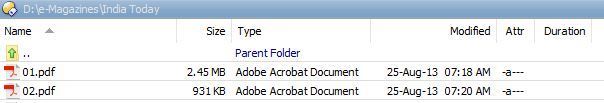
How do I resolve it ?
Which version are you seeing that with?
Directory Opus Pro 10.5.7.0 (5215) x64
OS 6.3 (B:9600 P:2 T:1) SP 0.0
In that case, it's probably the problem we added a workaround for in the recent Opus 11.18 update.
The underlying issue is shell extensions which return invalid icon overlay indexes. In particular, OneDrive has this bug. We made a code change in 11.18 to detect and avoid the problem when it occurs.
[quote="leo"]In that case, it's probably the problem we added a workaround for in the recent Opus 11.18 update.
The underlying issue is shell extensions which return invalid icon overlay indexes. In particular, OneDrive has this bug. We made a code change in 11.18 to detect and avoid the problem when it occurs.[/quote]
Hi Leo ! i'm running the 11.18 version ,and i have the icon disapears problem. for example, i'm seeing right now a empty icon on my NAS (synology), the synology use a Network drive mapped and that i see in directory opus.
on a list of 9 files (including one folder), one icon is missing !
Thanks for any info to fix this !
What do you see in Explorer when viewing the same folders? (Try a few folders, since Opus and Explorer each have their own icon caches which can complicate things when comparing the two programs.)
just found an another file with no icon. in directory opus = no icon, same folder in explorer (windows 10 x64) = the icon is there !
Always the same one or two files? Do they get icons if you copy them to a local drive?
How many files/folders have you tried in Explorer?
[quote="leo"]Always the same one or two files? Do they get icons if you copy them to a local drive?
How many files/folders have you tried in Explorer?[/quote]
hi again